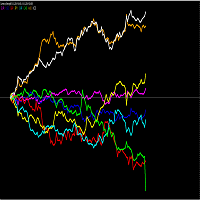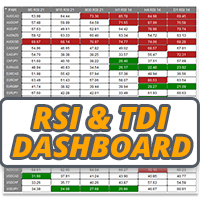JSON Exporter
- Indicators
- Francesco Strappini
- Version: 1.1
- Activations: 5
Export Positions and Orders to JSON file
On every tick the software checks if something is changed from the last export, and it rewrite the file only when necessary, optimizing CPU and disk writes
You can choose:
- to export only the current Symbol or all Symbols
- to export only positions, only orders or both
- the file name to export to
The file will be saved on MQL4\Files folder with .json extension
You can use the file how you want, to copy for example your MT4 positions on other platofms for copy trading or monitor your MT4 positions almost in real time
Example export:
{
"EAName": "StrxExportTradesToJSON",
"EAVersion": "1.01",
"ExportAllSymbols": false,
"ExportOrders": true,
"ExportPositions": true,
"FileName": "trades.json",
"trades": [
{
"symbol": "LTCUSD",
"ticket": 112122086,
"magicnr": 0,
"openPrice": 146.53,
"buy": true,
"pending": true,
"stop": false,
"limit": true,
"openTime": 1635365039,
"lots": 0.1,
"sl": 0,
"tp": 0,
"comment": "",
"commission": 0
},
}
] The JSON export the settings of the indicator and the list of trades; every trade has its main informations given by the MT4 platform
Here you can find a cTrader copier which takes in input the JSON generated: http://bit.ly/ctrader-copy-json