
Unfortunately, "M1 Turbo Scaper" is unavailable
You can check out other products of Vadym Velychkov:

Super Scalping M5 is a professional scalping robot for the Metatrader4 platform. The robot works on the algorithm of end-to-end market analysis using trading and analytical modules for virtual simulation of price behavior. Thanks to modern market analysis algorithms, the robot is able to quickly respond to sudden price changes and actively accompany transactions in order to optimize effective trading. How do I test a robot? Download the free version of the robot from the website (only from a PC

Robotron M5 is a robot for automatic trading in the Forex market using a scalping strategy on the M5 timeframe. The robot was developed by a team of professional traders and programmers, and its main goal is to carry out transactions by quickly buying and selling currency pairs on short-term trends. Robotron M5 uses various technical indicators and algorithms to analyze the market and determine trade entry and exit points.
Main features of Robotron M5: Automatic trading: The robot can work in

Pips Scalper Indicator - is a forex trading indicator specially designed for traders who are interested in scalping strategy. Scalping is a trading strategy in which a trader attempts to make a positive trade by snippets of small price movements. How to use the indicator? When the indicator draws a green circle on the chart of the currency pair, we open a buy deal and set a short TakeProfit of 20-25 points. In 87% of the signals, the price will go at least 20 pips in the direction of the arrow.
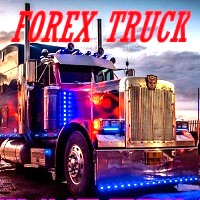
Forex Truck EA is a revolutionary new trading robot. Fully automatic and requires no settings. Trades with all currency pairs. It is built on a very simple, but at the same time very effective trading algorithm. The robot waits for confident price movements and at this moment opens a deal. TakeProfit and StopLoss are placed for each trade to fix the maximum loss. The logic is that if the price moves confidently and quickly in some direction, then most likely it will continue to move with a high

NeT 89 - is a fully automatic Forex trading advisor. This robot is very simple. The robot is based on a unique entry and exit strategy, low risks, low drawdowns. He can track dozens, hundreds of quotes of securities, make instantly the most complex calculations, make a decision and immediately open orders. He does not use any dubious strategies in his trading (martingale, grid, locking). He simply opens a trade, places Stop Loss and Take Profit in it and expects to work out faster and closes the
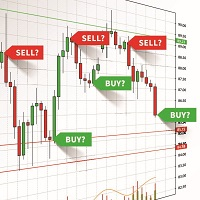
A scalping indicator that accurately shows price reversal points and does not redraw its values!
Forex trading signals - is an analytical indicator that shows the trend direction, duration, intensity and final rating on the chart. This will give you the ability to identify the entry and exit points of the market using points and resistance lines. The indicator is very easy to use. It can be used on all currency pairs and on all timeframes. How to trade with Forex trading signals? When a blue d

Scalping Meter is a semi-automatic trading system based on a systematized mathematical modular structure of point interaction. This indicator, using a self-learning neural network, analyzes the historical data of the chart, studies the price movement and behavior, determines the reversal points in history and, using this data, predicts future price reversals. Price reversal points on the chart are indicated using arrows that are simple and understandable for each trader. Given the constant and d

New, more accurate version of the Xmaster indicator. More than 200 traders from around the world have conducted more than 15,000 tests of different combinations of this indicator on their PCs in order to get the most effective and accurate formula. And here we present to you the "Xmaster formula indicator forex no repaint" indicator, which shows accurate signals and does not repaint. This indicator also sends signals to the trader by email and push. With the arrival of each new tick, it constan

Scalping arrows not redraw - an indicator that shows price reversal points on the chart and does not redraw its signals. Also, the indicator sends signals to the trader via Email and Push. The accuracy of the signals of this indicator is approximately 92-94% on the M5 timeframe and more than 95% on the H1 timeframe. Thus, this indicator allows the trader to accurately open trades and predict further price movement. Price reversal points on the chart are indicated using simple and understandable

Super trend scalping is a set of five Stochastics on different currency pairs in one window. Designed to determine the strength and direction of the trend, as well as to search for price reversal points. Using this indicator, you can simultaneously observe the correlation of 5 Stochastic indicators in one window. You can also determine the divergence of the stochastic and accurately find the entry points to the market. The indicator is suitable for working with any currency pairs and on any tim

Scalpostex is a ready-made trading system that shows the trader the points and directions for opening orders. The trading system consists of 17 market analysis modules. Scalpostex analyzes the market using indicators, candlestick patterns and resistance/support lines. Using the method of complex market analysis, this indicator is able to predict price movements with high accuracy. How to trade with this indicator (recommendations): We recommend opening trades in the direction of the arrow that

Forexfactory scalping robot - professional forex robot for scalping. This bot is not a scam or a scam. The robot works on real accounts for more than 50 traders around the world. Including China and the USA. Forexfactory scalping robot has a complex analytical algorithm for analyzing the market and managing the investor's financial resources. The robot protects the deposit and does not allow sharp price fluctuations to lead to its loss. Forexfactory scalping robot works on all timeframes. The t

M1 GPT Scalping is a turnkey trading tool for scalping strategy in the financial markets. This indicator is used to detect entry and exit points of positions on charts with a period of M1 (one minute).
M1 GPT Scalping works based on the analysis of price data and technical analysis indicators. The indicator displays arrows on the chart showing the points of entry and exit from positions. The accuracy of the indicator is 85-90%.
The scalping strategy using M1 GPT Scalper is to open an order
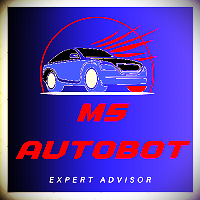
"M5 Autobot" is a Forex bot specially designed for automated trading in the financial market. Using advanced algorithms and strategies, this bot is designed to trade on the M5 timeframe, providing an efficient and cost-effective approach to forex trading. This robot does not use risky trading methods such as Martingale, grid, hedging, etc. The robot analyzes the market using mathematical models of linear and dynamic analysis. For its work, the robot uses data obtained from market models, standa