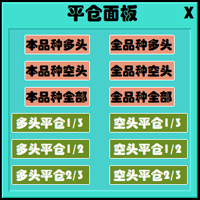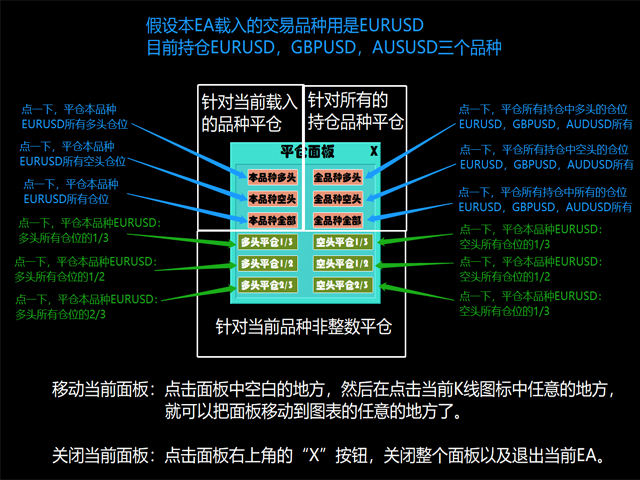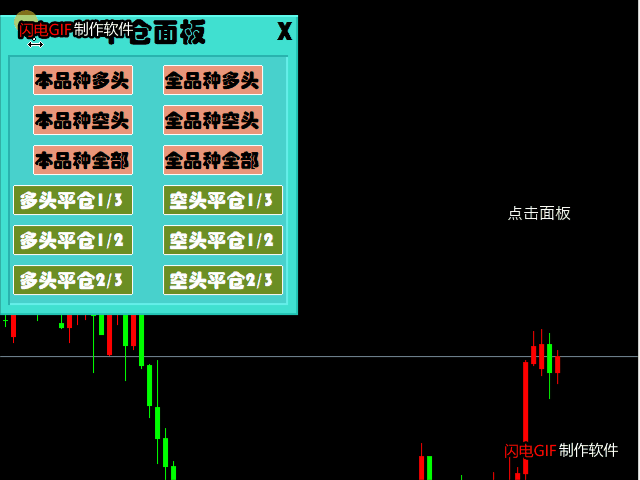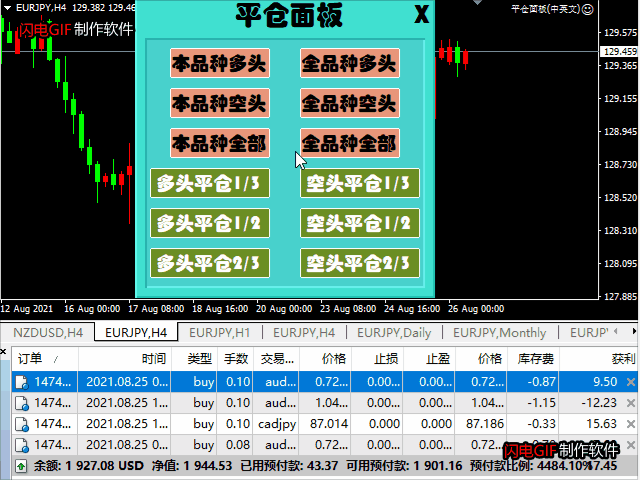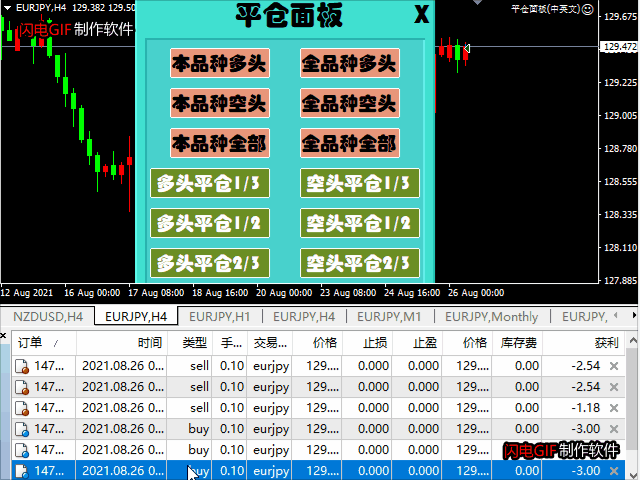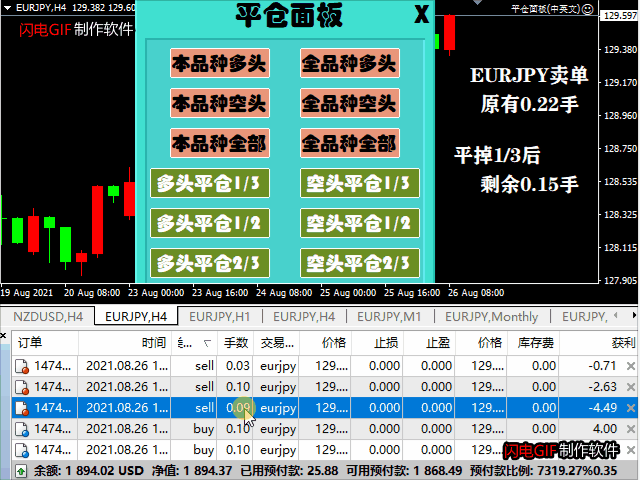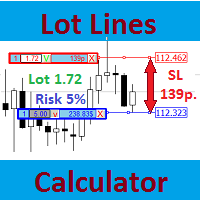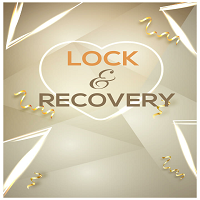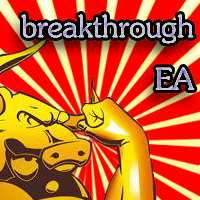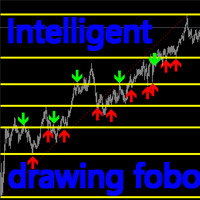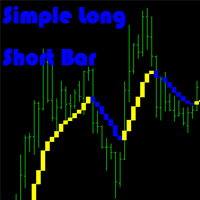Liquidation panel
- Utilities
- Li Peng Fang
- Version: 3.0
- Activations: 5
This is a panel dedicated to closing positions.
In trading, we often have the need to close all current orders, or close the positions by category.
But sometimes the type of order, the quantity of the order, and the messiness of the order make it difficult for us to sort out in a short time.
And trading opportunities are fleeting, and in just a few seconds, there may be uncertain results.
So we need a small tool specifically for closing positions.
You can close long positions, short positions, different types of long positions, and short positions with one click. And precise lightening demand.
This panel mainly has 3 areas:
● The area for the overall closing of the currently loaded symbol.
● The area where all positions are closed as a whole.
● The area where the position is closed according to the percentage for the currently loaded symbol.
The above 3 points and 2 points before 2 points are easy to understand. The third point is to close the position according to the percentage, which can be understood as a "lighten up" operation.
Because most of the time, the market trend is not black and white, so you need to use it flexibly.