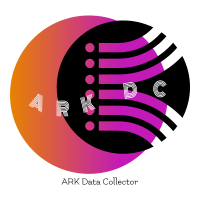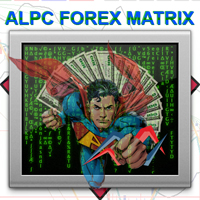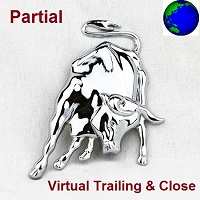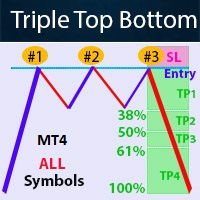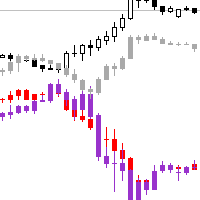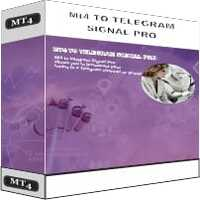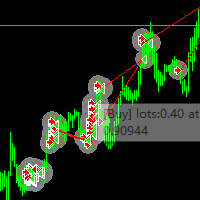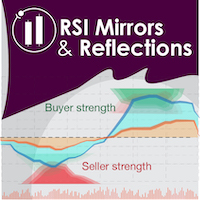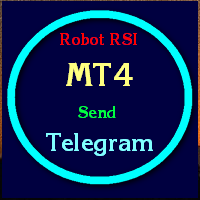Simplest market tracking the way you want
- Utilities
- Van Hoi Ha
- Version: 1.0
- Activations: 5
i just finished a robot that allows me to quickly monitor the entire market through my phone. In the past , I often clicked on currency pais, so it took a lot of time . watch my video and you will see how simple it í to monitor the whole market now. I believe it wil help you .The robot is only responsible for sending images from the chart you have set up to telegram for quick tracking instead of having to click each currency pair. i would like to add that each mt4 can only send 11 images at the same time so we need 3 mt4 to track 28 currency pairs
https://t.me/joinchat/PMrzzy9NruZmN2I1
https://www.youtube.com/watch?v=d05PU-4eYQo&t=14s