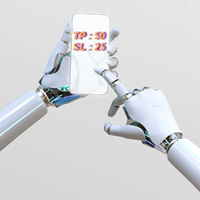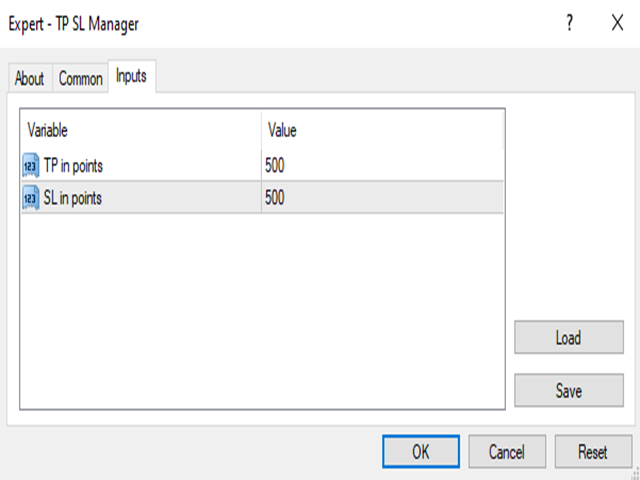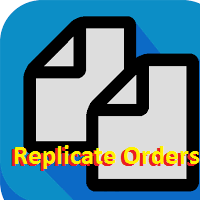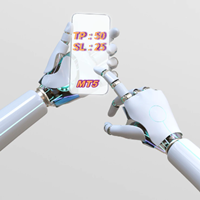TP SL Manager
- Utilities
- Oussama Mansour
- Version: 1.0
- Activations: 5
Expert Advisor for Automatic Stop Loss and Take profit , calculated by points and cover all major pairs .
you can activated the EA in your chart then place orders manually and the EA will be place TP and SL automatically for all opened orders , covered Buy market , Sell Market , Buy stop , Sell Stop , Buy limit , Sell limit .
it is an easier tool that help you manage your order without effort .
100 Points = 10 Pips
MT5 Version : https://www.mql5.com/en/market/product/87655?source=Site