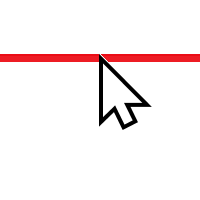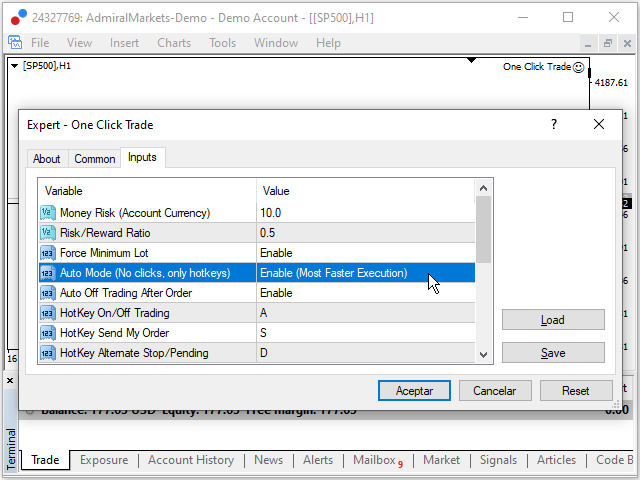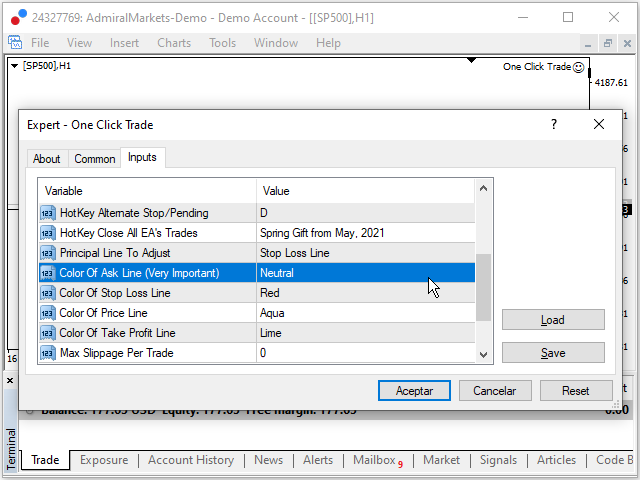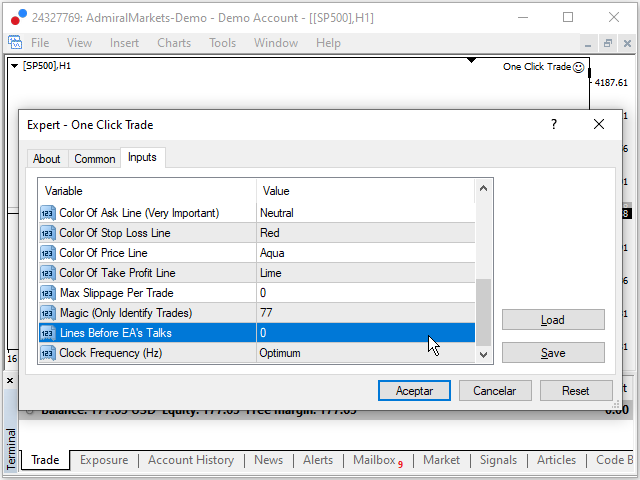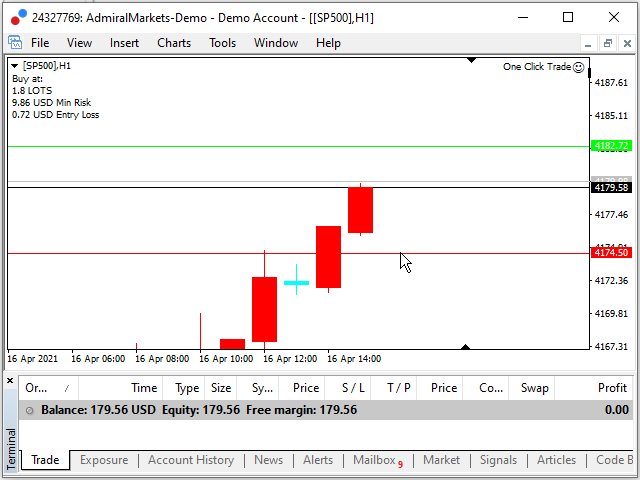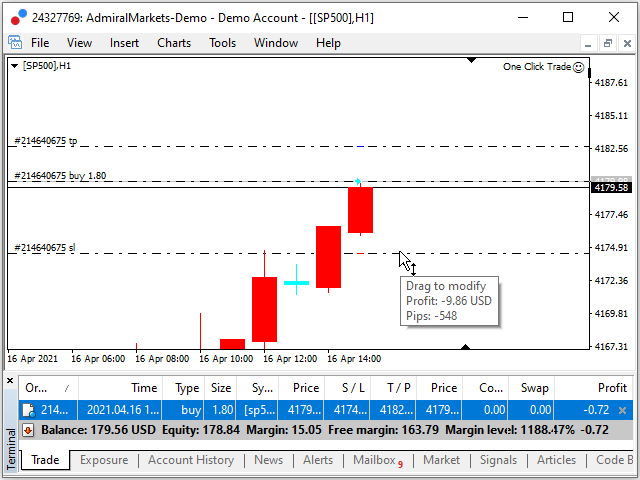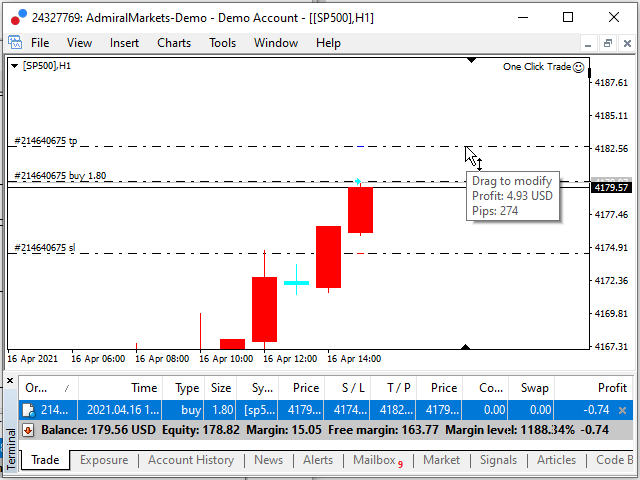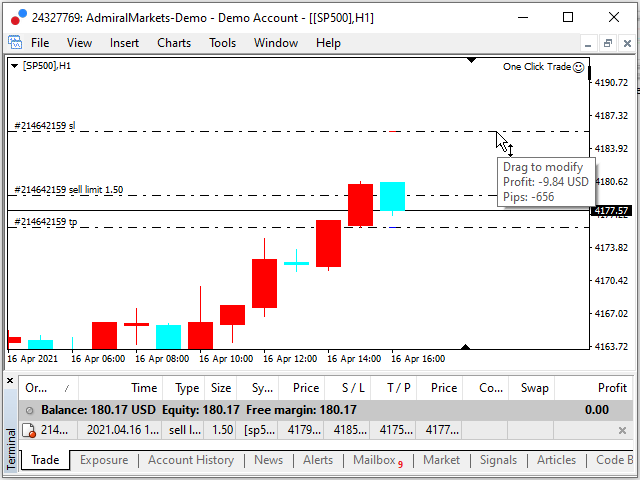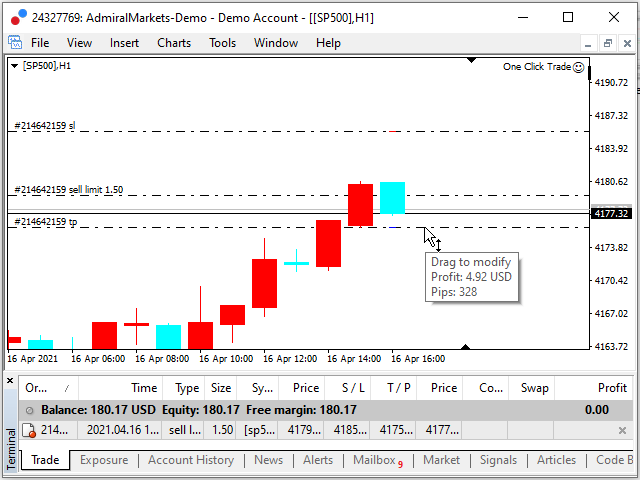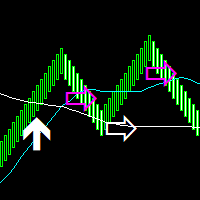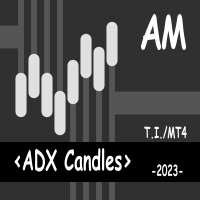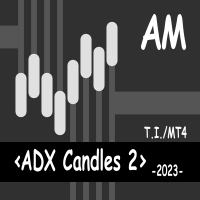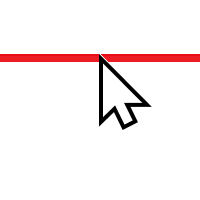One Click Trade
- Utilities
- Nestor Suiyen Hung Leon
- Version: 1.3
- Updated: 7 June 2023
- Activations: 5
"One Click Trade" is the most faster risk manager of times!
With Auto Mode, I don't even need clicks, only TWO keys to activate trades and send my order.
Mouse movement does it ALL, with Auto Mode enabled!
Basic instruccions:
''Tools/Options/Experts Advisor/Allow automated trading'' box should be checked
In ''Common'' tab, check ''Allow live trading'' box
In ''Inputs'' tab, set ''Money Risk'', set ''Risk/Reward Ratio'', click on ''Accept''
Press ''A'' and move the mouse on chart (to have Stop Loss control)
Press ''D'' and move the mouse on chart (to have Pending Price or Stop Loss control)
Press ''S'' to send Order