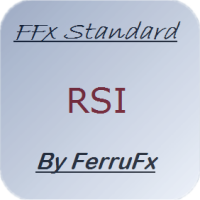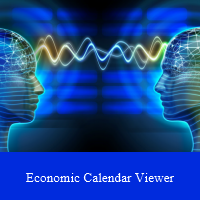Account Cash Status
- Utilities
- Boguslaw Nejmanowski
- Version: 1.0
Account Cash Status
This indicator shows actual account balance and equity. Can be placed in any position on chart even in subwindow.
Account Balance is displayed in gray color. When there is no opened position the account equity is displayed in dark gray color.
When there is opened position and equity value is lower than balance value the color is changed for red.
When there is opened position and equity value outperforms balance value the color is changed for lime.
Colors may be set freely by the user. Position for display also can be freely by the user.