Send To ICQ
- Utilities
- Sergey Zhilinskiy
- Version: 1.0
Автоматически отправляйте уведомления в ICQ New о торговых событиях (открытие/закрытие рыночных и отложенных ордеров, изменение СЛ и ТП ) на вашем счёте.
Вы можете оперативно контролировать в реальном времени что у вас происходит на счете и делиться с другими своей торговлей, пригласив в заранее созданную группу или канал.
Важно: В меню Терминала: "Сервис" - "Настройки" - "Советники" - "Разрешить WebRequest" для следующего сервера: api.icq.net
Настройки:
- Bot Token - токен Вашего бота. (читайте ниже, как его получить)
- Chat ID - ID канала или чата, в который бот будет отправлять сообщения (читайте ниже, как его получить)
- Forbidden symbols - список инструментов, по которым не нужно отправлять уведомления
- Removing suffix - удаление суффикса у инструментов если таковые имеются
Создание бота ICQ:
- Найдите бота @metabot в ICQ
- Напишите ему /newbot
- Задайте имя для своего бота. Оно должно заканчиваться на bot. Например, MyICQSignalBot
- В ответ вы получите данные вашего созданного бота. Необходимо запомнить строчку после "token:". Это и есть Bot Token, который надо ввести в настройках.
- Отправьте @metabot сообщение /setjoingroups для возможности добавления Вашего бота в канал или группу
- Добавьте бота в Ваш список контактов и запустите его - /start
Получение Chat ID, в который бот будет отправлять сообщения:
- Добавьте ваш бот в нужный канал или группу.
- Предоставьте боту права администратора, чтобы он мог писать в чат
- Нажмите на значок i - информация справа вверху чата, скопируйте ссылку и возьмите из нее последнее. Например из ссылки такого вида: https : // icq.im / AoLGhskNGhIFMIwmxBo, нужно взять AoLGhskNGhIFMIwmxBo. Это и будет ваш Chat ID, который нужно ввести в настройки советника.

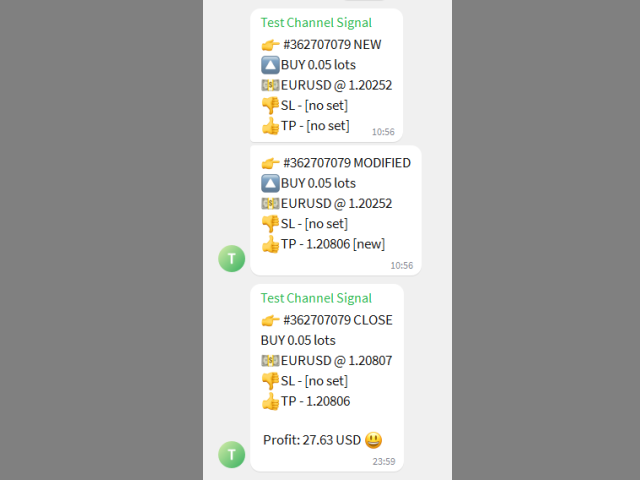
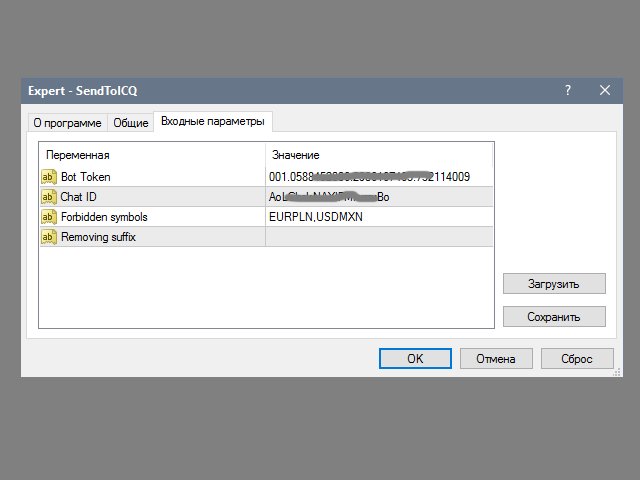
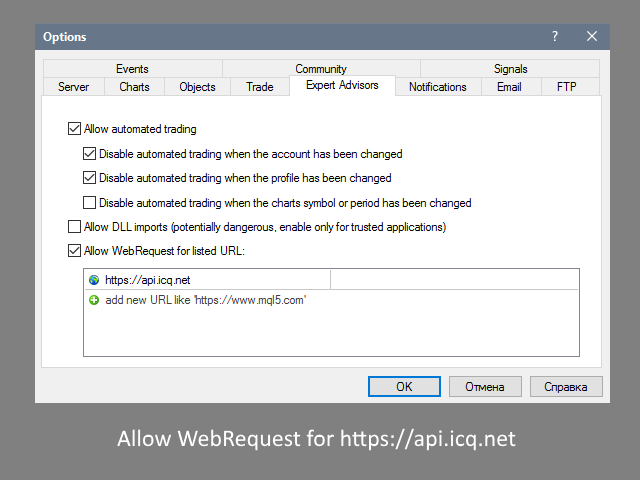
















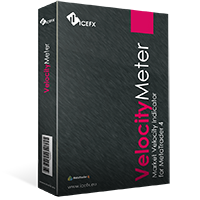




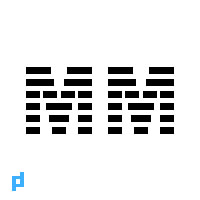
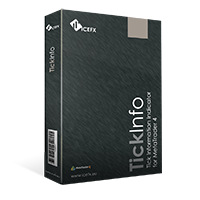



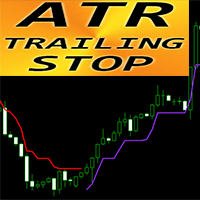

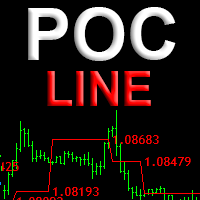































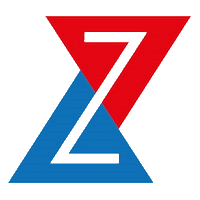



Отличная программа! Полностью выполняет заявленный функционал, можно делиться информацией в автоматическом режиме. Спасибо!