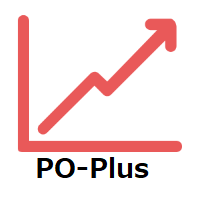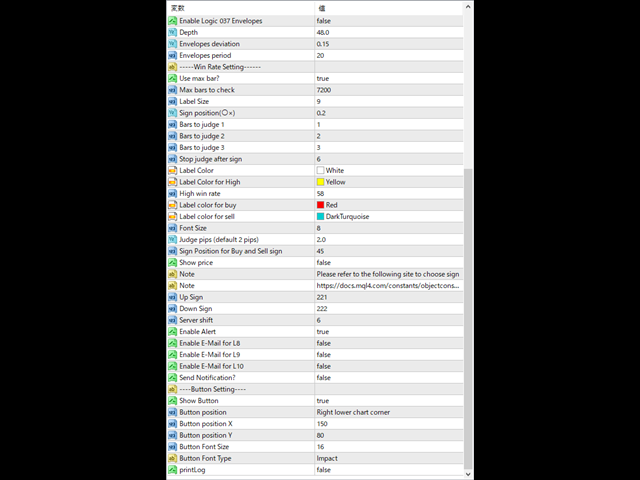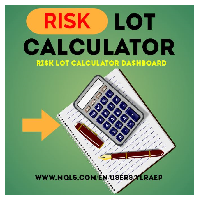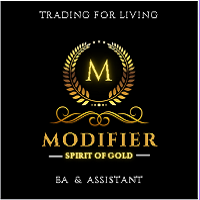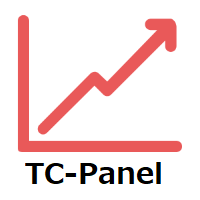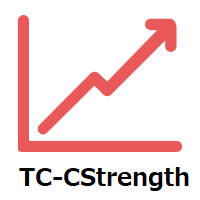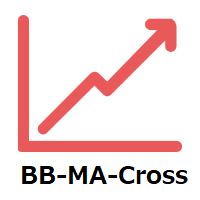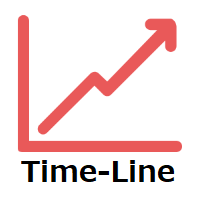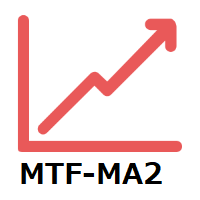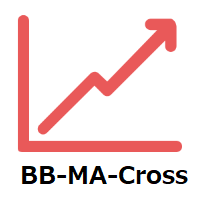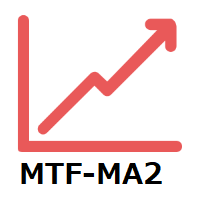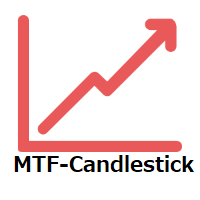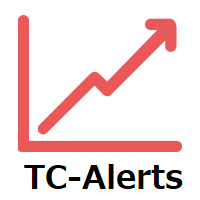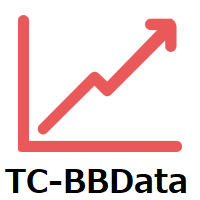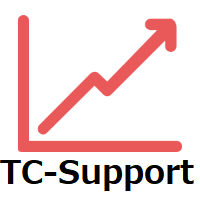Perfect Orders Plus for MT4
- Utilities
- Koji Kobayashi
- Version: 3.0
- Activations: 5
PO-Plus Readme
機能:
■3つのロジックでの買いサイン、売りサインを表示します。
■各ロジックでの勝率を表示します。
■サイン表示後、勝率を確認して高い勝率でBOやFXでエントリーすることが出来ます。
■勝率の判定本数を変更できます。
■Indicator Noを変えることによるこのインジケータを複数適用することができます。
これによりRCIの数値を変更して勝率を複数表示が可能になります。
その際は、ラベルの表示位置も変更してください。
■ボタンを押すことによりラベルや買いサイン、売りサインを表示、非表示すことが出来ます。
注意:こちらのロジックはZigZag+ロジックでの勝率になりますので
勝率は実際のものより高めに表示されます。
エントリーする際は勝率60%以上のものを推奨します。
ZigZagベースなので価格が動く日本、欧州、NY時間の前半でのエントリしない
ことを推奨します。
各パラメータの説明:
----------Basic Setting----------
■Indicator No:インジケータNoを設定します。もし同じチャートに複数適用したい場合には個々の数字を変更してください。
※例えばパラメータを変更したものを表示したい場合はパラメータを変更して
こちらに2と入力してください。
■Label poition:勝率ラベルの表示位置を設定します。
■Label position Y:勝率ラベルの表示Y軸を設定します。
■MA Method:MAの種類設定をします。<-このロジックでは使用していません。
■Applied Price:適用する価格を設定します。<-このロジックでは使用していません。
■Time Frame:表示する時間足を設定します。<-このロジックでは使用していません。
-----Logic ------
■Logic Name:ロジックの名前を設定します。037 RCI
■Enable Logic :037 RCIロジックの有効か無効かを設定します。
■Depth (Default 12.5):037のDepthを設定します。
■Smooth:037のSmoothを設定します。
■Num of bar to entry:037のサイン表示後、何本の目の足で条件判定するか設定します。
■RCI Short:RCI 短期で使用する数値を設定します。
■RCI Middle:RCI 中期で使用する数値を設定します。
■Time Frame:使用する時間足を設定します。
■Logic Name:ロジックの名前を設定します。037 BB
■Enable Logic 037 BB:037 BBロジックの有効か無効かを設定します。
■Depth:037のDepthを設定します。
■BB Period:ボリンジャーバンドで使用する期間を設定します。
■BB Standard Deviation:ボリンジャーバンドで使用するStandard Deviation(標準偏差値)を設定します。
■Logic Name:ロジックの名前を設定します。037 Envelopes
■Enable Logic 037 Envelopes:037 Envelopesロジックの有効か無効かを設定します。
■Depth:037のDepthを設定します。
■Envelopes deviation:Envelopesで使用するStandard Deviation(標準偏差値)を設定します。
■Envelopes period:Envelopesで使用する期間xを設定します。
-----Win Rate Setting------
■Show Label?:ラベルを表示するかどうかを設定します。
■Use max bar?:勝率判定に使用するバーを制限するかどうかを設定します。
※ここをFalseにするとダウンロードされているすべてのローソク足を読み込むのでチャートが重く
なるかもしれません。
■Max bars to check:勝率判定するバーの本数を設定します。
※こちら037で使用されるbarsにも反映されます。
■Label Size:勝率ラベルの表示フォントを設定します。
■Sign position(〇×):〇×の表示位置を設定します。
■Bars to judge 1:勝敗を判定するローソク足を指定します。(何本目か?)
■Bars to judge 2:勝敗を判定するローソク足を指定します。(何本目か?)
■Bars to judge 3:勝敗を判定するローソク足を指定します。(何本目か?)
※例えば5分足であれば、こちらを1,2,3と設定すると判定が5分後、10分後、15分後になります。
■Stop judge after sign:指定したローソク足の本数では買いサインまたは売りサインの判定は行いません。
■Label Color:ラベルの色を設定します。
■Label Color for High:高勝率のラベルの色を設定します。
■High win rate:高勝率の割合を設定します。
※ディフォルトは58%になります。
■Label color for buy:買いサインの色の設定します。
■Label color for sell:売りサインの色の設定します。
■Font Size:価格表示で使用されるフォントサイズを設定します。
■Judge pips (default 2 pips):勝ち負けの判定で使用するpipsを設定します。
※ディフォルトではエントリー時より2pipsの差があれば勝ちになります。
■Sign Position for Buy and Sell sign:買いサインと売りサインの位置を設定します。
Show price:値段を表示するか設定します。
Up Sign:買いで使用するサインを設定します。
Down Sign:売りで使用するサインを設定します。
変更したい場合にはこちらを参考にして数字を入力してください。
https://docs.mql4.com/constants/objectconstants/wingdings
■Server shift:現在の時間(サーバ+シフト時間)を設定します。
■Enable Alert:こちらを有効にすることにより買いサインまたは売りサインをアラートで表示します。
■Enable E-Mail for L8:こちらを有効にすることにより買いサインまたは売りサインをメールで受信できるようになります。
■Send Notification?:こちらを有効にすることにより携帯にインストールしたMT4に通知されるようになります。
----Botton Setting----
■Show Button:ボタンの表示するかを設定します。
■Botton position:ボタンの表示位置を設定します。
■Botton position X:ボタン位置 X軸 を設定します。
■Botton position Y:ボタン位置 Y軸 を設定します。
■Botton width:ボタンで使用されているボタンの幅を設定します。
■Botton height:ボタンで使用されているボタンの高さを設定します。
■Button Font Size:ボタンで使用されているフォントサイズを設定します。
■Button Font Type:ボタンで使用されているフォントタイプを設定します。
■printLog(ログ出力):こちらを有効にすることによりさらなるログがエキスパートログに
出力されるようになります。
//リリース履歴
//ver 1.0 初期
//ver 1.2 勝率判定追加
//ver 1.25 クリアボタン DOW用 Logic 6追加 function化
//ver 1.5 Logic 7追加
//ver 2.0 Logic 037追加
//Ver 2.5 リリース版 メール機能修正、ボタン機能修正
//Ver 3.0 BB, Envelopesのロジックを追加