Mood EA
- Experts
- Vasiliy Strukov
- Version: 5.0
- Updated: 29 May 2024
- Activations: 5
Mood EA - works on the Momentum indicator, which is a leading indicator. To enter a position, the advisor uses the oversold or overbought conditions of this indicator, catching the "mood" of traders.
Real-time results can be viewed here.
Contact me immediately after the purchase to get personal bonus!
Settings and manual here
SETTINGS
- Open new series - on / off beginning of a new seri
- Start lots - start lot.
- Trade Buy - allow the adviser to buy.
- Trade Sell - allow the adviser to sell.
- Support manual orders - allowed or not for EA manage manual orders.
- Use hedge - allow the adviser to trade both direction buy and sell. If off only one trade direction.
- Use Money Management - on / off use of automatic lot calculation.
- Autolot. Free margin for each 0.01 lot - the amount of free margin for opening every 0.01 lots.
- Lot miltiplier - lot multiplier for the following orders.
- TP - take profit, in pips.
- SL - stop loss, in pips from the first order.
- Trail Start - activation of a trailing stop.
- Trail Step - distance from the price when activating a trailing stop.
- DD Reduction Algoritm - drawdown reduction algorithm it when last order with profit will be close with first order series with loss.
- Number order for DD Reduction Algoritm - from which order the drawdown reduction algorithm is activated.
- Percent profit for DD Reduction Algoritm - percentage of profit when closing orders in the drawdown reduction mode.
- Magic - is a special number that the EA assigns to its orders.
- Fix distance - fixed distance between orders
- Order dinamic distance - from which order will the dynamic distance be applied in order.
- Dinamic distance start - the starting value for the dynamic distance.
- Distance multiplier - the dynamic distance multiplier.
- Start, End hour - time for opening the first order.
- Maximum Lot - maximum lot.
- Maximum spread - the maximum spread for the adviser.
- Mom_Period - period of the Momentum indicator.
- Up Level - the reading of the Momentum indicator above which the EA sells.
- Down Level - the reading of the Momentum indicator below which the advisor buys.

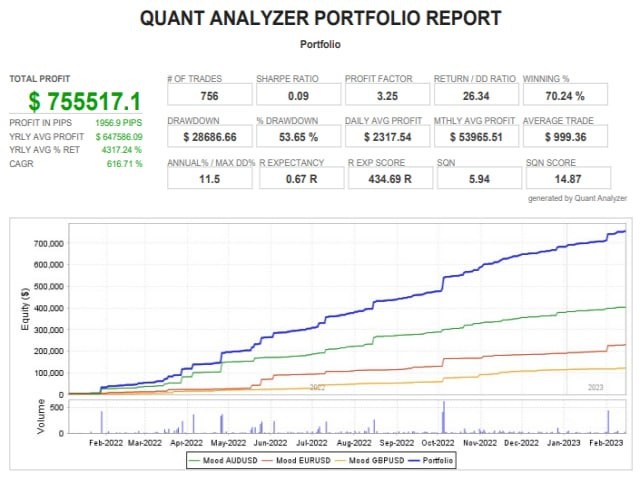
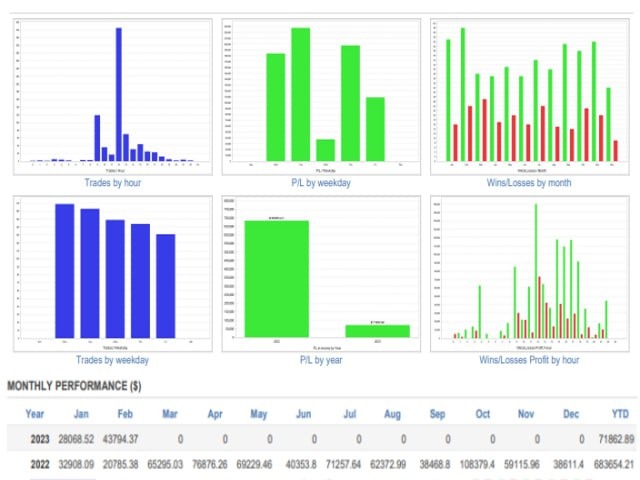
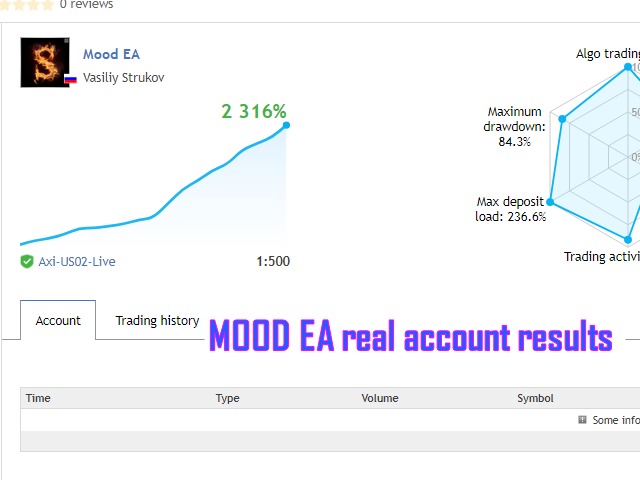
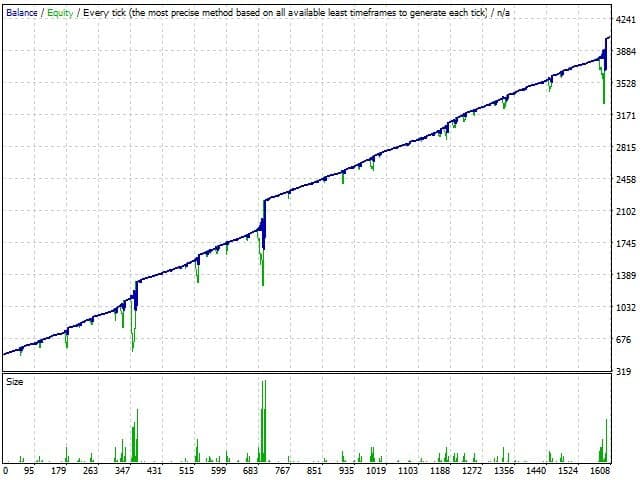
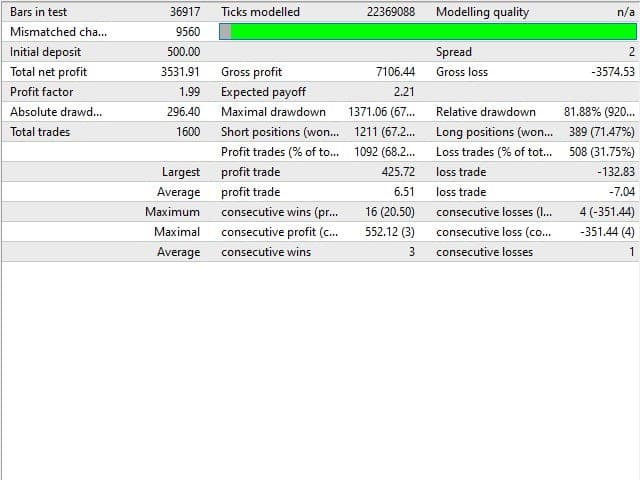


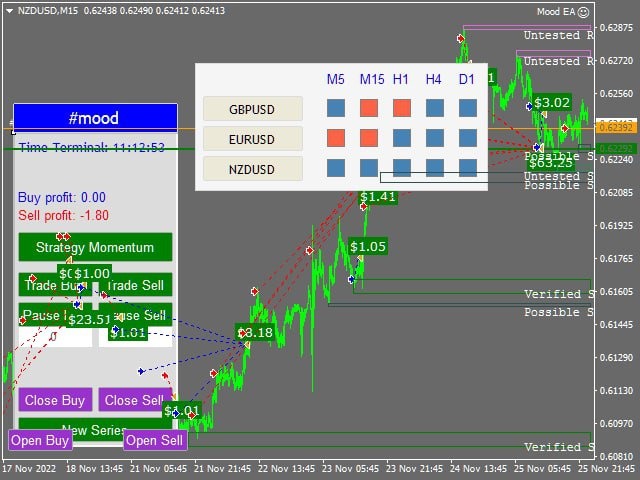






















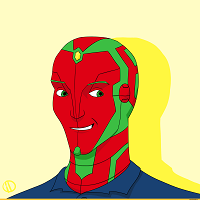















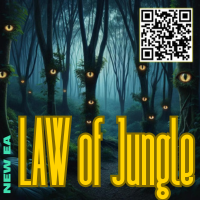







































So far so good...