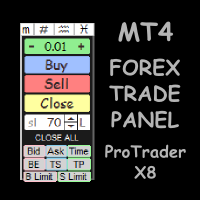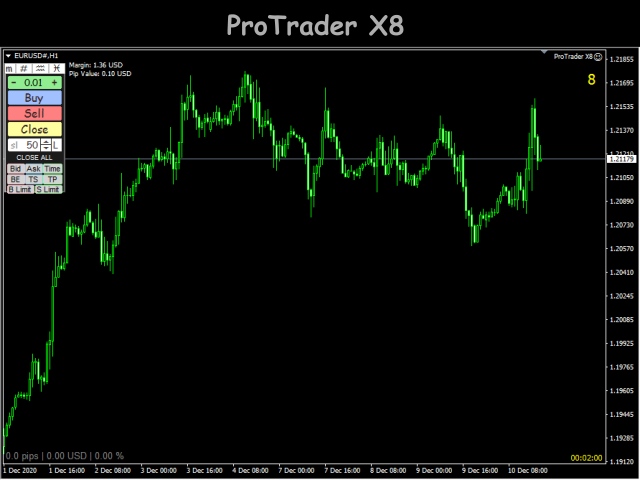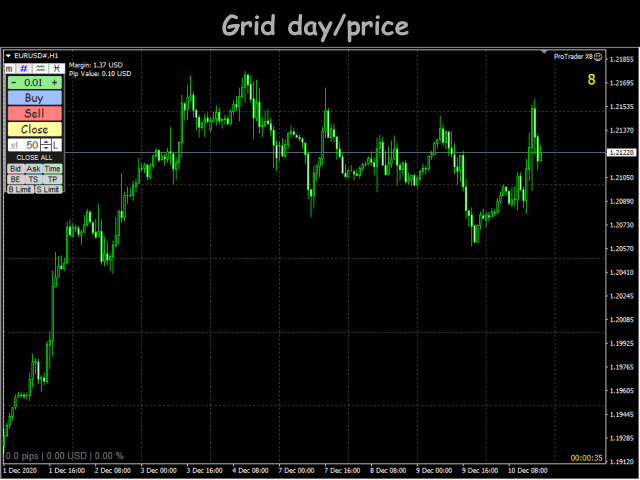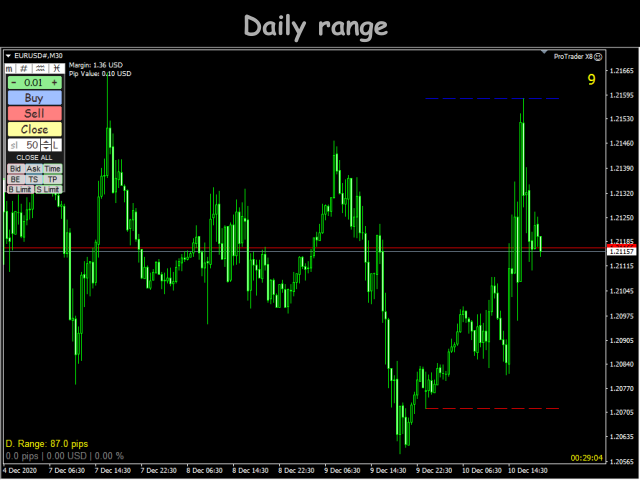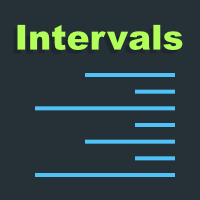ProTrader X8
- Utilities
- Lucas Henrique Fukabori
- Version: 1.0
- Activations: 10
ProTrader X8 is a multifunctional trading utility for FOREX, MT4
Interactive and compact panel, it doesn't take up space on the screen, making it difficult to see the graph!
Developed exclusively for Forex traders, ideal for people who trade manually.
Note:
1 - This utility does not work in the strategy tester
2 - Try the demo version before buying unlimited ProTrader X8
Demo version → https://www.mql5.com/en/market/product/59012
ProTrader X8 functions:
• Buttons for buy, sell and close to close all or partial
• Place the stop loss automatically when sending an order
• Grid - vertical (day), horizontal (price)
• Margin and stop out levels (calculates before opening position)
• Automatic lot calculator (risk in %)
• Price and time alert
• Break even, trailing stop
• Limit orders with stop loss and take profit
• Shows the price variation in pips (daily range)
• Push notification (when closing position, and when the price reaches the alert line)
• Sound effects
• Warns the maximum volume of lots to send an order
• Shows the values of pips, floating profit/loss, spread, time remaining to close the candle, local or server time etc...
• Hotkeys to operate with the keyboard, you can assign the functions on the keys: Letters (A-Z) Numbers (0-9)
• Account information (click on the spread)
What is the advantage of using ProTrader X8?
Answer: Practicality and risk management
Try it, you will enjoy using it! ✌( 'ω' )✌
Interactive and compact panel, it doesn't take up space on the screen, making it difficult to see the graph!
Developed exclusively for Forex traders, ideal for people who trade manually.
Note:
1 - This utility does not work in the strategy tester
2 - Try the demo version before buying unlimited ProTrader X8
Demo version → https://www.mql5.com/en/market/product/59012
ProTrader X8 functions:
• Buttons for buy, sell and close to close all or partial
• Place the stop loss automatically when sending an order
• Grid - vertical (day), horizontal (price)
• Margin and stop out levels (calculates before opening position)
• Automatic lot calculator (risk in %)
• Price and time alert
• Break even, trailing stop
• Limit orders with stop loss and take profit
• Shows the price variation in pips (daily range)
• Push notification (when closing position, and when the price reaches the alert line)
• Sound effects
• Warns the maximum volume of lots to send an order
• Shows the values of pips, floating profit/loss, spread, time remaining to close the candle, local or server time etc...
• Hotkeys to operate with the keyboard, you can assign the functions on the keys: Letters (A-Z) Numbers (0-9)
• Account information (click on the spread)
What is the advantage of using ProTrader X8?
Answer: Practicality and risk management
Try it, you will enjoy using it! ✌( 'ω' )✌