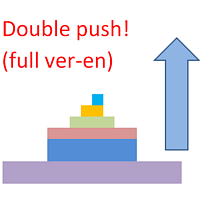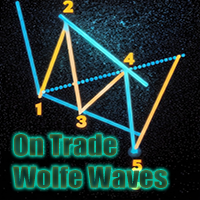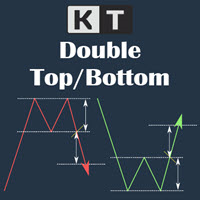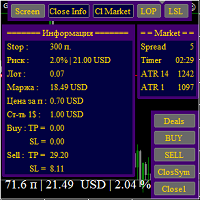SK Profit
- Utilities
- Sergey Popov
- Version: 1.0
- Activations: 5
The information indicator shows profit in points, in the Deposit currency,
and as a % of the balance, for all transactions on the instrument.
The calculation takes into account the following parameters:: Commission and Swap for all orders.
Points are counted in total for all orders, starting from the point without loss.
Settings:
Corner-anchor angle of the indicator
Offset-text Offset vertically
Offset-text Offset horizontally
Text color-text color Selection
The color of profit - choose the color of profit
Loss color-Select the loss color
Text font-Select the text font
Font size-Select the font size