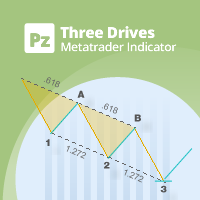SimpleTPT
- Utilities
- Zhi Zi Ma Chang
- Version: 1.0
Product Overview
This tool is discretionary trading aid that executes a one-time entry when the conditions are set. - Action after the newest bar is fixed (opening action)
For example, there is no need to worry about being pruned by the shadow of the same price before that if you set it in the condition of when the closing price was broken.
It is not possible to set complicated conditions, and it is not designed for continuous automatic trading, but since it works after the time period is fixed, it may be a more convincing entry than general limit price order and stop price order.
- TP/SL can be set
You can set the take profit and stop loss at the time of entry.
For stop loss, it works in two stages. Fixed stop loss value is set at the time of entry, and if there is a variable stop loss setting immediately afterwards, it will be updated to that value. - Moving averages and objects can be used
Moving averages (up to two) and some objects can be used to trigger an entry.
usage
- Place the ex4 file in the MQL4/Experts folder and apply it to any chart. (There is no restriction on currency pairs, etc.)
The function of the EA is used, so allow automatic trading. - Please set up each parameter in the input dialog. Fields marked with * are required.
- When it has been successfully installed, a panel will appear at the lower left corner.
If all the conditions are correct, click the "OFF" button in the panel to switch to "ON". Wait until the condition is met or the expiration date has passed.
*) Even in the ON state, if there are conditions or expiration errors, it will not work.
*) When MT4 is restarted for some reason, it will be turned off.
*) Please do not exit MT4 during the waiting period as well as normal EA. (Even if you exit after entry is completed, there is no problem.)
*) Please try out the demo account before using the real account.
Available Objects
- Horizontal Line
- Trendline
Cautions when using objects
If the object with the name set in the "Object Name" cannot be found after setting the EA's properties, an error message will be displayed.
If the message is displayed "SET OK" but the object is not found on the chart, it may be that the object is hidden outside of the screen because the chart has been advanced.
Please, check to see if any of these objects remain from [Right Click] -> [Objects List].
Reference: Error Pattern
- Expired. (Even after the entry is completed, it will be treated as expired.
- The same item is selected for both entry condition 1 and 2.
- An object is selected as the entry condition, but no object name is set.
- An object corresponding to the object name cannot be found, or an object other than the available object has been set.
About Parameters
* = required.[ INDICATOR SETTINGS ]
Chart TimeFrame*
The chart's time frame in which the EA is placed.it will automatically switch to the time frame chart set up here.
MA Period(Fast)
Period for MA (short term). Set to use MA for entry.
MA Period(Slow)
Period for MA (long term). Set to use MA for entry.
MA Mode
Type of MA (common for Fast and Slow). Set to use MA for entry.
*)The time frame used for MA depends on "Chart TimeFrame" settings.
[ CONDITION SETTINGS ]
BUY or SELL*
Choose Buy or Sell.
Expiry Time Type*
Select whether to determine the expiration time in server (broker) time or local time.
Expiry Time*
Expirationtime of the entry reservation.
[1] Front*
Entry condition1
MA(Fast)
MA(Slow)
Open:opening price
Close:closing price
High:high price
Low:low price
Object:object(Set an any object name with the following "Object name".)
[1] Operator*
Entry condition comparison operator
[1] Rear*
Entry condition2
[1] Object Name
Any object name (Valid when you select an "Object". It must be the same as the name of the corresponding object on the chart)
[ TRADE SETTINGS ]
Lots*
Lots
Slippage( pips )*
Any value.
Takeprofit( pips )*
Any value. If set "0(zero)", means not use.
Stoploss:Static( pips )*
Any value. If set "0(zero)", means not use.
Stoploss:Variable( Bars )
Variable stop loss. Any value. If set "0(zero)", means not use.
Stop loss is set to the highest (at SELL) and lowest (at BUY) value within the set number of bars. (The stop level is not taken into account.)
Magic Number*
Comment