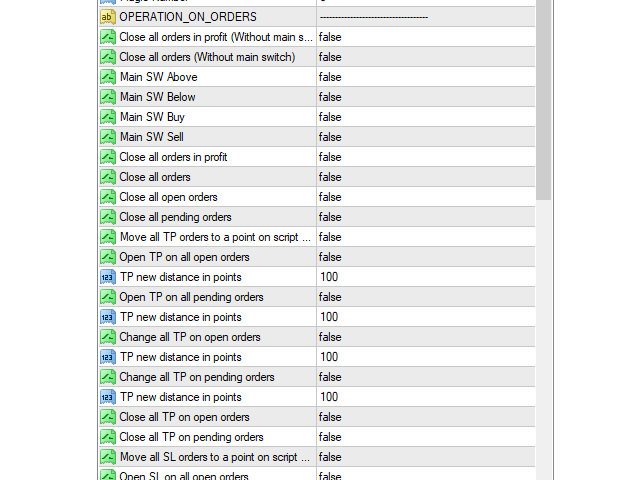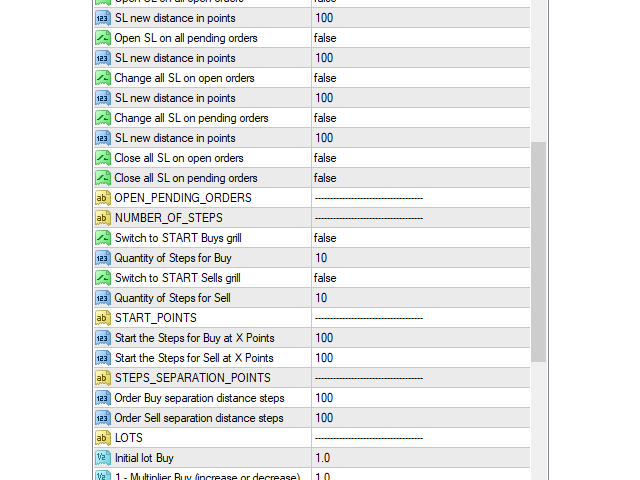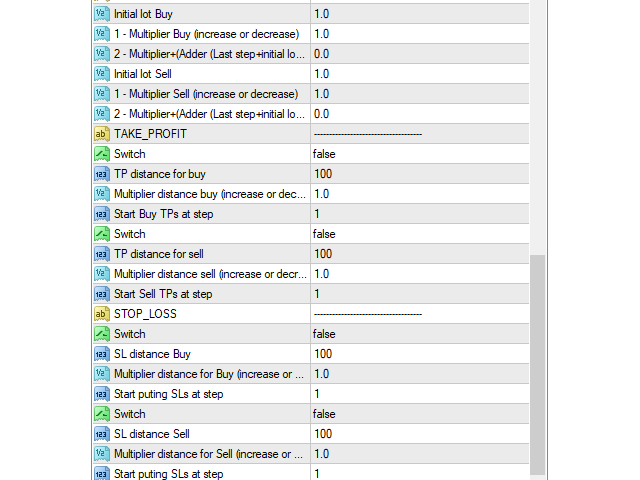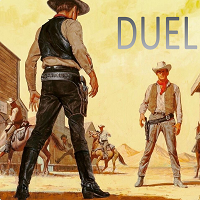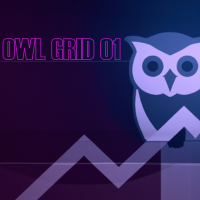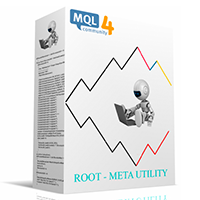Mega Operations Script trading by hand
Multi operations script to operate manually. It is not a toy!
Warning: This script needs one to two months of utilization to achieve a proficient usage level and knowing all functions and market situations where it can be used.
THIS IS A TOOL FOR PROFESSIONALS & EXPERIENCED TRADERS!
You can save thousands of configurations to make thousands operations beyond your imagination.
Steps buy to protect steps sell, chains of take profits and stop losses, protected, martingale, progressive, inverted, above, below, buys, sells for the two sides, both sides... You can program many strategies for many situations, with progressive and protected lot management and grid/steps management. This is a must have!
List of operations:
ON ORDERS (one operation per each time)
Direct
Close all orders and only in profit;
Main Switch's
Above, Below, Buy, Sell;
Close all:
orders in profit;
all orders;
open orders or pending orders above or below the point on script drop;
Move all:
TP orders above or below to a point on script drop;
TP on all open orders;
Open TP on all pending orders;
SL orders above or below to a point on script drop;
Change all:
TP on open orders;
TP new distance in points X;
TP on pending orders;
TP new distance in points X;
SL on open orders;
SL on pending orders;
SL on pending orders;
SL on open orders.
Close all:
TP on open orders;
TP open orders above or below the point on script drop;
TP on pending orders;
Open all:
TP on open orders;
TP on pending orders;
SL on open orders;
SL on pending orders;
OPEN A GRID OF PENDING ORDERS (all operations at the same time)
NUMBER OF STEPS
Switch to START grill;
Quantity of Steps for Buy;
Switch to START grill;
Quantity of Steps for Sell;
START POINTS
Start the Steps for Buy at X;
Start the Steps for Sell at X;
STEPS SEPARATION POINTS
Buy separation distance steps X;
Multiplier Buy (increase or decrease) X;
Sell separation distance steps X;
Multiplier Sell (increase or decrease) X;
LOTS
Initial lot Buy;
1 - Multiplier Buy (increase or decrease);
2 - Multiplier+(Adder (Last step+initial lot(1,2,3,4...));
Initial lot Sell;
1 - Multiplier Buy (increase or decrease);
2 - Multiplier+(Adder (Last step+initial lot (1,2,3,4...));
TAKE PROFIT
TP distance for buy X points;
Multiplier distance buy (increase or decrease) X;
Start SLs at step 1;
TP distance for sell X points;
Multiplier distance sell (increase or decrease) X;
Start TPs at step 1;
STOP LOSS
SL distance Buy X;
Multiplier distance for Buy (increase or decrease) X;
Start puting SLs at step X;
SL distance Sell X;
Multiplier distance for Sell (increase or decrease) X;
Start puting SLs at step X;