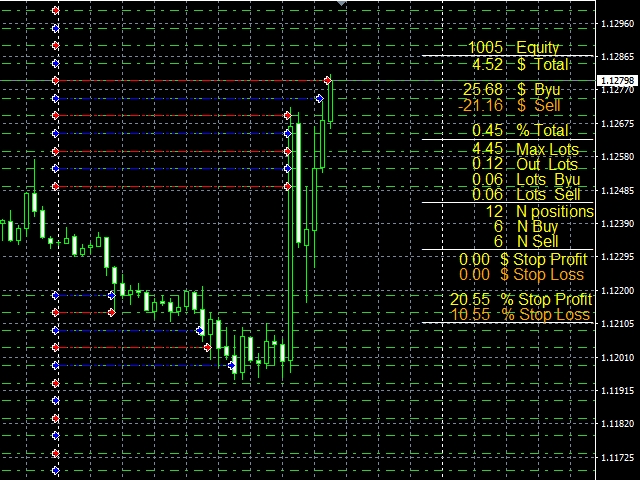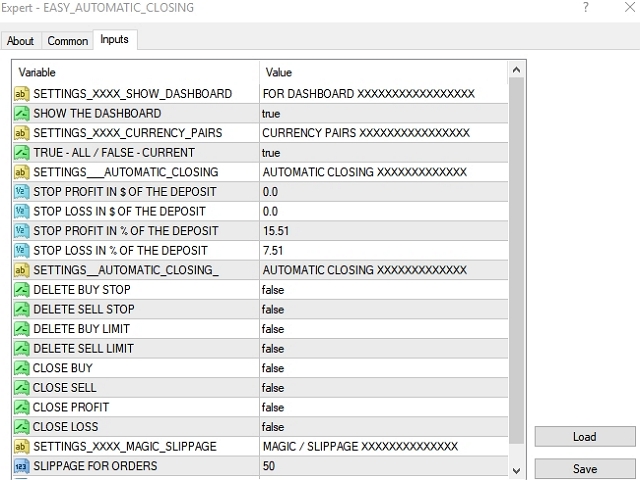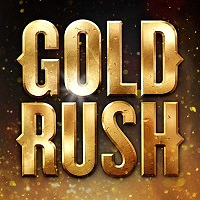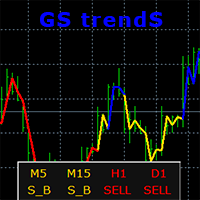Easy Automatic Closing
- Utilities
- Sergey Oleinik
- Version: 1.0
The utility is designed to close and delete positions when the specified loss/profit values are reached in the currency/percentage of the Deposit.
The chart displays a panel with information: profit/loss on the account, the number of open positions, and total positions in lots.
Parameters:
- SHOW THE DASHBOARD - TRUE - Yes, FALSE - No.
- CURRENCY PAIRS - TRUE - All, FALSE-Current.
- STOP PROFIT IN $ OF THE DEPOSIT - Profit value in the Deposit currency.
- STOP LOSS IN $ OF THE DEPOSIT - Loss value in the Deposit currency.
- STOP PROFIT IN % OF THE DEPOSIT - Profit value as a percentage of the Deposit.
- STOP LOSS IN % OF THE DEPOSIT - Loss value as a percentage of the Deposit.
- DELETE BUY STOP - TRUE - Yes, FALSE - No.
- DELETE SELL STOP - TRUE - Yes, FALSE - No.
- DELETE BUY LIMIT - TRUE - Yes, FALSE - No.
- DELETE SELL LIMIT - TRUE - Yes, FALSE - No.
- CLOSE BUY - TRUE - Yes, FALSE - No.
- CLOSE SELL - TRUE - Yes, FALSE - No.
- CLOSE PROFIT - TRUE - Yes, FALSE - No.
- CLOSE LOSS - TRUE - Yes, FALSE - No.
- SLIPPAGE FOR ORDERS - SLIPPAGE.
- MAGIC FOR CLOSE - MAGIC.