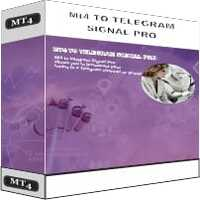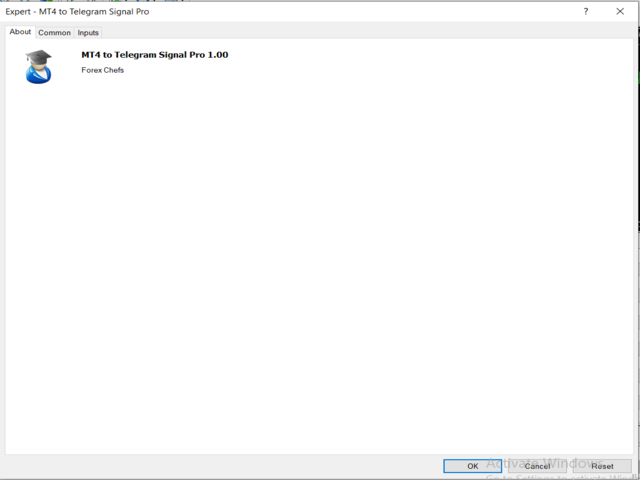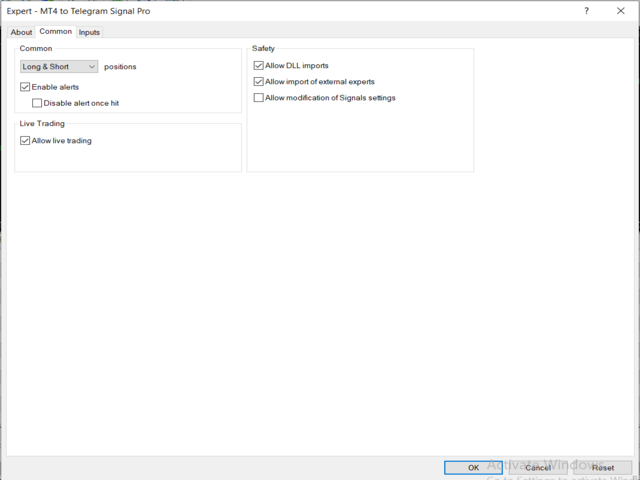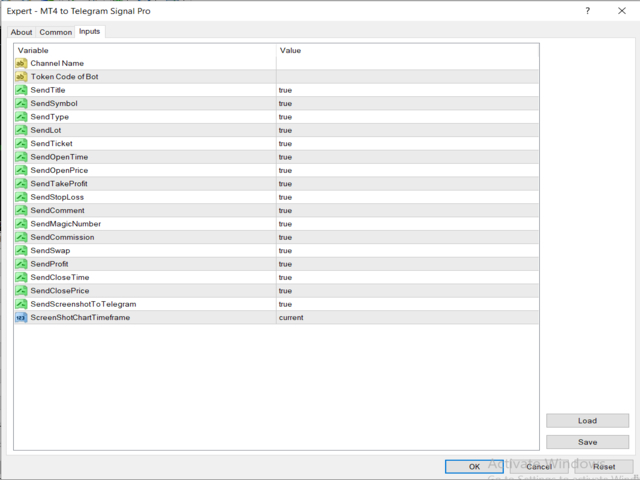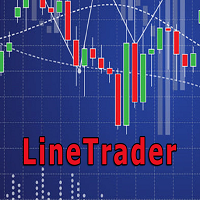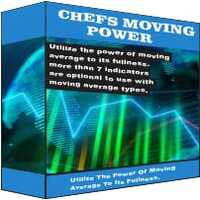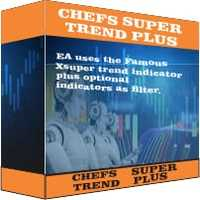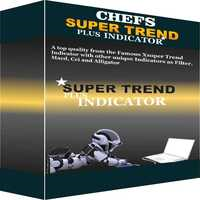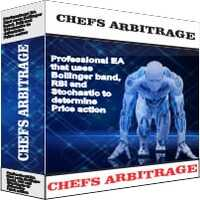MT4 To Telegram Signal Pro
- Utilities
- Emmanuel Chukwudi Offor
- Version: 1.0
- Activations: 14
MT4 To Telegram Signal Pro
MT4 To Telegram Signal Pro allows you to broadcast your trades to a Telegram Channel or Group.
Can be used to build, support and expand your own network of traders.
A Group can have 200.000 members, A Channel can have an unlimited number of subscribers.
The messages are send to Telegram in HTML5 format, which is the preferred language.
Ability to broadcast newly opened trades, trades that were closed, and sending out status reports on set intervals.
This EA also has the ability to send a screenshot along with the new signal.
This EA does NOT require the import of any DLL's so it can be run on a VPS without any problems.
Run on only one chart but it will broadcast activities(trades) on all charts
It is very easy to use and set up when you follow these few steps:
On Telegram:
You need a Bot, and a Channel or a Group.
Go to https://telegram.me/botfather to make a new Bot, if you do not know how then send a /help command to the Botfather and it will tell you what to do.
After making a new Bot you will now have a Bot Token, this bot token is needed in the EA's input parameters.(read below)
Now you will also need either a Telegram Channel or a Telegram Group, if you do not have it you can make a new one in Telegram, using the desktop version is the preferred method.
Now you have your Bot Name, a Bot Token, and a Channel or Group Name.
Additionally you can make a Channel of Group URL, for this go to Manage Channel/Group on the Telegram application.
Last but not least, you now have to add the Bot to the Channel or Group, As Administrator.
Click the Group Name, then choose Manage Channel and then: Add Administrator and add the Bot name (format: @somebot) as Administrator, to the Channel or Group.
People can use telegram.me/<bot_username> links or username search to find your bot.
If you made the Channel or Group URL, people can use telegram.me/<Channel or Group name> links or username search to find your Channel or Group.
On Metatrader:
On the Metatrader Desktop terminal go to Tools > Expert Advisers, and check the checkbox 'Allow Web request for listed URL'.
Add the following URL to the list: https://api.telegram.org/
Load the Expert Adviser and the Input Parameters window will pop up.
Fill in the Bot Token (format: 123456:ABC-DEF1234ghIkl-zyx57W2v1u123ew11) in the input parameters.
Next fill in the Channel or Group Name (@somechannelorgroup) or (https://www.telegram.me/somechannelorgroup) in the input parameters of the EA.
Done ! The EA will now push all new open and close trades to the Telegram Channel or Group.