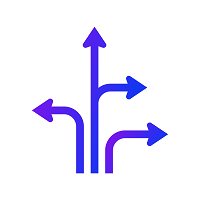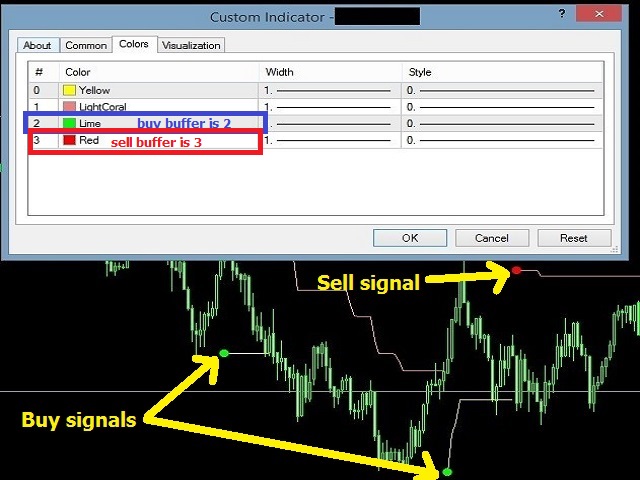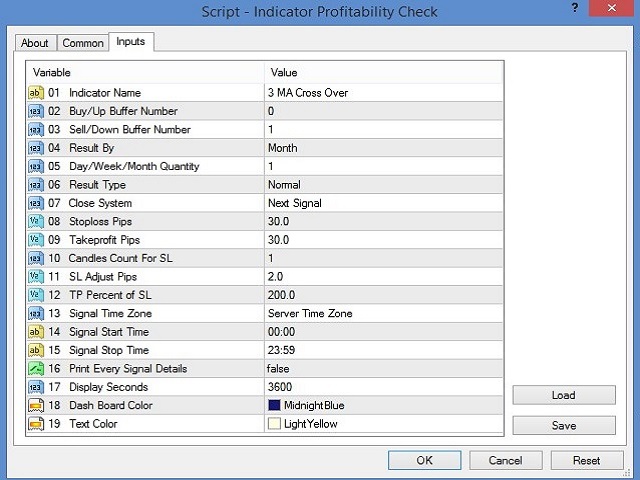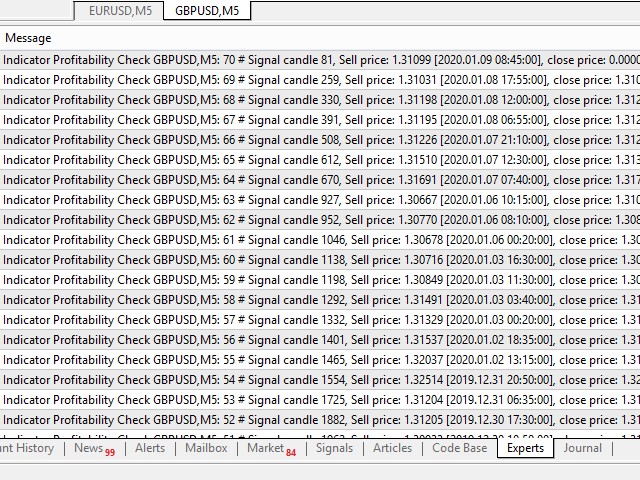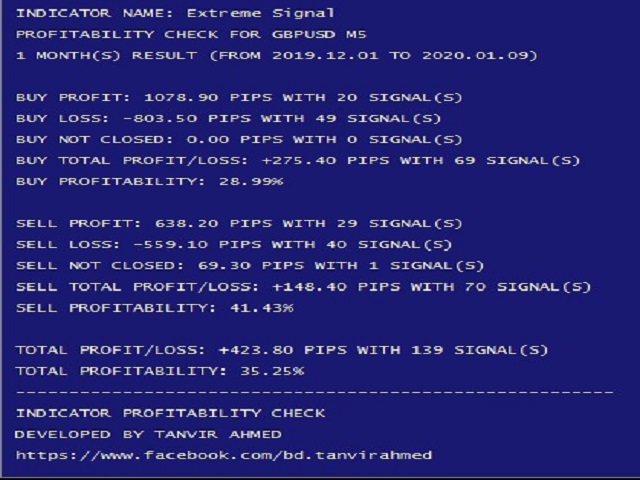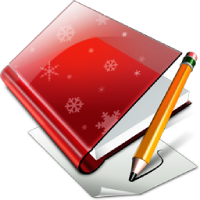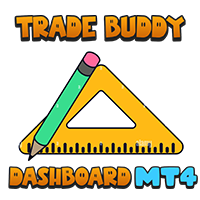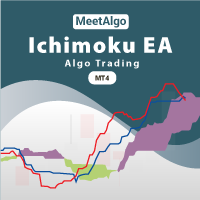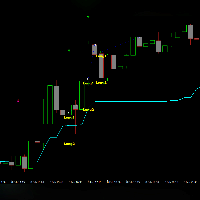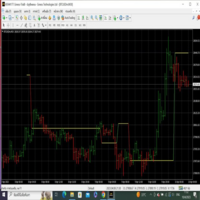Indicator Profitability Check
- Utilities
- Tanvir Ahmed
- Version: 1.0
- Activations: 7
Introduction:
You can download free version from here: https://www.mql5.com/en/market/product/45252
Indicator Profitability Check is a custom script which will check the profitability of a buy-sell arrow based custom indicator’s signal profitability. So traders who are very confusing for a buy-sell arrow based custom signal indicator, should it test/use in live/demo account, then they now can make their decision very quickly by checking this profitability process with this script. This checking process is very easy and user friendly. It takes up to few seconds to process a check. This script has multiple checking methods. So that user can complete all methods within a minute. After completing all checking methods, traders can strongly decide that the signal indicator should test/use in a live or demo account or not.
If you don’t know your indicator’s signal buffer number, then please insert your buy-sell signal indicator into the chart. Now please look on your chart and find out buy/up signal and sell/down signal color and match them with indicator's properties color tab.
Parameters: