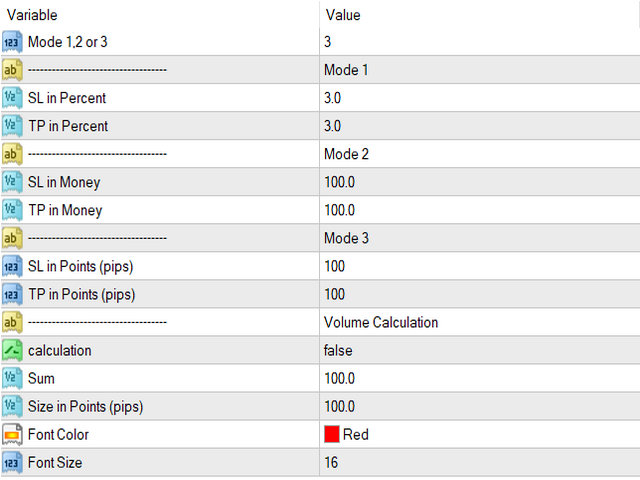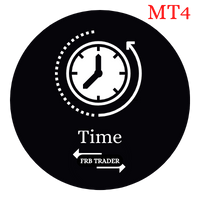TP SL Bot
- Utilities
- Ruslan Brezovskiy
- Version: 1.2
- Updated: 22 September 2023
- Activations: 5
TP SL Bot is a utility that automatically sets Stop Loss and Take Profit for newly opened orders in several ways. There is also a function for calculating the volume that you need to open the trade to get the desired amount with the specified Stop Loss / Take Profit size in points.
There are several options for calculating the size and setting parameters TP and SL:
1. Setting based on the amount specified by the user as a percentage of the current deposit balance.
2. Setting as the amount entered by the user.
3. Setting as the size in points (ticks) entered by the user.
4. Setting as a percentage of the opening price
Features:
Only works with orders open after turning on the utility
And oly with orders open on the current instrument.
Benefits:
Simple and convenient interface
It changes Parameters both market and pending orders
It works on all instruments and timeframes
Several operating modes
Calculator for accurate volume calculation
System:
! The utility changes the order parameters when the first tick arrives after the order is opened.
Mode 1 (Percent of deposit). You set the percentage of the deposit to calculate Stop Loss and Take Profit. The utility calculates the amount and size of the parameters in points (pips). When a new tick arrives, the order parameters change.
Mode 2 (Money). You set the desired amount of Stop Loss and Take Profit. The utility calculates the size in points (pips) and when the first tick arrives, it changes the order parameters.
Attention! In the first two modes, small errors in the amounts are possible, since the given amounts are not always multiples of the minimum tick cost.
Mode 3 (Points). You set Stop Loss and Take Profit in points (pips).
Mode 4 (Percent of price). You set Stop Loss and Take Profit as a percentage of the opening price.
The system of the volume calculator: You specify the size in points (pips) and the amount of the desired Stop Loss / Take Profit (Size and Amount parameters) for this tool. Bot calculates for you such a trade volume so that you get the desired amount for a given size of Stop Loss / Take Profit. In the work of the calculator, small errors are also possible, since the given amounts are not always multiples of the minimum cost of the tick.
An example of a real-time utility can be seen in the video below.
I will be glad to answer any questions about the indicator!
Input parameters
Mode - Selects an operating mode
Object - The choice of what should be changed in the order (Stop Loss and Take Profit, only Stop Loss, only Take Profit)
Mode 1 Percent of deposit
SL as a percentage of deposit - Stop Loss as a percentage of the deposit
TP as a percentage of deposit - Take Profit as a percentage of the deposit
Mode 2 Money
SL in money - Stop Loss size in money terms
TP in money - Take Profit size in money terms
Mode 3 Points
SL in Points (pips) - Stop Loss Size in points or pips (depending on how many characters are in the quote)
TP in Points (pips) - Take Profit size in points or pips (depending on how many characters in the quote)
Mode 4 Percent of price
SL as a percentage of price - Stop Loss as a percentage of the opening price
TP as a percentage of price - Take Profit as a percentage of the opening price
Volume calculation
Calculation - Volume calculator switch (True - on, False - Off)
Amount - The amount of the desired Stop Loss / Take Profit to calculate the volume
Size in points (pips) - Size of the desired Stop Loss / Take Profit in points or pip