Trading box Dashboard
- Utilities
- Igor Zizek
- Version: 3.2
- Updated: 1 March 2024
Display Order box list from Trading box Order Management tool.
Find contacts and manual links on my profile.
This dashboard gives you an edge in forex trading because in few seconds you can decide which pair and timeframe is worth to watch more closely. This is how you will not be distracted by all other forex pairs that you trade, and you will not miss great opportunities to trade the best price.
Trading Dashboard (order box overview panel and Trading box Order management extension) Trade dashboard
Trading box Order dashboard EA will collect all order boxes from Trading box Order management in one view. Most of the time traders watch only this dashboard and they decide which forex pair they need to watch more closely for opening new trades.
Sorted orders by pips or by Symbol name - Dashboard give you option to sort SELL or BUY order boxes by pip distance. If you are trading on multiple charts, then this functionality will save your time and you will no longer need to switch between charts all the time.
Pay attention to the closest order - Dedicate your time only to order box with the closest price. You will have great overview of all your trading charts in one place.
Order box Tasks and Actions - Trader can define Tasks and Actions on chart with Order management. This data is then transferred to Dashboard where you have great overview of all your notes for particular chart.
Show button - open Symbol chart where order box is placed.
How to read Dashboard data
Show button = will open symbol chart
TF = Time Frame
Symbol = chart symbol
sellbox / buybox = green color means that order box is activated, red color means that order box is deactivated
Pips = pip distance from current price to order box
Profit in deposit currency
BE - (Stoploss to breakeven) with input variable "Stoploss to breakeven pip - BE button"
Tasks = text is transferred from Tasks label
Actions/Signals = text is transferred from broken Above and Below alert lines
BUTTON: "Close all open" button that will close all opened orders (one click close order)
BUTTON: "Delete all pending" button that will delete all pending orders (one click delete pending)
input "Close all orders at Date Time" with ON/OFF button to control this function (time order close)
input "Delete all pending at Date Time" with ON/OFF button to control this function (time pending delete)
input "Button font size"
input "Button size scale"
input "Stoploss to breakeven pip - BE button"


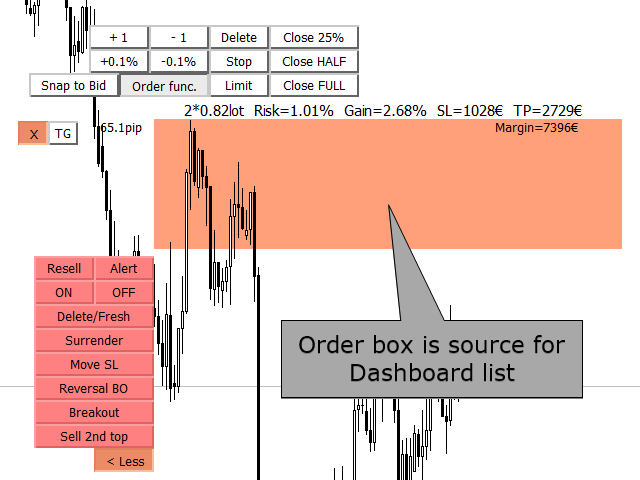
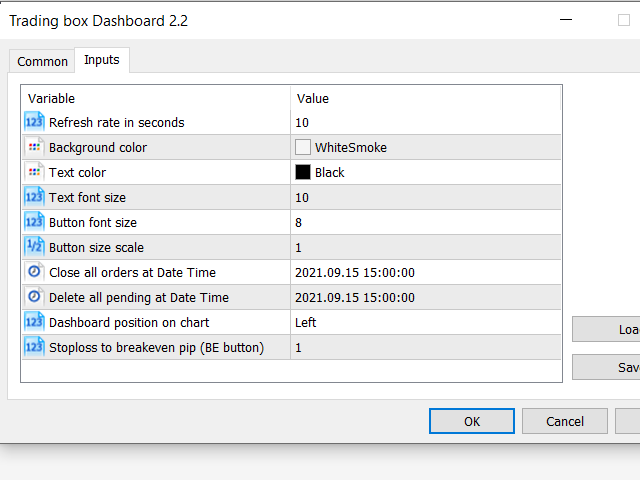



























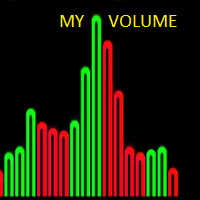












































Definitely a must to add to the Trading Box Order Management EA. If you trade a good number of pairs, this tool will help a lot to organize them alphabetically, you will see the PnL of each symbol in each chart. Like if you opened 4 positions in EURUSD, you will see the total grouped PnL in that chart. I love the function to move from chart to chart, in a more faster and organized way, and back to the dasboard, to see the overall situation of all my positions. Great add-on from Igor.