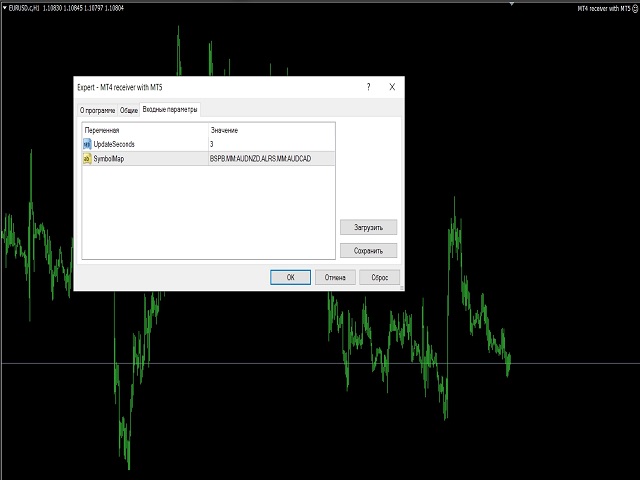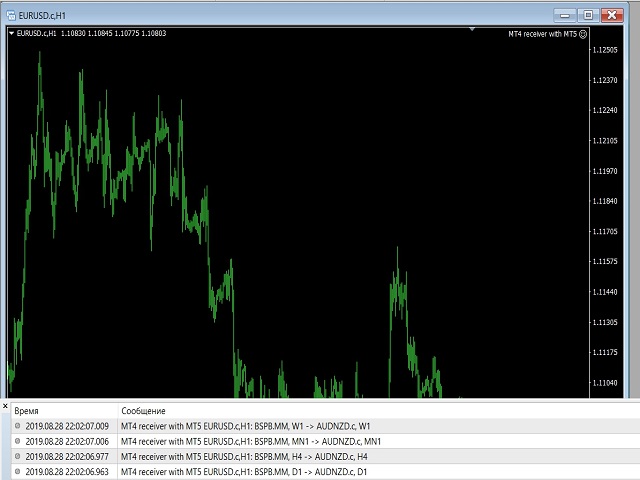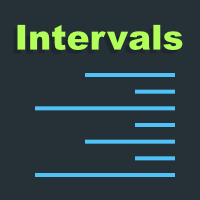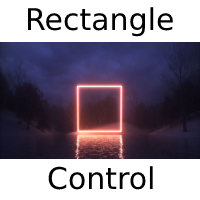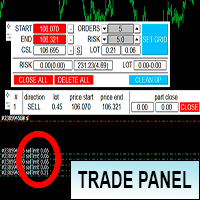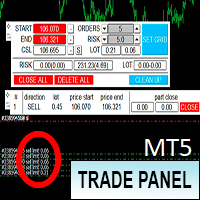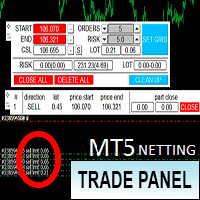MT4 receiver with MT5
- Utilities
- Dmitriy Sapegin
- Version: 1.0
Утилита предназначена для приёма котировок из терминала МТ5 и МТ4 и открытие оффлайн графиков для дальнейшего анализа.
Котировки передаются по тем символам которые находятся в "Обзоре рынка" в терминале МТ5.
Утилита служит исключительно для приёма котировок, не производит никаких торговых операций и не выводит ни какой информации на оффлайн графике.
Передатчик котировок из МТ5: https://www.mql5.com/ru/market/product/41628
Для отображение оффлайн графиков нужно сделай всё по инструкции:
1. Открыть любой график и запустить на нем советник MT4 receiver with MT5, задав в параметре UpdatePeriod периодичность обновления котировок в секундах;
2. В параметре SymbolMap задать строку соответствия, какие символы MT5 в какие символы MT4 будут загружены (только для символов MT5, которых нет в MT4): <ТикерMT5_1>:<ТикерMT4_1>,<ТикерMT5_2>:<ТикерMT4_2>,.., например "BSPB:AUDNZD,ALRS:AUDCAD"
3. Убедиться, что в журнале Эксперты появились записи загрузки котировок вида <ТикерMT5>,<Таймфрейм> -> <ТикерMT4>,<Таймфрейм>,
например BSPB, H4 -> AUDNZD, H4
4. После этого можно открывать оффлайн-графики любых копируемых символов ( H4, Daily, Weekly или Monthly). Пока работают оба советника графики будут обновляться с заданной периодичностью, а в левом верхнем углу графика будет показан символ MT5. На графики можно помещать любые индикаторы.