Coldstream
- Experts
- Alexander Nikolaev
- Version: 1.5
- Updated: 22 June 2020
- Activations: 5
A ColdStream trading expert can identify strong trend movements. It uses different indicators, for example Alligator, Gator and many others, besides it determines and can display trend lines by the highs and lows of the price, to trade when these lines break through. It has many customizable parameters so that you can optimize this Expert Advisor for better trading on the necessary currency pair or timeframe. At the same time, you can use almost any currency pairs for trading. It is advisable to do optimization before using and after some time trading.
Input parameters
- Lots - lot size (at 0, the lot will be calculated from the percentage of available funds in the account);
- Percentage of free money - percentage of free funds for opening each new transaction (works when Lots = 0);
- MaxSpread - the maximum spread for opening a trade (for accounts with a floating spread, so that a trade is opened when the spread is not too large);
- Magic - a unique identifier (it is necessary to do it differently, if several advisers are running in one terminal);
- StopLoss - stop loss (in points);
- TakeProfit - take profit (in points);
- MinProfitForAutoClose - the minimum profit for automatic closing of orders in case of a return signal (0 - do not close deals until you have taken a take profit);
- StopToParabolicStep - parabolic step for trailing stop (0 - do not use parabolic trailing);
- GatorPeriod1 - the first period of the Gator indicator (for example, 12);
- GatorPeriod2 - the second period of the Gator indicator (for example, 8);
- GatorPeriod3 - the third period of the Gator indicator (for example, 5);
- GatorLevels - Gator indicator levels (for example, 0.001), 0 - do not use this parameter;
- GatorTimeframe - Gator indicator timeframe;
- CenterLineEnable - enable \ disable the influence of the Alligator’s central line on trading;
- StrongAlliatorSignal - enable \ disable the parameter for trading only when the Alligator signal is unchecked by Gator;
- HistorySearch - the number of bars for searching and building trend lines;
- Distance - the minimum distance from one maximum (or minimum) to another when building lines;
- Shift - move a few bars back where a trend line breakout is possible;
- ShowLines - show or not show trend lines;
- SummarizeSignals - summarize the signals of different indicators;
- CountLinesForSignal - the number of trend lines for receiving signals;
- MinSignalPower - minimum signal strength for trading when summing signals (1-3);
- FilterMAPeriod - period of MA indicators for filtering (0-off);
- FilterMACount - count of MA indicators for filtering;
- StochasticLevels - Stochastic indicator levels (0-50, 0 - do not use);
- StochasticPeriod - period of the Stochastic indicator (for example, 10;
- StochasticSlowing - slowing down the Stochastic indicator (for example, 3);
- AdxPeriod - period of the ADX indicator;
- MinAdxLevel - minimum level of the ADX indicator (for example, 6.5);
- Trading start hour - the hour to start trading;
- Trading end hour - the hour of the end of trading;
- FastOptimizationParameter - The parameter of quick optimization of the adviser. The higher the value, the faster the optimization, but the quality of the trade is worse. The recommended values are 1 or 0 for trading. For primary optimization, you can set the values from 2 to 10.
- ProfitToLossRatio - acceptable profit to loss ratio (0 - not specified, as well as further parameters);
- CntHoursForVerificationOrder - the number of bars to check if at least one transaction has been opened;
- MaxAllowableLoss - maximum allowable loss in the account currency for a specified number of bars;
- IncLotAfterProfit - increase the lot after the profitable closing of the previous transaction;
- DecLotAfterLoss - reduce the lot after the unprofitable closing of the previous transaction;
- MaxLossesCount - the maximum number of losing trades, after which to stop trading (0 - not set);
- CommentToOrders - Added setting of comments to opening orders;
- ShowInformation - show some information.
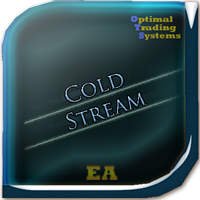
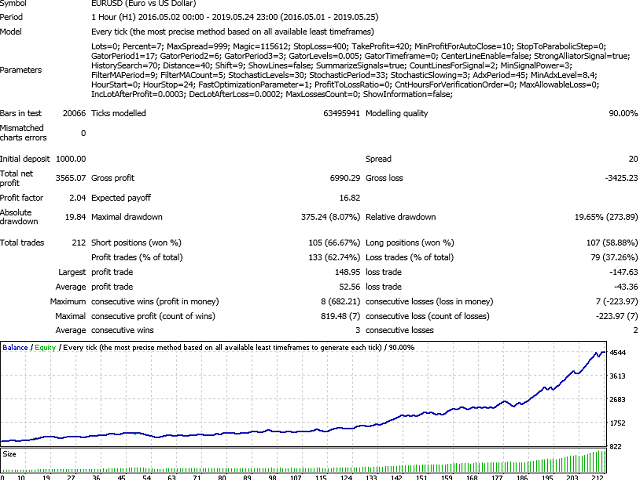
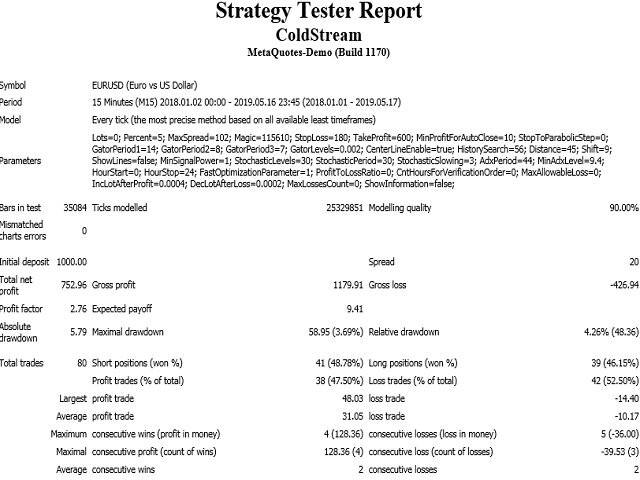
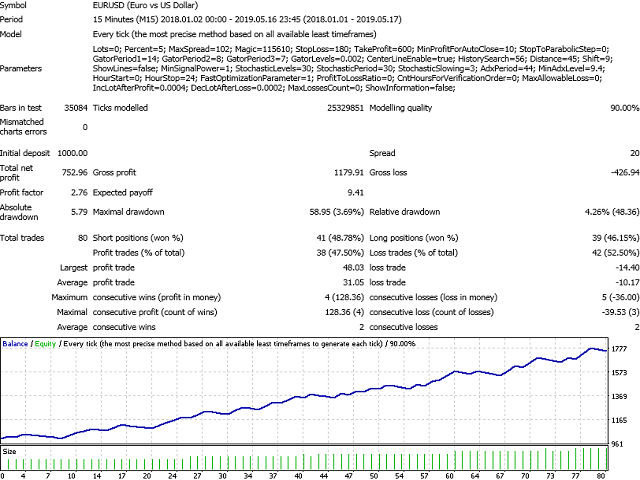




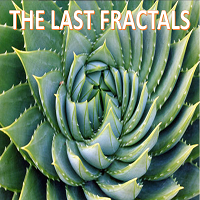


















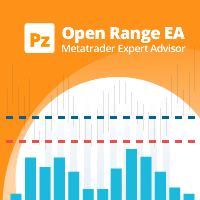
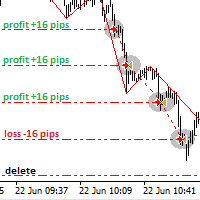
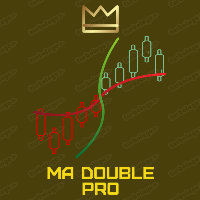
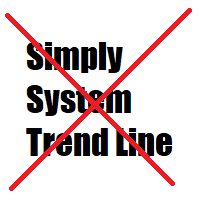

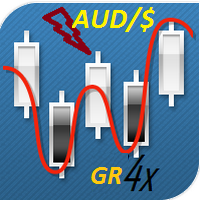































































Купил в первый день продаж, посмотрев на работу в тестере. Впечатлило. Сразу поставил на реал! По сетам автора. Полгода - полет нормальный. Рекомендую!