CAP Gold Albatross EA MT5
- Experts
- MEETALGO LLC
- Version: 4.8
- Updated: 25 May 2024
MeetAlgo Gold Albatross EA MT4 is a pure mathematical scalper that trades tick data aggressively. It implements a simple and universal trading strategy which can be applied to any instrument.
Key Advantages
- Fully automated trading 24/5.
- No need in a large initial deposit.
- Always uses Stop Loss to protect capital.
- Position trailing stop is used.
- Both a fixed lot and a free margin percentage are used.
- Ability to set time limitations for the EA operation.
Trading Requirements
Caution is advised. In order to be profitable with this EA, you need the following:
- A good broker with low slippage.
- Low spreads (recommended: EURUSD spreads below 5 points).
- Default Setting are optimize for EURUSD 1 Minute Timeframe
- Low stops level (recommended: stop level 0 points).
- Latency of VPS / hosting must be below 4ms (recommended: use MQL5 hosting).
- Small spread significantly increases the EA's efficiency.
- Use only five-digit accounts.
Recommendations
For correct robot operation, it is important to have a good communication channel for connection with the broker server. Therefore, it is recommended to use the VPS chosen based on the closest location to the broker to achieve the lowest possible ping, which provides better conditions for the robot to place orders.
Input Parameters
- Lots Management
- LotsType - Select any of lots management type.
- EquityPercent - Lot is chosen automatically based on percentage of the equity.
- FixedLots - Fixed Lots.
- UseMarginPercent - Lot is chosen automatically based on percentage of the full margin value. For example, if you set 100% then EA open lots size based on 100% of free margin.
- XBalance - Lot will increase based on XBalance amount. Calculated as (Your Current Balance/XBalance * LotsizePerXBalance = Your current lots size).
- LotsizePerXBalance - Lot size of XBalance.
- EA Configurations
- UseIndicator- Choose indicator type to filter signal.
- Filter Trade- Choose additional trade filter.
- TakeProfit - Take Profit (in points).
- StopLoss - Initial Stop Loss (in points).
- TradeSignal- The trade signal represents the directional volatility needed to trade. Increase value for better performance and less trade.
- Limit- Distance to reverse in points.
- SmartStopLevel - if True, StopLoss will move every tick with profit.
- MaxDurationToCloseOrder - Value in Minute for expire active orders.
- IndicatorPeriod - Indicator Period (MA or Band).
- ReverseSignal - if True, All signal will be reverse.
- TradeOnlyNewCandle- if True, One trade will be open only one candle.
- Break Even Setting
- Active Break Even - True/False.
- Trailing Stop Setting
- Active Trailing - True/False.
- Time Configurations
- Configure your trading time.
- Basic Configurations
- MaximumSpread - Maximum spreads limit.
- MaximumStopLevel - Maximum stop level.
- CloseOrderOnSpread - Delete pending order if Spreads reach Max Spreads.
- ECNBroker- If true, EA place order first then set StopLoss (Broker which not allow place order with StopLoss).
- Slippage - Maximum slippage value.
- Magic - Magic Number.
To get product news, setting files, and free indicators, please subscribe to our Official Channel.
Author
Mohammad Ali, technical analyst and speculator, software engineer and founder of MeetAlgo LLC.

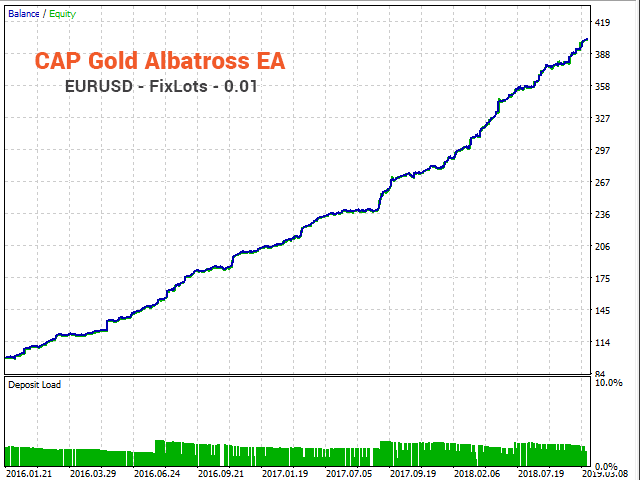
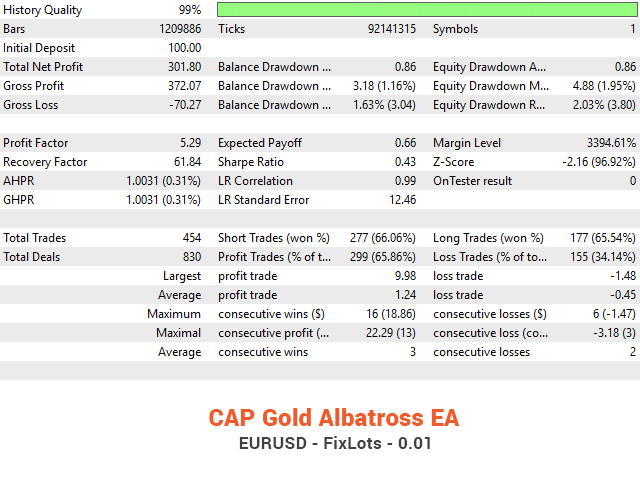
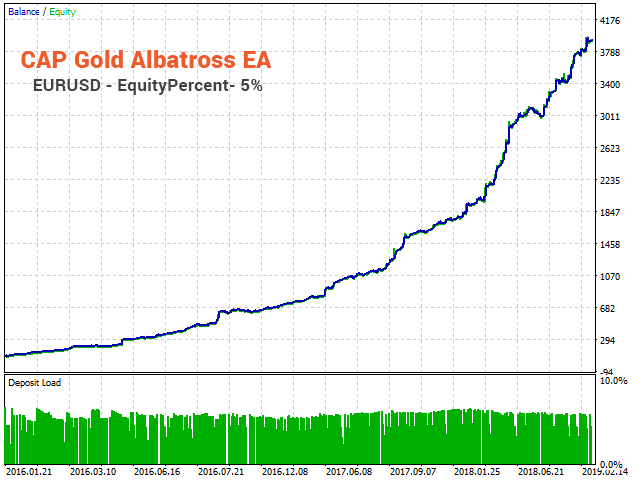
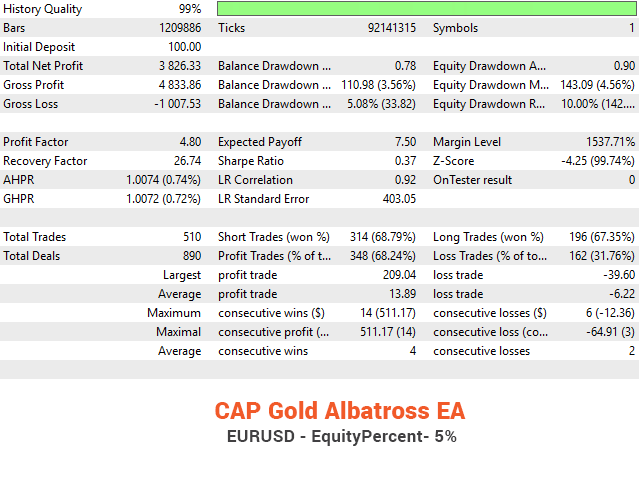
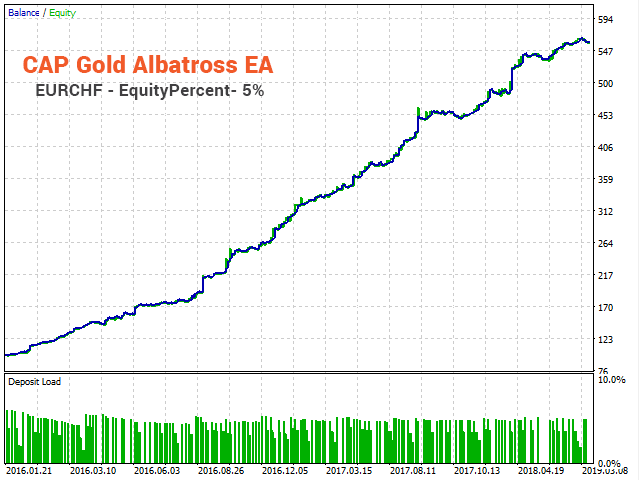
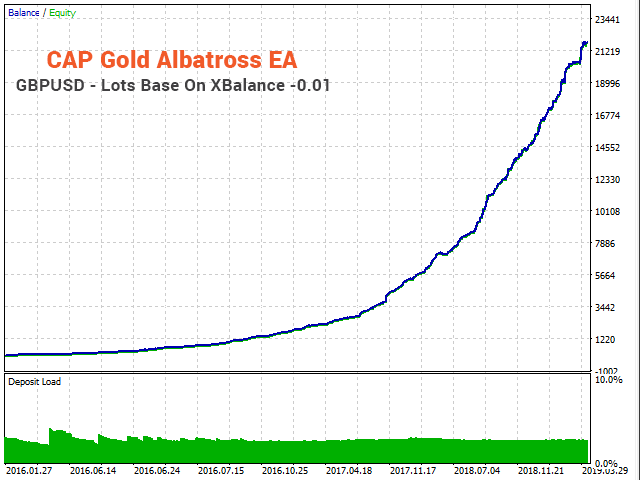
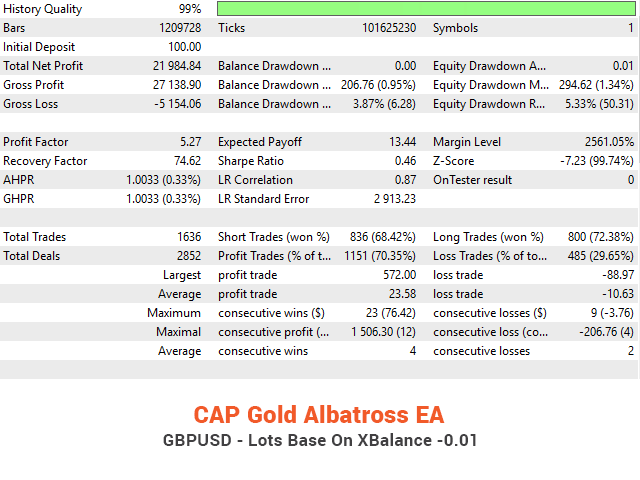
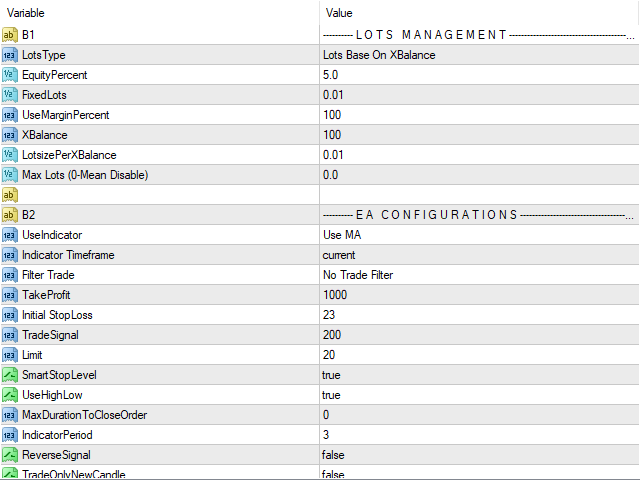
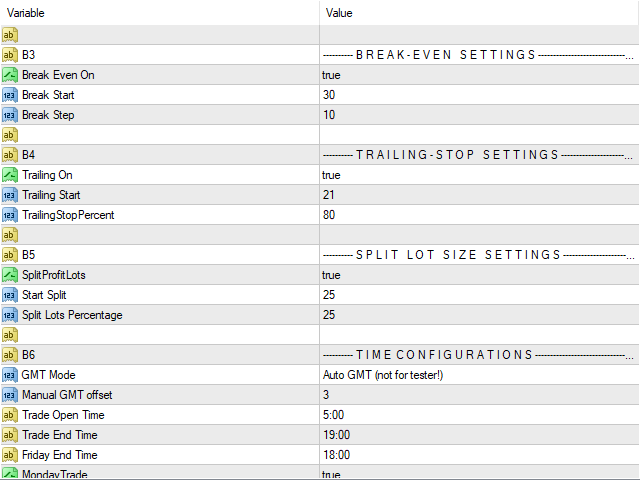
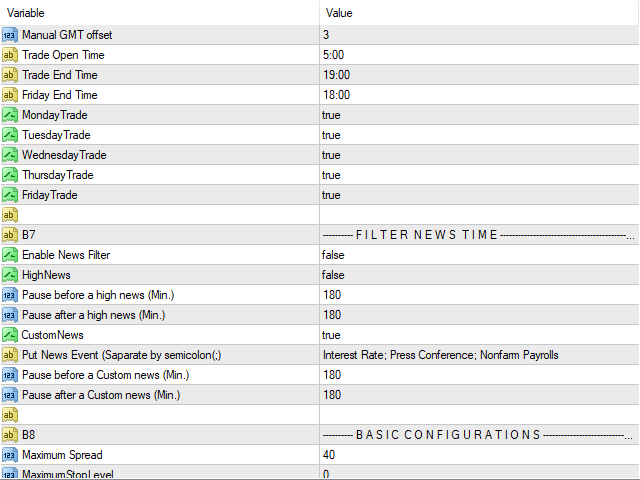

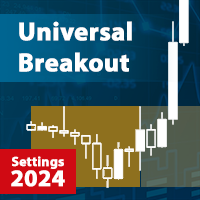
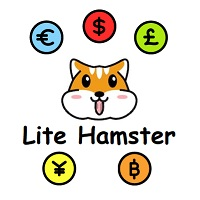


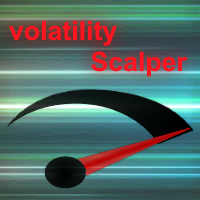






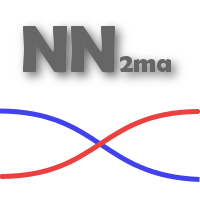

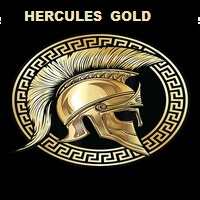
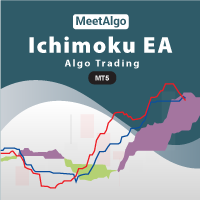




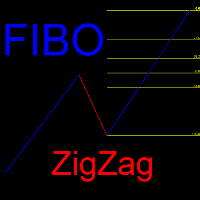



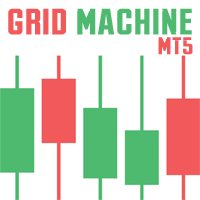






















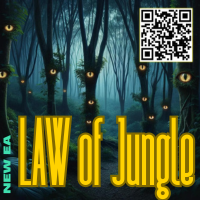















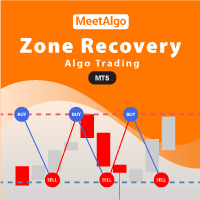
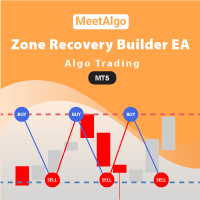








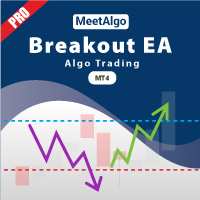


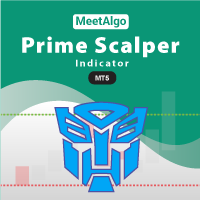
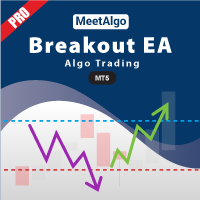

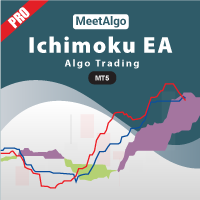


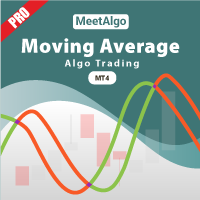





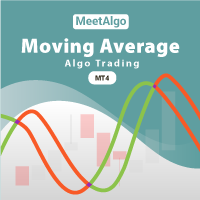
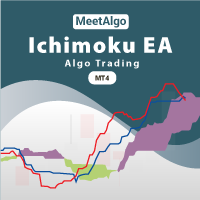
Boa noite queria saber porque as linhas tp e sl nao estão acompanhando o preço ja que nos backtestes elas se movimentam junto com a ponta do gráfico alguém pode me explicar?