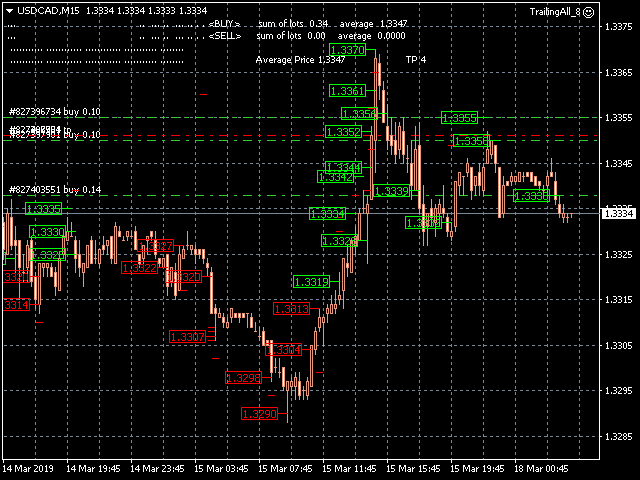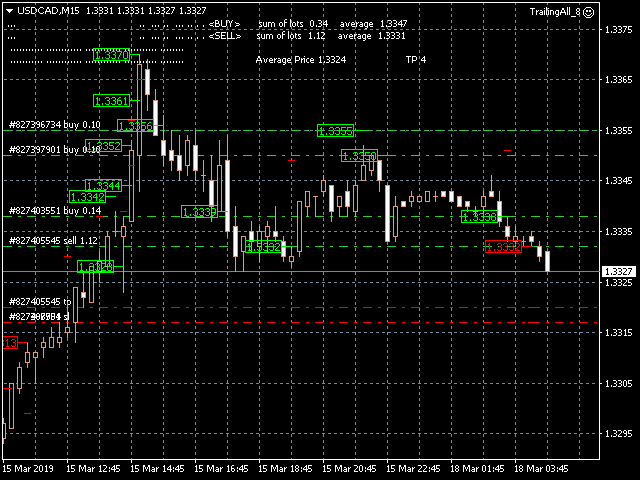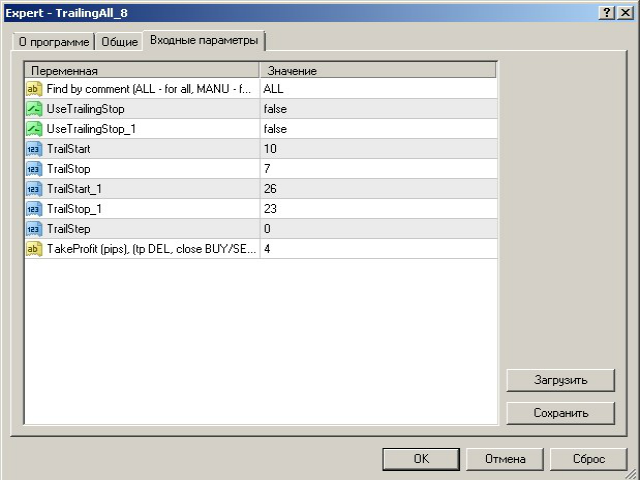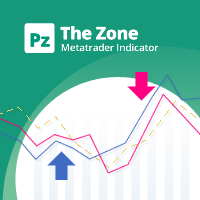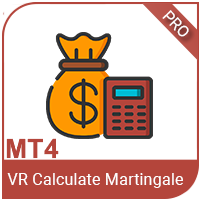TrailingAll8
- Utilities
- Dmitrii Shkaruba
- Version: 27.0
- Updated: 6 August 2019
- Activations: 5
TrailingAll_8
The utility determines an average value of the same-direction orders and a starting profit profit provided that the directions of orders are different (SELL or BUY outweighs). It can set a general TP estimating it based on the profit pips. It is also capable of tralling the profit. The utility marks the points where the orders are opened, too.
Input paremeters
- Find by comment - a space where you can specify the parameter of order choice within the "comment" column of the table which shows the orders that are currently open. You can also choose orders among all the open ones. To make this work you need to set either a comment (for the orders the utility will be searching for) or ALL to choose all the orders. It is also possible to choose only manual orders by putting in MANU.
- UseTrailingStop - first tral allowed (stationary tral, break-even mode).
- UseTrailingStop_1 - second tral allowed (mobile tral).
- TrailStart - the quantity of profit pips required for the first tral to start operating.
- TrailStop - first tral length (pips).
- TrailStart_1 - the quantity of profit pips required for the second tral to start operating.
- TrailStop_1 - second tral length (pips).
- TrailStep - second tral step (pips).
- TakeProfit (pips) - TP of the profit pips is general for all the orders. Put DEL to delete all the TPs. Put SELL to close all the SELL orders. Put BUY to close all the BUY orders (nota bene: break-even orders will not be closed).