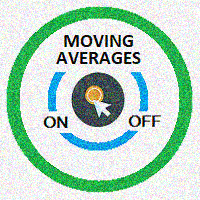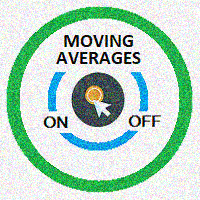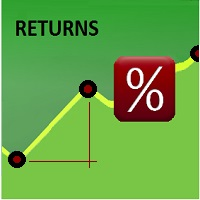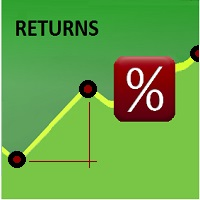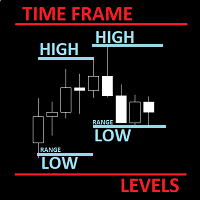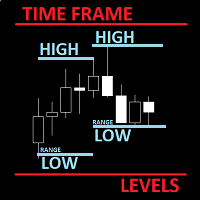SubWindow OnOff MT5
- Utilities
- Fabrizio Malavasi
- Version: 1.5
- Updated: 23 September 2022
- Activations: 8
The purpose of this utility is to manage one or more subwindow in the same chart by opening and closing them through a button or the keyboard keys
How it works: If you want to handle more than one subwindow you need to reinstall the indicator. In this case some setups has to be customized onlu in the last subwindow installed and others setups in the installed subwindow during the first time installation. They are denoted in the input rispectively as 'LW' and 'IW'.
First of all install the indicator in the installed subwindow and setup the 'IW options' if needed". Then setup 'LW options' in the last subwindow installed". The name of the indicator installed in the subwindow will be automatically inserted on the button. If it is too long, it is possible to edit the height of the text or the size of the button in the first installation. Note that the shortcut keys must be the same in all windows to work all together.
In the first subwindow there is a button to delete all the subwindows and their indicator and another one that on/off the all the buttons
Inputs
- IW -- You can setup the height of the subwindows
- IW -- It is possible to customize the button size, the labelsize
- IW -- You can customize the shortcut key to on/off the subwindows
- IW -- It possible to edit the subwindow button name with more than one indicator installed on it
- LW -- It is possible to customize the button's color
- LW -- You can choose the button group position