Manual BackTester Pro
- Utilities
- Boonyapagorn Rodvattanajinda
- Version: 2.0
- Updated: 23 August 2018
- Activations: 20
The Manual BackTester Pro utility allows to simulate the manual trading in the MetaTrader 4 strategy tester.
The utility has no parameters at initialization.
Time Frame Support:
- M1, M5, M15, M30, H1, H4, D1, W1, MN1
Panel Description:
- The panel has Buy and Sell buttons for placing market orders.
- It is possible to set the Take Profit, Stop Loss and the Trailing Stop in the TP, SL and TL fields, respectively, measured in points of order opening price.
- The Lot field sets the lot size.
- It is possible close orders all, Click button "Close Order All".
- The take profit and stop loss of each order can be modified manually.
- The panel supports up to five open orders, as a greater number of orders will cover the tested chart.
- The panel can be minimized by clicking the icon in the upper right corner.

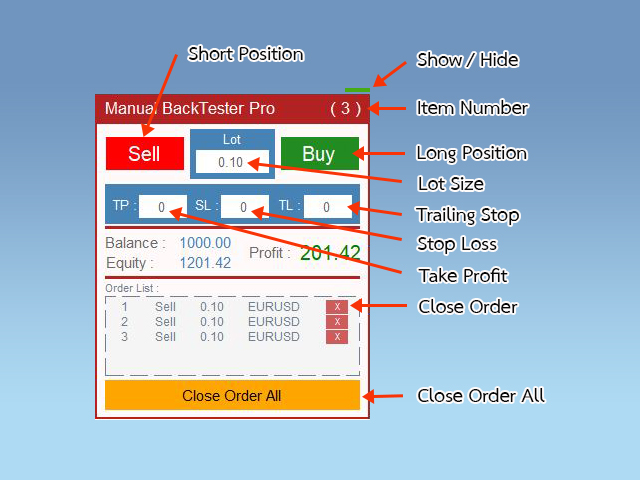
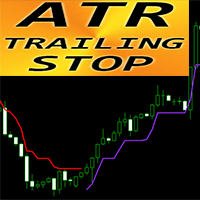































































Excellent idea 5 stars