Screener demo
- Utilities
- Patrick Chalindar
- Version: 1.2
Find pairs are good to trade.
This demo version is unlimited and can be use with all functionalities, but displays only 3 results max.
- Up to 4 criteria.
- Candlestick patterns.
- Create your own screener with OR/AND conditions. Ex: (condition 1 OR condition 2) AND (condition 3 OR condition 4).
- From the result, simple click on the pair label displays the symbol in all charts you have.
- Load your own pair list.
By default, the program works with:
AUDCAD, AUDCHF, AUDJPY, AUDUSD, CADJPY, CADCHF, CHFJPY, EURAUD, EURCAD, EURCHF, EURGBP, EURJPY, EURNZD, EURUSD, GBPAUD, GBPCAD, GBPCHF, GBPJPY, GBPNZD, GBPUSD, NZDCAD, NZDCHF, NZDJPY, NZDUSD, USDCAD, USDCHF, USDJPY.
But you can load your own list.
The indicator list is:
ATR, CCI, RSI, Sto, MACD, SMA, EMA, SMMA, LWMA, Close, Boll squeeze.
And if you want to use your own indicators, ICustom function will be added soon.
Candlestick patterns are:
3 Line Strike (Buy), 3 Line Strike (Sell), 3 Black Crows, Evening Start, Abandoned Baby, 2 Black Gapping, Engulfing (Buy), Engulfing (Sell).
Notice
For Close, the searches are performed on SMA, EMA, SMMA, LWMA, Bollinger UP, Bollinger DW, SAR, Highest High, Lowest Low.
Example: is Close > Bollinger upper band, is Close <= Lowest Low on x bars.
For ATR and BOLL SQUEEZE, their calculation have been normalized, so you can search the same criteria level for all pairs.
ATR calculation is: (Atr/Close)*100.
BOLL SQUEEZE calculation is: ((Bollinger Upper Band - Bollinger Lower Band)/Close)*100.
If you would like to use particular or personal indicator or candlestick patterns, ask me, and I will add it.
Setting
- pairListFile: fill the pair list file name which contains your own pair list.
Format must be: EURUSD;EURAUD;USDJPY;
Must be finish by ";" and recorded in "file" folder of your MQL4 folder.



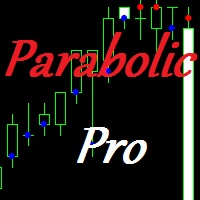

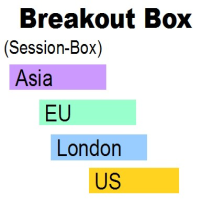




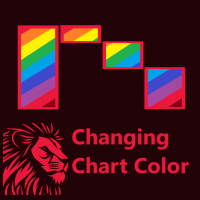









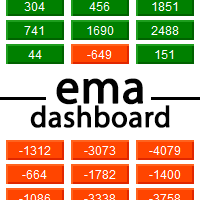


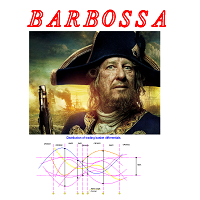
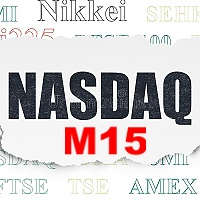


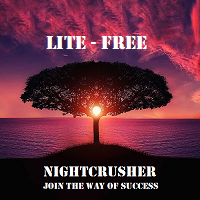
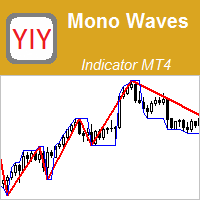



































Great idea! And the fact that it is user friendly is a plus!