Version 7.16
2023.05.21
Fixed bug.
Version 7.15
2023.05.15
Added:
- new Arrow object;
- using the last object as a template for a new object;
- new parameter in the Strong Levels indicator, designed to set the range of level volumes;
- saving the state of the crosshairs when restarting;
- in the menu on the right mouse button, placing pending orders and deleting objects;
- step-by-step history playback mode;
- display of imbalance relative to empty levels.
Increased tick chart functionality:
- orders map - volumes from the Depth of Market as the background (heatmap of volumes);
- chart compression - merging trades by price, by type, by time;
- display of contours of clusters;
- synchronization of displaying ticks (trades) and clusters;
- moving the chart with the mouse (use wheel and/or left button);
- displaying crosshair with exact indication of the time of tick (trade);
- drop-down menu on the right mouse button.
Bugs fixed.
Version 7.14
2022.10.31
Added History playback.
Added Price Channel indicator.
Updated the display of the cluster data window: volume values are now not rounded, pop-up information has been added on the tick chart.
Version 7.13
2022.07.19
- Changed the display of Divergence and Ratio informers: the values are hidden if they do not fit the width of the cluster.
- Fixed display of indicators Cumulative delta and Flow rate in the table mode.
- Fixed highlighting the maximum delta value in a cluster.
Version 7.12
2022.06.01
Fixed bug in alerts.
Version 7.11
2022.04.14
Bugs fixed.
Version 7.10
2022.02.07
Add Stacked Imbalances indicator.
Bugs fixed.
Version 7.9
2022.01.31
Added VWAP Bands indicator.
Bugs fixed.
Version 7.8
2022.01.26
Added Envelopes indicator.
Bugs fixed.
Version 7.7
2022.01.19
Added Bollinger Bands indicator.
Added Trend Volume indicator. The indicator summarizes the volumes of clusters of the same direction, going in a row.
Added indicator line selection to alerts.
Bugs fixed.
Version 7.6
2022.01.10
Added Chinese language.
Added German language.
The Volume/Delta indicator has been updated: added separate display of Ask and Bid volumes.
Fixed display of the gradient for the Delta background view.
Bugs fixed.
Version 7.5
2021.12.06
Added MFI(Money Flow Index) indicator.
Updated VWAP and MA indicators: added parameter - line thickness.
Bugs fixed.
Version 7.4
2021.11.26
Added new type of cluster - "Range from Open", the range of the cluster is calculated from the open price.
Added "Flow rate" indicator, which displays the speed of the flow of trades(ticks) and volumes.
Updated "Big Trades" indicator: added transparency for the trade chain icons; added icons scaling.
Updated "Cumulative delta" indicator: added display of values on the histogram.
Fixed bugs.
Version 7.3
2021.11.17
Fixed bug in determining the type of quotes.
Version 7.2
2021.11.16
Added the ability to work with "incorrect" quotes of some forex brokers.
Fixed bugs.
Version 7.1
2021.11.12
Sounds are connected to alerts. Sounds were disabled in v7.0 due to compiler error.
Version 7.0
2021.11.12
The graphics engine and interface have been completely redesigned.
The possibilities for customization have significantly increased.
Added Portuguese and Spanish languages.
Added new filters, informers, profiles, indicators, alerts, graphical objects.
Version 6.28
2021.05.06
Fixed bug with delay in cluster updating when simultaneously selecting Timeslot as cluster type, setting Time shift and turning on the Strong levels indicator.
Version 6.27
2021.02.17
- Fixed positioning of vertical line on main chart when selecting a cluster when "Time shift" parameter is set.
- Fixed bug with scaling cluster with one price level.
Version 6.26
2021.01.29
Fixed bug that made it impossible to load the tick history.
Version 6.25
2021.01.22
- The reaction to pressing the right mouse button has been changed: the quick menu appears when the button is released.
- Fixed offset of custom profiles when changing the number of days in tick history.
- In the Experts log display information on the real use of RAM.
Version 6.23
2020.12.29
Fixed memory allocation error.
Version 6.22
2020.12.04
Fixed display of the last cluster in compressed form.
Version 6.21
2020.12.04
Improved timer operation on heavily loaded charts.
Fixed bug with looping tick loading.
Version 6.20
2020.07.02
Fixed display of the upper border of the Value Area indicator when selecting 100%.
Version 6.19
2020.06.29
Fixed:
- bug in the trading panel: editing volume for step 0.1;
- bug in Big Trades indicator;
- minor interface inaccuracies.
Version 6.18
2020.06.23
Fixed:
- the position of the Open-Close line when displaying a cluster with delta background;
- calculation of custom profile with price scale greater than 1.
Version 6.17
2020.06.17
Fixed:
- display of indicators outside the chart.
Version 6.16
2020.06.16
Fixed:
- adding file type to the file name while saving the settings;
- download tick history.
Version 6.15
2020.06.14
Fixed:
- reset indicators.
Version 6.14
2020.06.13
Fixed:
- selection of the type and criterion of the cluster;
- color scheme for clusters with delta-dependent background;
- display the right profile in closed market.
Version 6.13
2020.06.12
Fixed:
- restore configurations from the chart and files version 6.8;
- display of volumes filters.
Version 6.12
2020.06.11
Fixed display of parameter for trades chains in the settings window.
Version 6.11
2020.06.11
Fixed color selection in filters of DoM.
Version 6.10
2020.06.11
Added:
- implemented full scalability of the chart;
- scaling of the chart occurs around the selected cluster when the auto-scrolling of the chart to the beginning is disabled;
- indicators below the chart are located in the sequence of their opening;
- second filter for DoM;
- separate volume parameters for large trades and trades chains in the "Big Trades" indicator;
- control of the price scale - you can set an arbitrary grid step and price step (scale), as well as block the change in the price scale from the chart;
- the price scale can be shown in the chart title;
- the "Delete all profiles" command has been added to the quick menu, which removes all custom profiles from the chart.
- in the tooltip to the custom profile, the display of the delta is added.
Fixed:
- alerts in DoM;
- change custom profile;
- counting visible clusters;
- restart calculation of cumulative delta.
Version 6.8
2020.03.06
Fixed:
- error in the trading panel: editing volume for step 0.1;
- error in the alerts: comparison of CD1 with CD2.
Version 6.7
2020.02.12
Added:
- the second way to create a custom profile: move mouse with pressed the left button and holding down the "Ctrl" key;
- price scale increased to x500;
- double click creates/removes a horizontal line;
- Delete key removes all lines from the chart.
Fixed:
- the total value in the custom profile was not updated when the profile size was changed;
- changing the size of custom profile in the up/left/right direction also increased the profile size by one price step to down .
- synchronization of horizontal lines between indicators;
- fixed margin calculation on some symbols.
Version 6.6
2020.01.28
Fixed error displaying deals on the chart.
Version 6.5
2020.01.15
Fixed bug in the interface.
Version 6.4
2020.01.13
Fixed error of division by zero.
Version 6.3
2020.01.13
Added the ability to modify custom profiles.
When using the IShift Lite trading plugin:
- Added the ability to trade on hedging accounts;
- Added display of trades on the cluster chart.
Version 6.2
2019.12.20
Fixed inaccuracies in the interface.
Version 6.1
2019.12.12
Fixed bug related to the disappearance of some windows.
Version 6.0
2019.11.29
- Added trading functionality, trading functions are implemented through the IShift Lite utility.
- New type of cluster has been added - “Reversal”, the cluster will close when the price moves in the opposite direction the specified number of points.
- New criterion is added for the timeslot cluster - "Current", when this criterion is selected, the cluster timeslot will be equal to the timeframe of the chart.
- Added new view of displaying the area between the prices of the Open/Close cluster - the outline.
- Added indicator "Big deals".
- Added indicator "Strong levels".
- Added fractal indicator.
- Added additional parameter to volumes imbalance: minimum of volume.
- Added filter highlighting values in the DoM.
- Added display of delta divergence in the cluster.
- Added period separators, you can highlight start of trading sessions.
- Added start selection for building sequence of clusters.
- Added start selection for calculating cumulative delta CD1.
- Added scaling of tick charts, moving the mouse left/right in the time area and subwindow.
- The tick chart shows the time of the first and last visible tick.
- The histogram of volumes is shown on the tick chart if at least one subwindow is visible.
- Changed the way to select and configure lines, removed the limit on the number of lines.
- Added quick menu that is activated by right-clicking in the cluster area.
- You can move the chart vertically with the mouse wheel in the area of price, the DoM and tick chart.
- Updated help on the interface and settings.
Version 5.31
2019.07.25
- Added new view of cluster Bid x Ask with background depending on value of delta;
- added imbalance highlighting with circle;
- when cluster graph is minimized, button-logo remains in place in upper left corner;
- added contrasting prices on selected lines;
- added buttons to hide/show and clear alarm signs on main chart.
Version 5.30
2019.07.17
Bugs fixed:
- shift of numbers in clusters;
- allocation of empty cells.
Version 5.29
2019.05.17
- Added indicator of cumulative volume of DOM.
- Added choice of type of tick chart.
- Added graph of ticks in cluster data window.
- Added scaling on time scale.
- Fixed bugs.
Version 5.25
2019.02.27
- Added "magnifier", on/off - press space key.
- Fixed profile calculation for visible clusters;
- Fixed display profile in form of delta.
Version 5.24
2019.02.25
- Added vertical scaling of chart, scaling is performed by vertical movement of mouse with right button pressed in the price area;
- Price scale setting is moved to left side of chart, price scale is changed by moving the mouse vertically with the right button pressed;
- Crosshair works in subwindows;
- Fixed calculation of Value Area;
- Fixed hiding mode;
- Updated built-in help.
Version 5.23
2019.02.19
- Fixed user profile offset.
- Fixed error setting value of VA period more 255.
Version 5.22
2019.02.08
Fixed bug in the interface.
Version 5.21
2019.02.08
- Added the Value Area indicator, with POC (point of control) display;
- added the ability to build arbitrary profiles, select the profile building area while holding the right mouse button pressed;
- added crosshair mode for the cursor, right-click activation;
- added the ability to hide the indicator on the chart, click on the logo;
- added events from DoM to the alerts;
- added the ability to change the size of the interface buttons;
- added built-in interface help.
Version 5.17
2018.11.09
YuClusters compiled under the new version of the terminal(build 1940).
Version 5.15
2018.06.14
- Fixed an error that sometimes prevented downloading the history.
- Fixed an error that caused the indicator to crash on certain instruments with missing history.
Version 5.12
2018.05.03
The Divisor parameter is enabled in filter settings.
Version 5.11
2018.04.25
Added:
- tick indicator sorting trades by volume;
- select data source (real or tick volumes) if necessary;
- time scale shift, in minutes;
- data on cluster type and form on the chart;
- shifting lines from a cluster chart to other open charts.
Version 5.8
2017.12.06
Modified the VWAP indicator, added the calculation period.
Added the cluster volume indicator and the moving average indicator.
Added "hot keys": switching the cluster view and moving the chart.
Added a second profile on the right side of the chart.
Added disabling of profiles.
Profiles can be calculated for a specific number of recent clusters.
Added customization of the price scale. The price scale can be changed using the mouse in the price area of the cluster chart.
Added the ability to move the indicator lines on the main chart.
Added the ability to display horizontal lines from the main chart on the cluster chart.
Added a divisor of the indicator values.
Added centering of the current price on the chart.
Added shifting of the main chart to the bar corresponding to the selected cluster.
Added new events to alerts.
Added scrolling of the cluster chart using the mouse wheel (works with build 1653).
Added tooltips for the indicator parameters.
Fixed bugs.
Version 5.2
2017.06.27
Fixed an error that could occasionally appear when loading the tick history.
Version 5.1
2017.05.15
Fixed an error that could occasionally lead to constant re-loading of the tick history.
Version 5.0
2017.04.28
- New cluster type, where volumes are grouped by the deal type.
- 3 new types of cluster representation.
- 2 volume filters.
- The VWAP indicator.
- The second indicator of the cumulative delta with the ability to set time or period as a parameter.
- Configurable alerts.
- A window for quick navigation between clusters.
- Ability to customize the color scheme of the indicator.
- Ability to set the start time for clusters and profile.
- Interactive tooltip for the indicator settings.
- Ability to add interface languages.
Version 4.2
2017.01.17
Fixed error that could sometimes stop the indicator and disabled trade level dragging option using a mouse.
Version 4.1
2016.12.02
- Added a tooltip. Volume, number of buy/sell ticks (trades) and delta are displayed for a profile, total volume and cluster levels, while a date is displayed for a cluster time.
- Expanded tick history: applied data types are now displayed in the info window.
- Fixed setting a random color for horizontal levels.
- Fixed cumulative delta calculation.
- Fixed occasional un-synchronization of cluster and profile display.
Version 4.0
2016.09.12
- Connected the tick history of the terminal.
- Added the tick volumes filter. It is possible to set a range of tick volumes, that will participate in the construction of clusters. A zero value of the parameter disables filtering on this parameter.
- Added new cluster type - Delta Percent;
- Added the ability to highlight the Volume Imbalance;
- Added the Cumulative Delta;
- Added the ability to save settings to a file.
Version 3.6
2015.12.10
- Added delta to the volume profile.
- Added sum and volume delta of each cluster.
- Added the current price line.
- Increased maximum font size in the table.
Version 3.5
2015.09.23
Fixed display of the the current cluster.
Version 3.4
2015.09.22
- Fixed bug in Depth of Market display for Forex symbols.
Version 3.3
2015.09.18
- Changed the function of the button for shifting the table to the current cluster. Now, it enables/disables automatic shift of the table to the current cluster.
- Changed the function of the button for aligning the table by price. Now, it enables/disables auto aligning the table by price.
- Fixed an error when forming a cluster profile.
Version 3.2
2015.08.05
- Added display of the market depth.
- Added dark color scheme.
Version 3.1
2015.06.04
Fixed the table display error occurred during a vertical shift of clusters on some symbols.
Version 3.0
2015.04.24
- Fully modified interface: the indicator is controlled directly from the chart.
- Adjustable "depth" of clusters.
- Price scale can be changed.
- Adjustable appearance of clusters and a profile.
- Selected cluster "highlights" time of the cluster opening on the main chart using a vertical dashed line.
- Corresponding cluster is selected by double click on a "candle" of the main chart.
- Ticks and clusters are exported to a CSV file.
- Tick history is stored during 90 days.
- We have changed screenshots and added video in the description.
Version 2.0
2014.08.22
- Added an option for history tick simulation, history depth can be selected in the parameters.
- Up to four price levels can be selected in the table. Use a single or a double click for selection.
- Faster GUI operation.
Version 1.5
2014.05.16
A new parameter for selecting price accuracy (number of decimal places in the price) has been added.
Version 1.3
2014.02.18
- Now the indicator works with Forex instruments. In cases real volumes are not available, it will use tick volumes for calculation.
- For Forex instruments you can select actual current price.
- Fixed the synchronization of tick history.
Version 1.2
2014.02.13
- Added chart navigation: shift along the price and clusters.
- Added chart zoom: zoom in/out the chart.
- Added screenshot explaining new features.

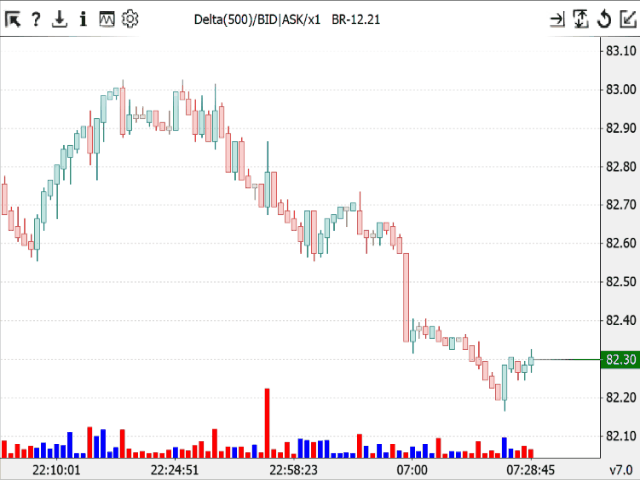

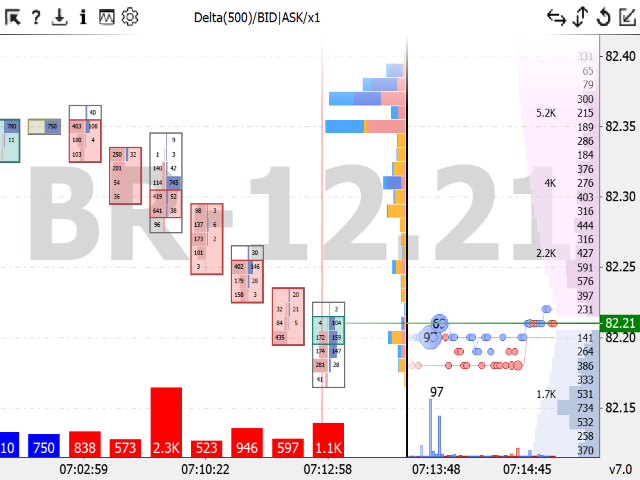
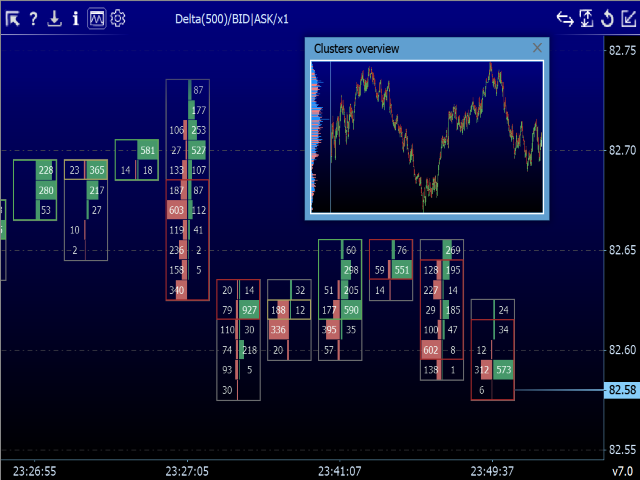











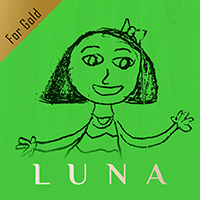






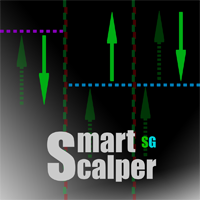

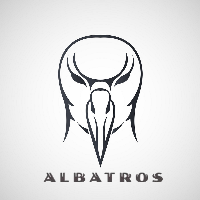
































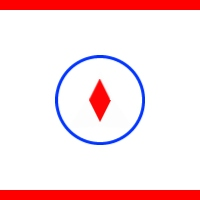









very useful indicator with many possibilities