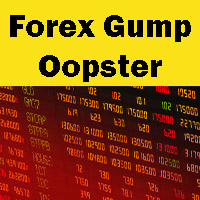Ichimoku Dashboard
- Utilities
- Zaymin Htet
- Version: 1.0
- Activations: 5
The PM Ichimoku Dashboard will show you 28 Currencies and 2 metals on a single chart all the timeframes (M1 to Month) with their own status for the indicator.
How to understand the status:
- Zero: Tenkan equal Kijun
- Green/Red Circle: Price above/below Cloud (Kumo)
- Green Circle + Down arrow: Price above Cloud but Tenkan below Kijun
- Red Circle+ Up arrow: Price below Cloud but Tenkan above Kijun
- Grey Circle: Price inside Cloud
Indicator Parameter:
- Tenkan-sen - Tenkan sen period
- Kijun-sen - Kijun sen period
- Senkou Span B - Senkou Span B period
- Minimum Kumo Width to ignore - Minimum value of Kumo Cloud Width