Trendline EA MT5
- Utilities
- Carlos Oliveira
- Version: 2.5
- Updated: 15 November 2021
- Activations: 10
The FXTT Trendline EA for MT5 is a robot that helps you trade using the trendlines drawn on your chart.
It basically allows you to set pending orders using trend lines. Something that Metatrader does not allow you to do by default.
- Easy to set up
- Choose default Lot size, Stop Loss and Take Profit
- Allows action on Touch, Pullback, Breakout or False Breakout of trendline
The usage and configuration of the Expert Advisor is as follows:
- Load the EA
- Draw your trendlines on the chart
- Add Buy or Sell actions to your trendlines
- If desired, you can configure specific actions per line
- Let the EA manage the trades
Input Parameters
- Enabled - This parameter controls if the EA is enabled or not
- Magic Number - The magic number for all the opened orders.
- Maximum Slippage (in points) - The maximum slippage allowed (in pips) for the open orders.
- Default Stop Loss (in points) - The default value to use as a Stop Loss if none is defined on the trendline.
- Default Take Profit (in points) - The default value to use as a Take Profit if none is defined on the trendline.
- Default Lot Size - The default lot size value to use if none is defined on the trendline.
- Type of breakout – For breakout events, how do you prefer the EA to detect a breakout:
- On close of candle – the order will only be opened after the candle closes after breaking the trendline.
- On distance in pips – the order will be opened as soon as price breaks the trendlines by the number of pips defined in “Breakout distance in pips“.
- Breakout distance in pips – Only if the "On distance in pips" option is active, this parameter allows you to define the distance in pips from the trendline for which the EA will consider a breakout.
- Buy Type – Customize Buy action triggers (when Bid or when Ask touches the trendline)
- Reentry Type – Allow one or multiple orders per trendline (open new order after close of the previous)
- Minimum shift for false breakouts - In order for a false breakout action to be triggered, the price must move past the trendline at least this number of pips
- Popup Alerts - Show a popup alert whenever price reaches and "Alert" trendline
- Email Alerts - Send and email alert whenever price reaches an "Alert" trendline
- Send push notifications - Send a push notification whenever price reaches an "Alert" trendline
- Sound Alerts - Play a sound alert whenever price reaches an "Alert" trendline
- Sound file name - The.wav file to play as a sound alert
Keep in mind
- This EA is a tool that assists in your trading. It does not work without user intervention.
- Using a robot carries risk. You should test it on a demo account FIRST to understand how it works.
Available Action Commands
- Buy | BoT | BuyOnTouch
- Sell | SoT | SellOnTouch
- BoB | BuyOnBreakout
- SoB | SellOnBreakout
- BoPB | BuyOnPullback
- SoPB | SellOnPullback
- BoFB |BuyOnFalseBreakout
- SoFB |SellOnFalseBreakout
- CaB (Close all Buy orders on touch)
- CaS (Close all Sell orders on touch)
- CaO (Close all orders on touch)
- CP (Close partial volume of order on touch)
- Alert | AoT | AlertOnTouch (Send an alert whenever price reaches the trendline)
- AoB | AlertOnBreakout (Send an alert whenever price breaks above or bellow the trendline)
- AoP | AlertOnPullback (Send an alert whenever price pulls back and touches the trendline)
- AoFB | AlertOnFalseBreakout (Send an alert whenever price makes a false breakout and returns to the trendline)
Available Action Parameters
- TakeProfit | TP
- StopLoss | SL
- Volume | Vol | V
Usage Examples
- Buy 0.05 lots on breakout of trendline with stop loss of 100 and take profit of 100
- BoB SL:100 TP:200 V:0.05
- Alert with message "Trendline reached" when price touches the trendline
- Alert Trendline reached
Help Guide
Available here


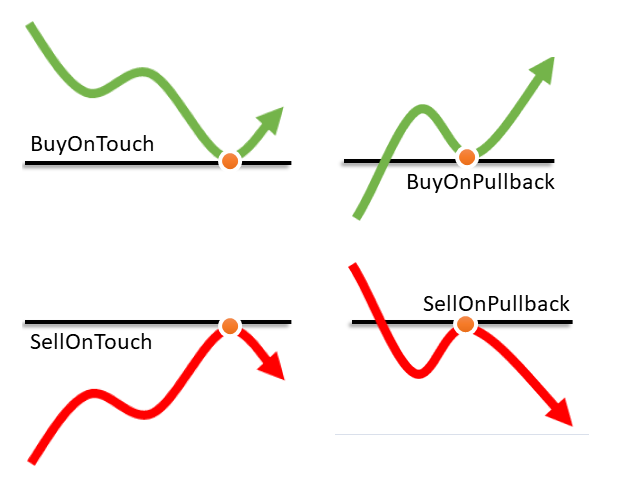
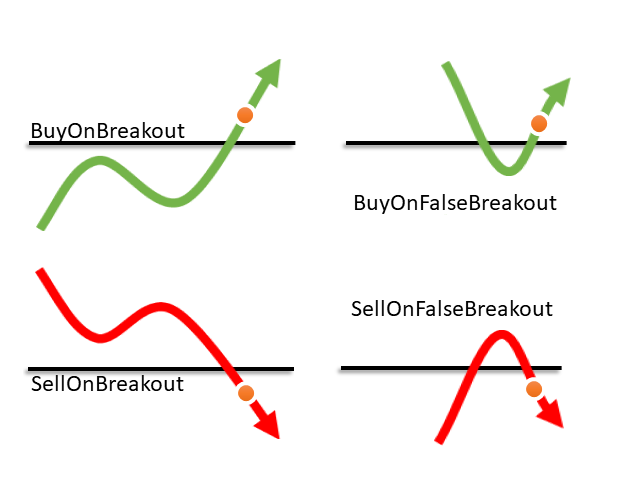

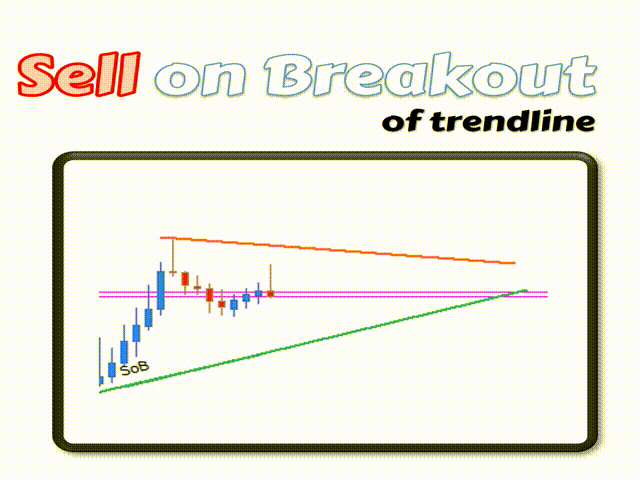


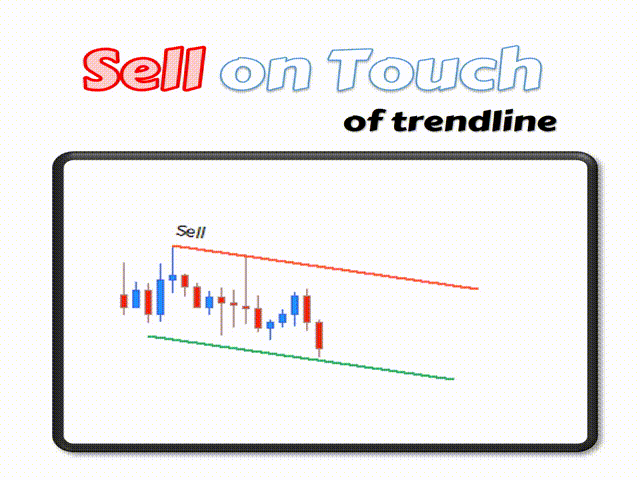
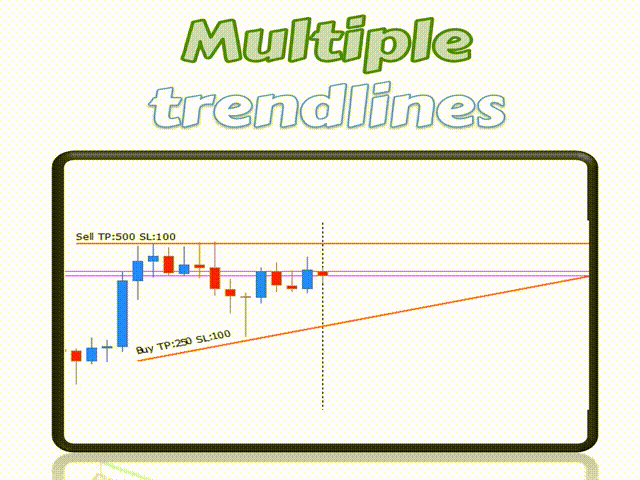


















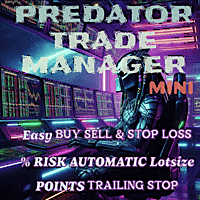










































For the price of the EA/Indi vs the functions it can perform at this price point, I'm extremely satisfied. Thanks