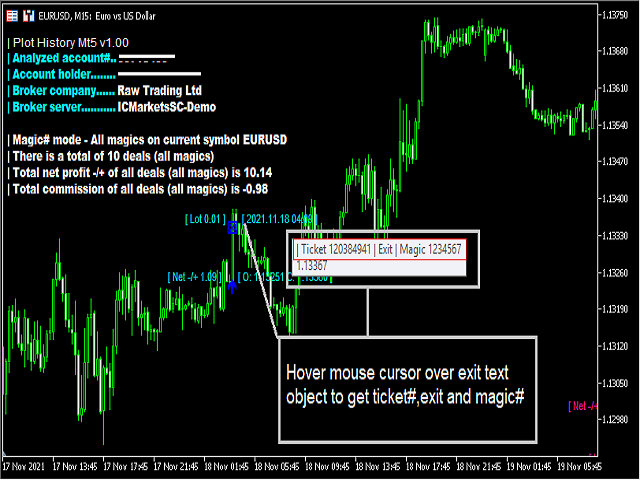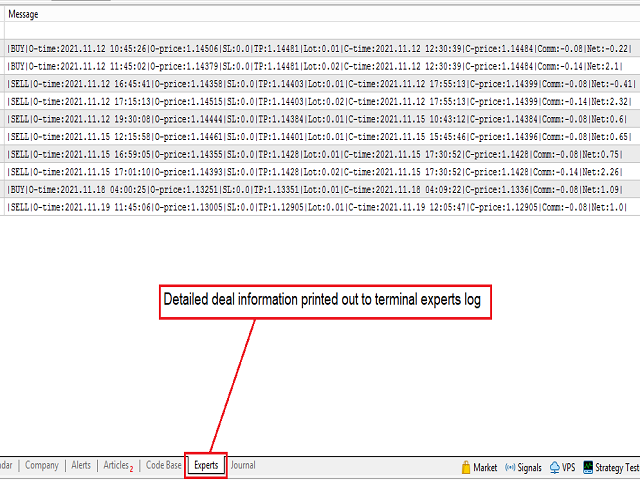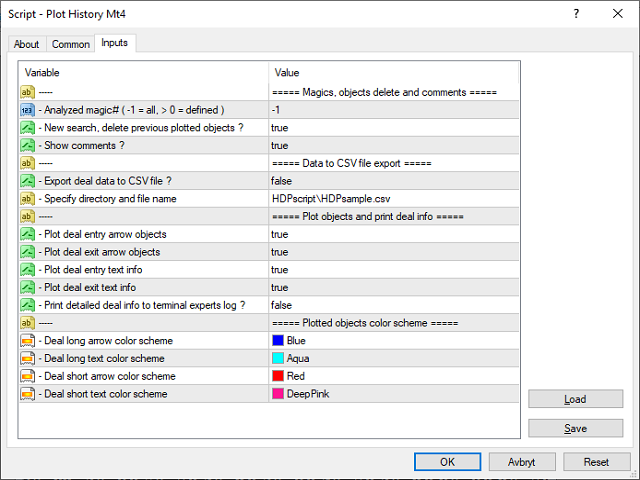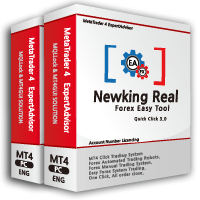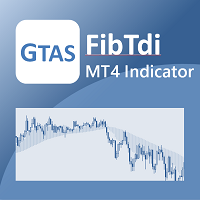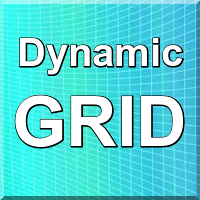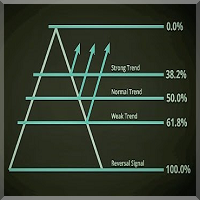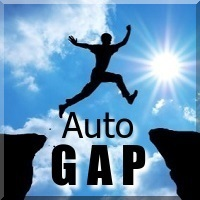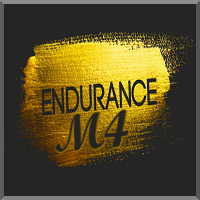Plot History Mt4
- Utilities
- Kenneth Parling
- Version: 1.0
- Activations: 7
Plot History Mt4, an indispensable script for the trader that analyzes the trading history of your trading terminal and account performed by expert advisors. The analysis method is based on the symbol diagram on which the script is run as well as the magic number, a specific or a complete analysis of all magic's used by one or more experts. The script analyzes trade data and can plot these on the chart, print out detailed trade information in the expert log and export analyzed data to csv.
Meta trader 5 version
- If you prefer the mt5 version instead https://www.mql5.com/en/market/product/27038
Advantages of the script
- Capability to analyze one or all magics used on the account
- Export all trade data to csv file
- Plot all deals, entry and exits on the chart. This can be setup as like, what do plot or not.
- Print detailed deal information in the expert log
How to perform an account deal analysis
Start by selecting the symbol you want to analyze, then choose whether the analysis should be performed by a specific magic numbering or a complete analysis of all the magics used in the account. Note; this is a script, not an expert adviser! The script is run only once when attached to the chart and removes itself when done.
- Specific magic analysis - Input desired magic number (digits)
- All magics - Input only -1
How to export data to csv
Start by set this function to 'true'. When the script has been attached to the chart, a directory and file will be created were all data will be save. This file can be found inside MQL4/Files. You should rename 'HDPsample.csv' to include the symbol that's been analyzed, for example 'HDPeurusd.csv' but do not change .csv at the end.
Script menu categorys
- Magics, objects delete and comments - Analyzed magic#, delete previous chart objects when a new search is performed and chart comments
- Data to CSV file export - Enable/disable it's use, directory and file name
- Plot objects and print deal info - Enable/disable entry/exit arrows, entry/exit text objects and print expert log
- Plotted objects color scheme - Color scheme for entry/exit arrows and tect objects
Note: Some of the screenshot explanations been taken from the Meta Trader 5 version as they work on the same basis.