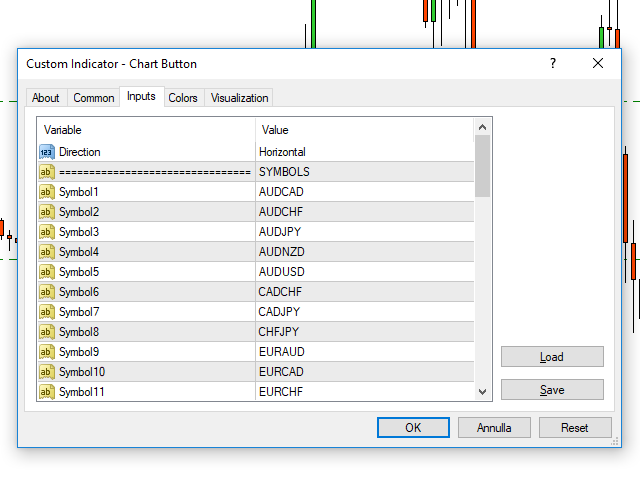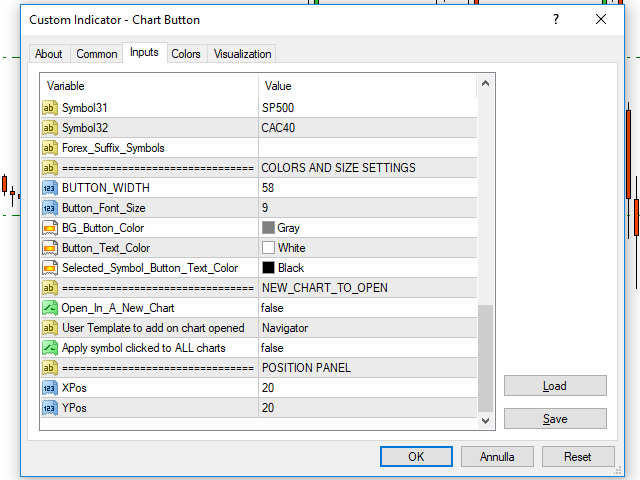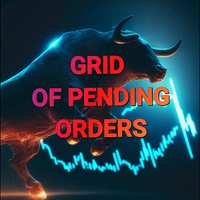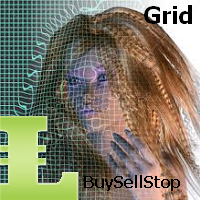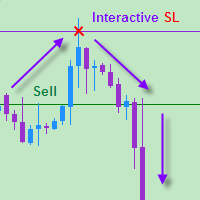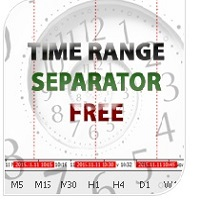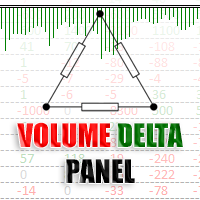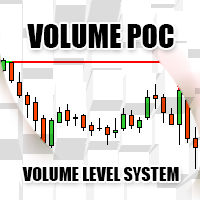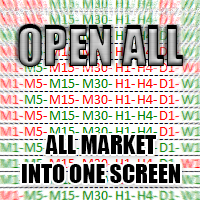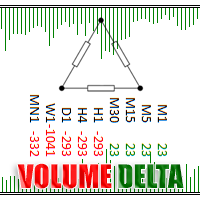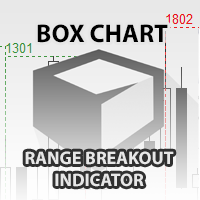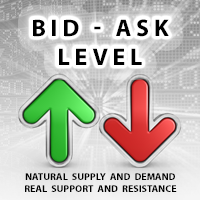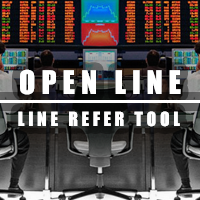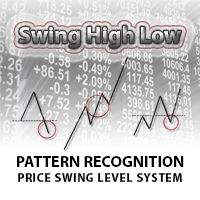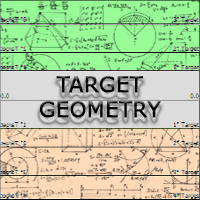Chart Button
- Utilities
- Chantal Sala
- Version: 1.0
- Activations: 10
Chart Button is a very useful indicator that allows you to navigate all charts with a simple click.
This tool has been designed to work both vertically and horizontally.
The particularity of this navigator is that you can change more charts simultaneously setting the input value.
This tool will give you the ability to optimize your navigation and speed up all your analyzes.
Input Values
- Direction (the direction of symbols buttons)
- Horizontal
- Vertical
- 32 SYMBOLS
- Forex_Suffix_Symbols (add Forex Suffix to NOT show it on button Symbols)
- COLORS AND SIZE SETTINGS
- BUTTON_WIDTH
- Button_Font_Size
- BG_Button_Color
- Button_Text_Color
- Selected_Symbol_Button_Text_Color (symbol on the current chart)
- NEW_CHART_TO_OPEN
- Open_In_A_New_Chart (you can open a new chart in a new window or the current window)
- User Template to add on chart opened (you can apply a custom template on a chart opened)
- Apply symbol clicked to ALL charts (if true, Template in input and symbol clicked will be applied to ALL charts opened in MetaTrader)
- POSITION PANEL
- XPos
- YPos