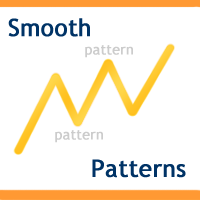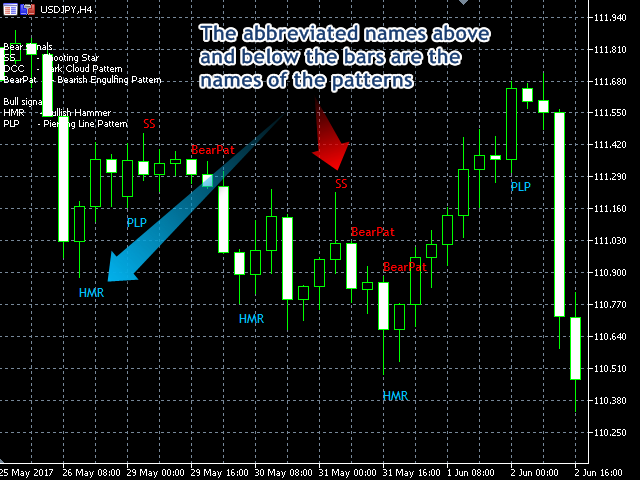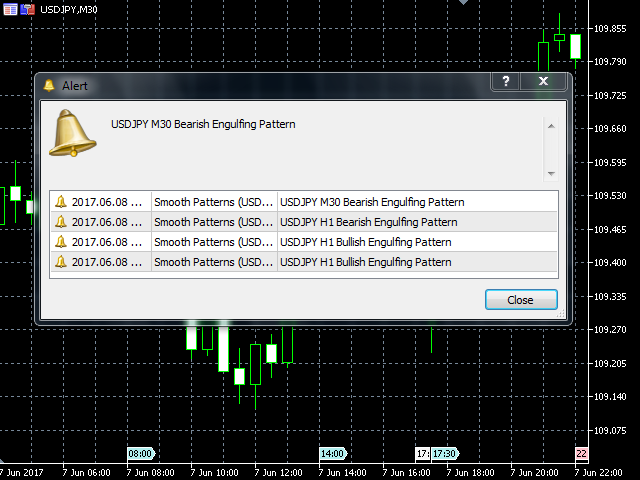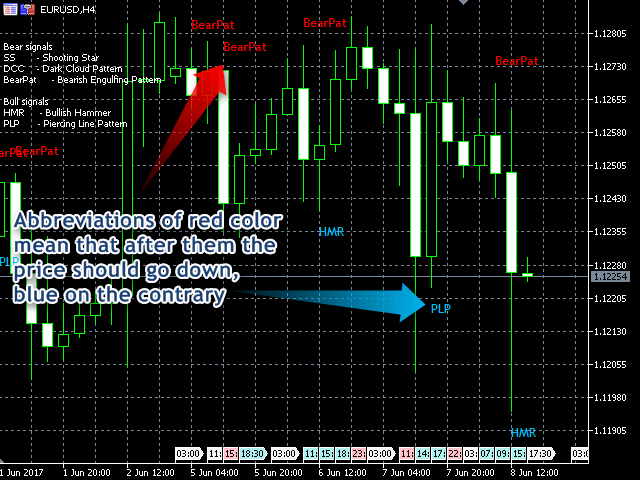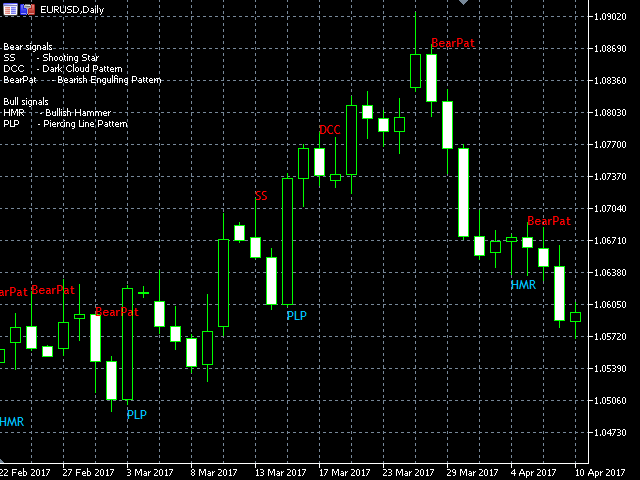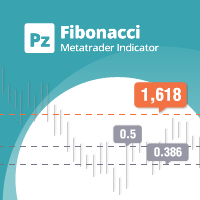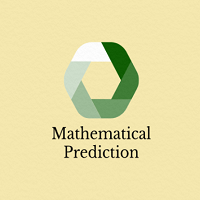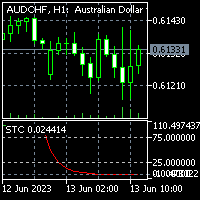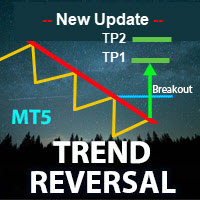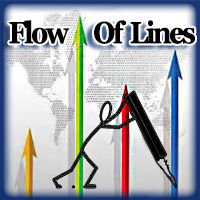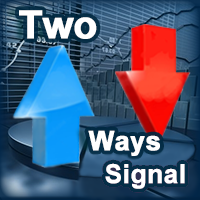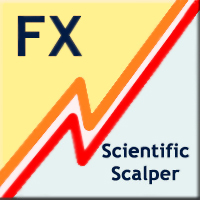Smooth Patterns
- Indicators
- Roman Vashchilin
- Version: 1.3
- Updated: 6 February 2022
- Activations: 9
Trading patterns on Forex is considered to be the highest level of trading, since it usually requires years of mastering various patterns (shapes and candle combinations) and the ways they affect the price.
Patterns are different combinations of Japanese candles on a chart, shapes of classical technical analysis, as well as any regularities of the market behavior repeating many times under the same conditions. After the patterns appear on a chart, the price starts behaving in a certain way allowing us to make forecasts. This makes patterns a relatively secure and reliable trading method.
This indicator is a result of many years of trading experience. You do not have to memorize multiple technical and candle patterns. All of them are present in the indicator. The product automatically defines various candle patterns and shapes, displays them on a chart and predicts the future price movement.
The shortened pattern appears above or below the last bar of a detected pattern. All names have a certain color depending on where the price is expected to move after the pattern. If the pattern is bullish, its name under the bar is blue. If the pattern is bearish, its name above the bar is red.
How to use
- Each new pattern is a signal for opening a position. If the pattern is red (above the bar), the price is about to fall. If the pattern is blue (under the bar), the price is about to grow.
Enabling push notifications
Make sure the indicator's "Show Alert" function is enabled. Also, go to Tools/Options/Notifications, tick the "Enable Push notifications" option and enter your MetaQuotes ID.
Features
- Very easy to use;
- The EA works on any currency pair;
- High signal accuracy;
- Professional tool;
- Defines many basic patterns;
- Does not repaint signals from detected patterns.
Attention! By default, all patterns and notifications are disabled to allow users to select necessary patterns for testing in the strategy tester. For further work, you need to enable ALL or most of the other patterns and notifications in the indicator settings.
Parameters
- Use Extra Digit (false) - set true if your broker uses an additional digit in quotes;
- Show Alert (false) - enable/disable notifications from all patterns.
- Display ShootStar Pattern #1 (false) - enable/disable the display of the Shooting Star #1 pattern;
- Show ShootStar Pattern Alert #1 (false) - enable/disable the alert for the pattern;
- Color ShootStar (Red) - color of the shortened Shooting Star pattern name above the bars;
- Display Hammer Pattern #1 (false) - enable/disable the display of Hammer #1;
- Show Hammer Pattern Alert #1 (false) - enable/disable the alert for the pattern.
All other parameters are set the same way. The only difference is in the names
Recommendations
- It is not recommended using the indicator on timeframes lower than M15, since all data lower than M15 is used to plot patterns and candle combinations on higher timeframes.
Enjoy your trade!