
Unfortunately, "Momentum EA M5" is unavailable
You can check out other products of Wim Schrynemakers:

Welcome to Indicement! PROP FIRM READY! -> download set files here LAUNCH PROMO: Only a few copies left at current price! Final price: 990$ NEW: Choose 1 EA for FREE! (limited to 2 trading account numbers) Ultimate Combo Deal -> click here JOIN PUBLIC GROUP: Click here LIVE SIGNAL
INDICEMENT brings my 15 years of experience in creating professional trading algorithms to the Index markets. The EA uses a very well thought out algorithm to find the best entry price and runs multiple strat

PROP FIRM READY! ( download SETFILE ) LAUNCH PROMO: Only a few copies left at current price! Final price: 990$ Get 1 EA for free (for 2 trade accounts) -> contact me after purchase Ultimate Combo Deal -> click here JOIN PUBLIC GROUP: Click here
Live Signal
Welcome to the Gold Reaper! Build on the very succesfull Goldtrade Pro, this EA has been designed to run on multiple timeframes at the same time, and has the option to set the trade frequency from very conservative to extreme volati

Welcome to Indicement! PROP FIRM READY! -> download set files here LAUNCH PROMO: Only a few copies left at current price! Final price: 990$ NEW: Choose 1 EA for FREE! (limited to 2 trading account numbers) Ultimate Combo Deal -> click here JOIN PUBLIC GROUP: Click here LIVE SIGNAL
INDICEMENT brings my 15 years of experience in creating professional trading algorithms to the Index markets. The EA uses a very well thought out algorithm to find the best entry price and runs multiple strateg

LAUNCH PROMO: Only a few copies left at current price! Final price: 990$ Get 1 EA for free (for 2 trade accounts) -> contact me after purchase Ultimate Combo Deal -> click here
Live signal: https://www.mql5.com/en/signals/2084890 Live Signal high risk : https://www.mql5.com/en/signals/2242498 Live Signal Set Prop Firm Set File JOIN PUBLIC GROUP: Click here Parameter overview
Gold Trade Pro joins the club of Gold trading EA's, but with one big difference: this is a real trading stra

PROP FIRM READY! ( download SETFILE ) LAUNCH PROMO: Only a few copies left at current price! Final price: 990$ Get 1 EA for free (for 2 trade accounts) -> contact me after purchase Ultimate Combo Deal -> click here JOIN PUBLIC GROUP: Click here Live Signal
Welcome to the Gold Reaper! Build on the very succesfull Goldtrade Pro, this EA has been designed to run on multiple timeframes at the same time, and has the option to set the trade frequency from very conservative to extreme volatil

Launch Promo: Limited number of copies available at current price Final price: 990$ NEW: get 1 EA for free! (for 2 trade accounts) Ultimate Combo Deal -> click here
LIVE RESULTS: https://www.mql5.com/en/signals/1949810 JOIN PUBLIC GROUP: Click here Set Files
Welcome to DayTrade Pro Algo! After years of studying the markets and programming different strategies, I have found an algorithm that has everything a good trading system needs: It is broker independent It is spread independent

LAUNCH PROMO: Only a few copies left at current price! Final price: 990$ Get 1 EA for free (for 2 trade accounts) -> contact me after purchase Ultimate Combo Deal -> click here New live signal: https://www.mql5.com/en/signals/2084890 Live Signal high risk : https://www.mql5.com/en/signals/2242498
Live Signal Set Prop Firm Set JOIN PUBLIC GROUP: Click here Parameter overview
Gold Trade Pro joins the club of Gold trading EA's, but with one big difference: this is a real trading strat

Launch Promo: Limited number of copies available at current price Final price: 990$ NEW: get 1 EA for free! (for 2 trade accounts) Ultimate Combo Deal -> click here
LIVE RESULTS: https://www.mql5.com/en/signals/1949810 JOIN PUBLIC GROUP: Click here Set Files
Welcome to DayTrade Pro Algo! After years of studying the markets and programming different strategies, I have found an algorithm that has everything a good trading system needs: It is broker independent It is spread independ

NEW PROMO: Only a few copies copies available at current price! Final price: 999$ NEW: Choose 1 EA for free! (for 2 trade account numbers) Make sure to check out our " Ultimate EA combo package " in our promo blog ! LIVE SIGNAL
Bitcoin Scalp Pro is a unique trading system on the market. It is fully focused on exploiting the volatility of the Bitcoin market by trading the breakouts of support and resistance levels. The focus of the EA lies on safety, which translates into extreme low drawdo

NEW PROMO: Only a few copies copies available at 349$ Next price: 449$ Get 1 EA for free! Make sure to check out our " Ultimate EA combo package " in our promo blog ! Live results: https://www.mql5.com/en/signals/1872951 high risk account
Introducing the latest addition to our line of forex trading robots - the Apex Trader . Developed using years of experience in creating expert advisors, Apex Trader is a powerful trading tool for the forex market. As a developer, I have dedicated a l

NEW PROMO: Only a few copies copies available at current price Final price: 999$ NEW: Choose 1 EA for free! (for 2 trade account numbers) Make sure to check out our " Ultimate EA combo package " in our promo blog ! LIVE SIGNAL
Bitcoin Scalp Pro is a unique trading system on the market. It is fully focused on exploiting the volatility of the Bitcoin market by trading the breakouts of support and resistance levels. The focus of the EA lies on safety, which translates into extreme low drawdow

MORE THAN 4 YEARS OF LIVE TRADE RESULTS ALREADY -> https://www.mql5.com/en/signals/413850
NEW PROMO: Only a few copies copies available at 349$ Next price: 449$ Get 1 EA for free! Make sure to check out our " Ultimate EA combo package " in our promo blog
!! READ SETUP GUIDE BEFORE RUNNING THE EA !! -> https://www.mql5.com/en/blogs/post/705899 Other Live results : https://www.mql5.com/en/signals/1931084
Advanced Scalper is a professional trading robot that has been in development

Launch promo: Only 1 copies available at 399$ Final price: 2000$ There will be only a limited number of copies sold of this EA
Luna AI is a very advanced night scalper and one of the best you can find on the market. It was developed using years of experience in live trading with the mean-reverse strategy, and selected only the best pairs and techniques to be included in this EA. Since the EA is build upon existing technology that was developed over the years, the EA is very effective and has

Launch promo: Only 1 copies available at 399$ Final price: 2000$ There will be only a limited number of copies sold of this EA
Luna AI is a very advanced night scalper and one of the best you can find on the market. It was developed using years of experience in live trading with the mean-reverse strategy, and selected only the best pairs and techniques to be included in this EA. Since the EA is build upon existing technology that was developed over the years, the EA is very effective and has

LAUNCH PROMO: ONLY 34 9 $ instead of 990$! Only a few copies left at this promo price! Make sure to check out our " Ultimate EA combo package " in our promo blog !
JOIN PUBLIC GROUP: Click here
Live results low risk Live results high risk
Welcome to STABILITY PRO : One of the most advanced, stable, low risk grid systems on the market! This EA has been stress-tested over the full available history of the forex pairs that it uses. During these stress tests, the EA was profitable in eve

LAUNCH PROMO: ONLY 34 9 $ instead of 990$! Only a few copies left at this promo price! Make sure to check out our " Ultimate EA combo package " in our promo blog !
JOIN PUBLIC GROUP: Click here
Live results low risk Live results high risk
Welcome to STABILITY PRO : One of the most advanced, stable, low risk grid systems on the market! This EA has been stress-tested over the full available history of the forex pairs that it uses. During these stress tests, the EA was profitable in eve

NIGHT OWL is a night scalper that trades during the most quiet times of the market. Markets tend to range in that period and the EA will trade those ranging movements. Each trade will have an initial stop loss and take profit, but the EA uses also advanced SL management algorithms that will evaluate the strength of the trades and close out early if necessary. The EA works on all pairs that have stable spread and quiet moves during the night. But it is programmed to also handle bigger spreads wit

NEW PROMO: Only a few copies copies available at 349$ Next price: 449$ Get 1 EA for free! Make sure to check out our " Ultimate EA combo package " in our promo blog ! Live results: https://www.mql5.com/en/signals/1872951 high risk account
Introducing the latest addition to our line of forex trading robots - the Apex Trader . Developed using years of experience in creating expert advisors, Apex Trader is a powerful trading tool for the forex market. As a developer, I have dedicated a l

MORE THAN 4 YEARS OF LIVE TRADE RESULTS ALREADY -> https://www.mql5.com/en/signals/413850
NEW PROMO: Only a few copies copies available at 349$ Next price: 449$ Get 1 EA for free! Make sure to check out our " Ultimate EA combo package " in our promo blog
!! READ SETUP GUIDE BEFORE RUNNING THE EA !! -> https://www.mql5.com/en/blogs/post/705899 Other Live results : https://www.mql5.com/en/signals/1931084
Advanced Scalper is a professional trading robot that has been in development f

NOTE: only recommended for these pairs currently: EURAUD;GBPAUD;GBPCHF;EURCHF;AUDCAD and AUDUSD
NEW PROMO: Only a few copies copies available at 349$ Next price: 449$ Make sure to check out our " Ultimate EA combo package " in our promo blog ! Live monitoring : https://www.mql5.com/en/signals/1422803
The Viper EA uses sharp and effective "mean reversion" entries during the ranging period of the trading sessions (between 23h and 1h GMT+2, US DST). These trades already have a very high

NEW PROMO: Only a few copies copies available at 349$ Next price: 449$ Make sure to check out our " Ultimate EA combo package " in our promo blog !
Red Hawk is a "mean reversion" trading system, that trades during the quiet times of the market.
It runs on 9 pairs currently: EURUSD, GBPUSD, USDCHF, EURCHF, EURGBP, AUCAD, AUDJPY, EURAUD and USDCAD. Recommended timeframe: M5 Recommended for HEDGING MT5 account types only!
Since this kind of strategy works best with low spread and fast exec

NOTE : Please run only on GBPCHF and GBPCAD for now
NEW PROMO: Only a few copies copies available at 349$ Next price: 449$ Make sure to check out our " Ultimate EA combo package " in our promo blog !
STARLIGHT is a very advanced, low risk night scalper which uses a unique approach to the entry algorithm compared to other night scalpers. It was developed using years of experience in live trading with the mean-reverse strategy, and selected only the best pairs and techniques to be includ

NOTE : Please run only on GBPCHF and GBPCAD for now NEW PROMO: Only a few copies copies available at 349$ Next price: 449$ Make sure to check out our " Ultimate EA combo package " in our promo blog ! STARLIGHT is a very advanced, low risk night scalper which uses a unique approach to the entry algorithm compared to other night scalpers. It was developed using years of experience in live trading with the mean-reverse strategy, and selected only the best pairs and techniques to be included i

NOTE: only recommended
How to set up the EA:
Please read the blog first
Run on M5 only. Run on all pairs a seperate chart OR run all pairs from 1 chart using the OneChartSetup
I would recommend using "LotsizeStep" as AutolotMode. (Automatic money management)
LotsizeStep values-> Low risk: 500; Medium Risk: 250; High Risk: 150
It is recommended to run the EA on a low spread ECN broker.
Minimum recommended accountsize: 250 $ for running all 14 pairs, but you could run only a few pairs
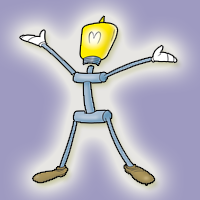
Little Trade Helper is a fine tool for manual traders.
It can quickly draw trendlines and support/resistance lines that will help to identify good price levels for placing entries, or set SL/TP levels.
This indicator will not provide any direct buy/sell signals or notification, but is purely meant for those traders that want to get a quick graphical help in finding important levels on the chart. When switching to another timeframe, the indicator will immediately adjust and re-calculate all

NEW PROMO: Only a few copies copies available at 349$ Next price: 449$ Make sure to check out our " Ultimate EA combo package " in our promo blog ! Grid King is a revolution in grid trading. The main focus when developing the EA was safety, by eliminating the margin-call risk which is usually associated with most grid systems on the market. It also strives to achieve much higher returns than the average grid system, by spreading risk amongst multiple pairs and strategies which all have a li

NEW PROMO: Only a few copies copies available at 349$ Next price: 449$ Make sure to check out our " Ultimate EA combo package " in our promo blog ! Gecko runs a simple, yet very effective, proven strategy. It looks for important recent high and lows and will trade the breakouts. The actual execution of this strategy however, is what makes this EA truly shine. Entry calculations and exit algorithms are not only unique but also very advanced.
LIVE RESULTS: https://www.mql5.com/en/signals/7

NEW PROMO: Only a few copies copies available at 349$ Next price: 449$ Make sure to check out our " Ultimate EA combo package " in our promo blog ! Red Hawk is a "mean reversion" trading system, that trades during the quiet times of the market. It runs on 9 pairs currently: EURUSD, GBPUSD, USDCHF, EURCHF, EURGBP, AUCAD, AUDJPY, EURAUD and USDCAD. Recommended timeframe: M5
Since this kind of strategy works best with low spread and fast execution, I advise using an good ECN broker. IMPORTANT

NOTE: only recommended for these pairs currently: EURGBP;GBPUSD;GBPCAD;USDCAD;USDCHF;
NEW PROMO: Only a few copies copies available at 349$ Next price: 449$ Make sure to check out our " Ultimate EA combo package " in our promo blog !
The Reaper EA is a night scalper that will trade reversal on the nightly ranges for multiple currency pairs. The EA is very advanced and uses a lot of filters and safety measures. Please read the blog after purchase:
Recommended pairs: GBPUSD;GBPCAD;GB

NOTE: only recommended for these pairs currently: EURAUD;GBPAUD;GBPCHF;EURCHF;AUDCAD and AUDUSD
NEW PROMO: Only a few copies copies available at 349$ Next price: 449$ Make sure to check out our " Ultimate EA combo package " in our promo blog ! Live monitoring : https://www.mql5.com/en/signals/1422803
The Viper EA uses sharp and effective "mean reversion" entries during the ranging period of the trading sessions (between 23h and 1h GMT+2, US DST). These trades already have a very high