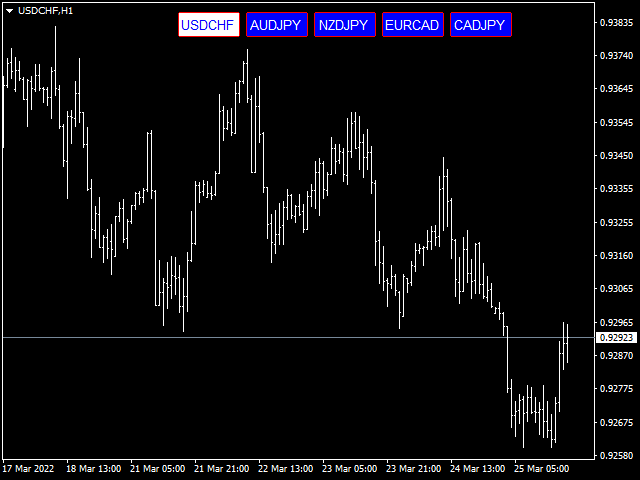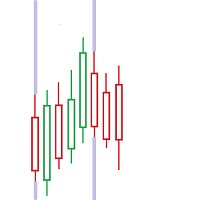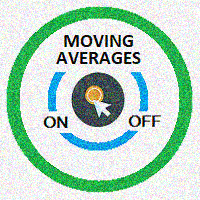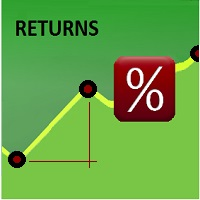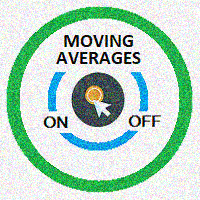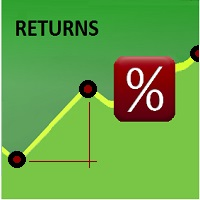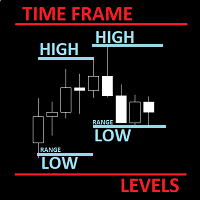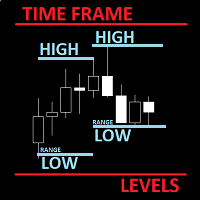Version 3.6
2022.11.20
- Added the customization of button's dimensions
Version 3.5
2022.09.07
- modified setup 2 to 3
- new setup 2: now you can choose bewtween two group position: top, down
- minor bug fixes
Version 3.4
2022.07.03
The product became free:
-navigation among 5 symbols with buttons or keyboards
Version 3.3
2021.05.07
- added shortcut keys to On/Off Menu
- improved code of buttons
- minor bugs fixed
Version 3.2
2021.05.04
-fixed bug: button on off
-minor bug
Version 3.1
2021.05.04
- Added a new gui type called: "Variable". The oldest is "Static".
- new menu interface
Version 3.0
2021.04.28
-fixed bug (clock refreshing)
Version 2.9
2021.04.19
- Bug Fixes
Version 2.8
2021.04.15
- modified the lists that are now mainly feeded by metatrader market watch list;
- new gui;
Version 2.7
2021.04.08
- Added a tooltips when pressing central mouse botton
Version 2.6
2021.03.09
- Added upper time frames periods separator. The default is off
- fixed bug with candle timer
Version 2.5
2021.03.04
- Improved the inputs.
- Fixed bug on dot close
- Added a price gap finder
Version 2.4
2021.02.12
- Added the Windings on closing prices for prices line representation. The default is off
Version 2.3
2021.02.03
- Added 4 more groups of symbol buttons. They are composed respectively by: 3,4,5,6 buttons
Version 2.2
2020.03.24
-- Improved and reorganized the code:
-- better integration between the indicator and the lists, the custom list and the mt5 market watch list
-- improved the function of "keyboard only", it's now available for all the groups
-- added a scale factor to scale the button and the label to better fit the indicator buttons to the monitor resolution
-- added the "NONE" option in the customization keys of keyboard
Version 2.1
2020.02.29
- Bug fix on candle timer
Version 2.0
2020.02.26
- Added a label with Bid Price. It can be shutdown in the input
- Bug Fix in Market watch Symbols changer
- Added a candle timer countdown and a bar timer. Both can be shutted down in the input
Version 1.9
2020.02.13
- Fixed a Bug in Keys of Keyboard
Version 1.8
2020.01.21
- Added the possibility to show a label that indicate symbol and time frame indicator when you shutdown all the buttons
Version 1.7
2020.01.14
- Added the possibility to change time frames with buttons or keyboards
– Improved input
Version 1.6
2019.10.27
-Added the possibility to customize another symbols changer. The new symbols changer works with the metatrader market watch list.
-Improved the input section
-Minor bug fixes
Version 1.5
2019.09.07
- it has been improved the shortcut keys in the input
Version 1.4
2019.07.29
- Added the possibility to customize the colors of the button when it's pressed: background, edge and label.
– Fixed minor bugs.
Version 1.3
2018.11.22
- Added customized shortcut Keys with the possibility to shut them all down in the input:
Q - Chart Mode: OHLC, Bar, Line
1 - On/Off Grid
2 - On/Off Period Separation
3 - On/Off Scale Fix
4 - On/Off show Trade Levels
5 - On/Off chart Autoscroll
6 - On/Off chart Shift
7 - On/Off Volume
The default setup is Off=false
Version 1.2
2018.02.15
- Added the possibility to switch among symbols with a key (A - forward or D - backward).
- Added the possibility to shut down buttons and switch among symbols with keyboard (All the tickers ought to be valid for your broker and not repeated).
– Fixed minor bugs.
Version 1.1
2016.12.01
In this new version it has been added more symbols: up to 42 for major resolution (1920x1080 & 3840x2160) and 26 for lower resolution(1366x768).
Buttons are divided in four groups that can be customized as a group. In addition you can select the font you prefer as well as color and size of buttons.
Groups can be moved togheter in four different screen positions: top, right, bottom and left. Moreover is available an ad hoc setup for 4k resolution. If you don't need a group of buttons you can easily deselect one or more.