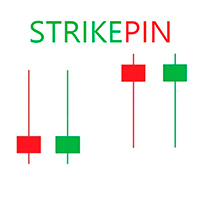ST Binary Option Panel MT4
- Utilities
- Irek Gilmutdinov
- Version: 1.1
- Updated: 24 November 2021
This panel is designed for manual binary options trading. It is possible to set the position volume and the expiration time.
Note: make sure your broker supports binary option trading via the MetaTrader 4!
Settings
- Ask confirmation - ask for additional confirmation before opening;
- Magic number - unique identifier of opened positions.