TPSpro Risk Manager Panel
- Utilities
- Roman Podpora
- Version: 1.2
- Updated: 31 March 2020
TPSpro Risk Manager Panel is a convenient tool for anyone who wants to keep track of the current account state. The panel is part of our risk management system, and is included into our more powerful product TPSpro Risk Manager.
The panel has three columns containing useful information. The first column contains the information about the account state as of the beginning of the month, i.e. the overall result is shown as a percentage and in the deposit currency. The second column shows the daily risk specified in the settings. The third column shows the current account state.
The Penalties column shows the penalty time if any (twice the maximum daily loss).
The new feature is a maximizable window containing current day information:
- Max close SL - the number of orders closed by Stop Loss for the current day, and the maximum allowed value set in parameters;
- Max order per day - the number of opened and closed orders for the date and the maximum allowed value set in parameters;
- Max daily risk - the current profit/loss percent and the maximum allowed loss value (%), set in parameters.
The window can be maximized and hidden by clicking on the small triangle to the right of the column with the display of the current profit in the deposit currency (see. screenshots attached).
TPSpro Risk Manager is a multucurrency indicator Run it on one symиol chart!
The panel has flexible configuration, so everyone will be able to set the best color, font size, and so on.
The EA has the following configurable parameters:
- Block №1 - Basic Settings
- Maximum orders in day - the maximum number of orders per day
- Maximum orders closed by Stop Loss - the maximum number of orders closed with a loss (commission and swap not included)
- Maximum daily risk (in %) - maximum daily risk as % of deposit
- Block №2 - Appearance Settings
- Show InfoPanel? - display of information on a chart?
- Graph corner for attachment - chart corner to anchor the panel
- Profit Color - profit color
- Loss Color - loss color
- Сolor of the nonactive elements - the color of inactive 9(static) elements
- Color of the active elements - the color of active elements
- Color text - text color
- Font - font type
- Font size - font size
- Border - display the panel border
- Coordinate X - the X coordinate of the panel
- Coordinate Y - the Y coordinate of the panel
- Width of the panel - the width of the panel (if numbers do not fit into the fields)
For any questions please pm me or ad a comment.
Enjoy! TPSproTrading Team!

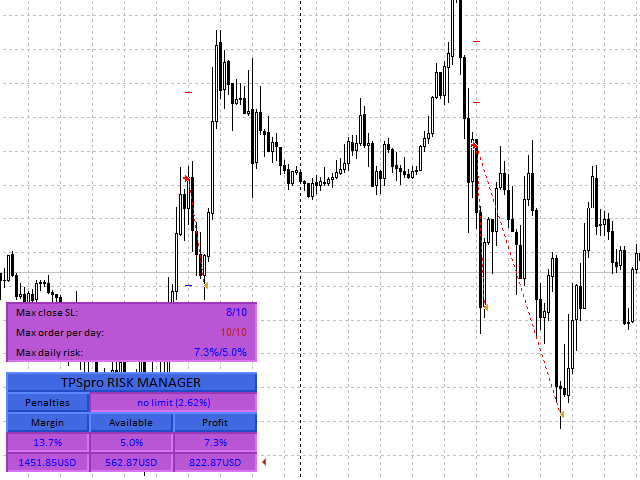






























































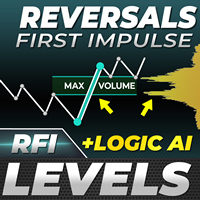
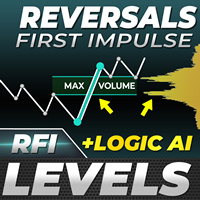





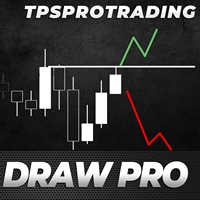




User didn't leave any comment to the rating