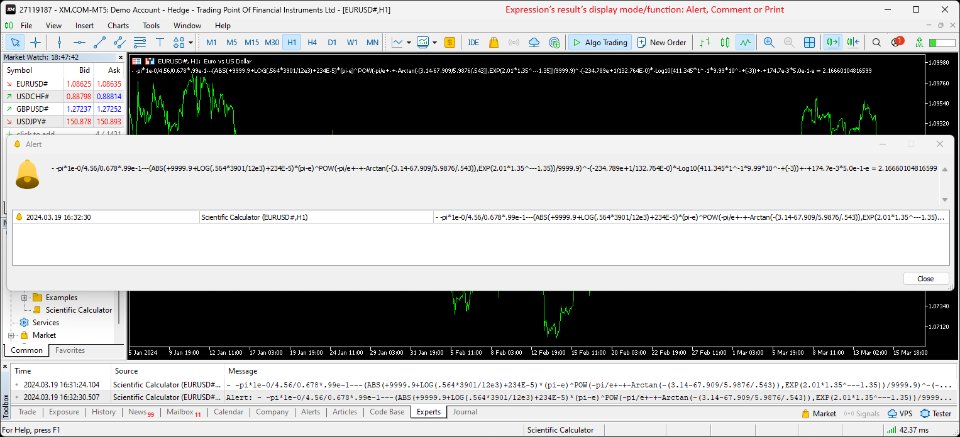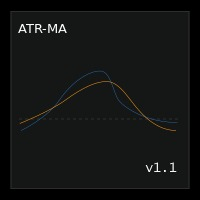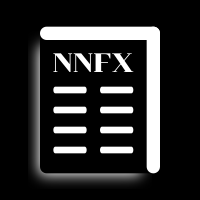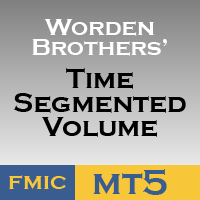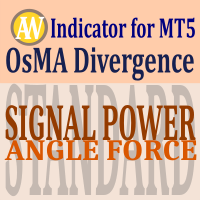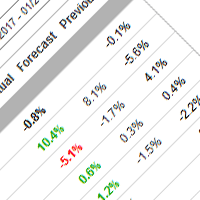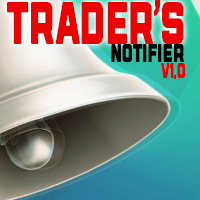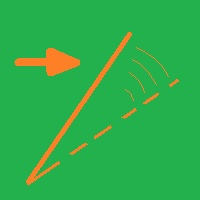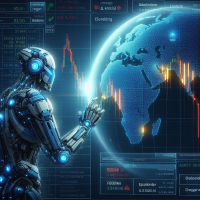Scientific Calculator MT5
- Utilities
- Francisco Manuel Vicente Berardo
- Version: 1.1
- Updated: 11 May 2024
Scientific Calculator is a script designed to compute expressions of science, engineering and mathematics.
General Description
The expression to calculate must obey syntax rules and precedence order, being constituted by the following elements:
- Integer and real numbers.
- Mathematical operators for addition (+), subtraction (-), multiplication (*), division (/) and exponentiation (^).
- Mathematical and trigonometric functions.
- Curved parentheses (()) to define the precedence and contain the function’s argument(s).
- Full stop (.) as decimal point and comma (,) as function’s arguments separator.
The mathematical/trigonometric functions are used by writing the respective name after “Math” and one or two arguments inside parentheses, separated by a comma in this last case. For instance, “MathLog10()” and “MathPow()” would be “Log10(argument)” and “Pow(argument1,argument2)”, respectively. List of names that correspond to the available functions:
Abs, Arccos, Arcsin, Arctan, Arctan2, Ceil, Cos, Exp, Floor, Log, Log10, Max, Min, Mod, Pow, Rand, Round, Sin, Sqrt, Tan, Expm1, Log1p, Arccosh, Arcsinh, Arctanh, Cosh, Sinh, Tanh.
Note: “MathRand()” is only executed with “GetTickCount()” as the argument of “MathSrand()”, it’s used without anything inside parentheses – simply writing “Rand()”.
Additionally, the expression has the following properties:
- The scientific, engineering and E notations are allowed.
- The mathematical constants “Pi” and “e” are available (simply writing the respective letter(s)).
- The multiplication needs to be explicitly indicated (through the respective symbol).
- The system is case-insensitive.
- The space ( ) is allowed and doesn’t affect the expression’s calculation.
- The input expression is limited to 240 characters.
Examples of a number representation using various notations: “0.0000325” (decimal), “3.25*10^-5” (scientific), “32.5*10^-6” (engineering) and “32.5E-6” (E).
Note: The meaning/function of the symbol “e” depends on the context it’s placed, for instance, “1e+1=10” (as E notation) and “1*e+1=3.718...” (as constant).
IMPORTANT! The use of a symbol or symbols combination, besides the ones described or not obeying standard rules, might lead to an expression’s erroneous result.
Input Parameters
- Display Mode: Expression’s result’s display mode, enable selecting the Alert, Comment or Print function, which presents the information in a pop-up window, in the chart window (to which the script attaches) or in the Experts tab of the Toolbox window, respectively.
- Math Expression: Science, engineering and mathematics expression to be calculated.
Conclusion
Scientific Calculator is a helpful and effective tool regarding the expressions calculation of science, engineering and mathematics, enabling a simple and intuitive setting of the expressions to compute.