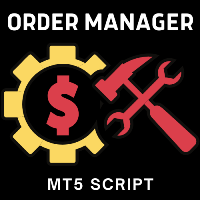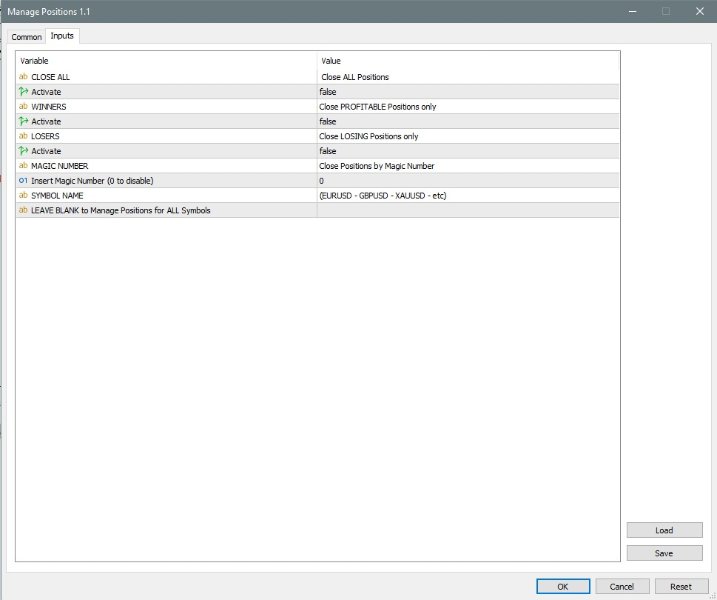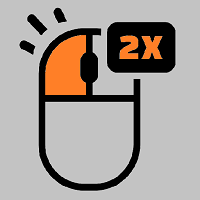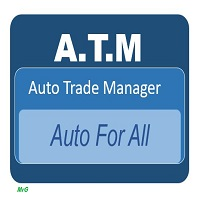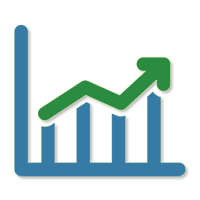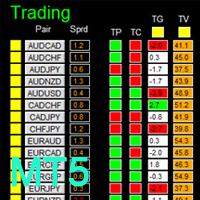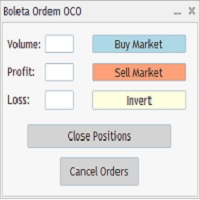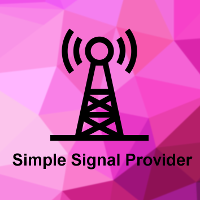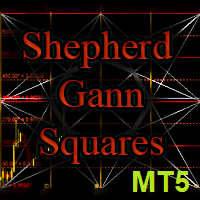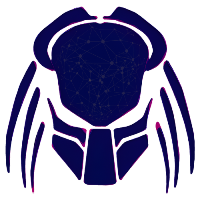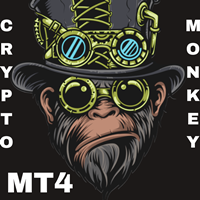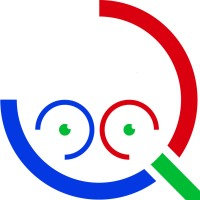Manage Positions
- Utilities
- Dragan Drenjanin
- Version: 1.1
- Updated: 10 May 2024
- Activations: 5
Manage Positions is an MT5 script designed with five distinct options for efficiently managing open positions. It offers versatile functionality, allowing for both global impact across all currency pairs and localized influence on specific pairs of interest. Additionally, users can target particular currency pairs to tailor their actions accordingly. For instance, leaving the "LEAVE BLANK to Manage Positions for ALL Symbols" field empty enables closing all positions universally, while specifying a currency pair limits actions to that pair exclusively, such as EURUSD.
The "Close with magic number" option further enhances precision by facilitating targeted position closure. This script proves invaluable for effectively managing positions initiated manually or by expert advisors, catering to diverse trading needs.
Key Functions:
- CLOSE ALL: Closes all open positions, irrespective of profit or loss.
- WINNERS: Closes all profitable positions.
- LOSERS: Closes all positions incurring losses.
- SYMBOL NAME: Enter the currency pair name for script action.
- MAGIC NUMBER: Close Positions by Magic Number
Experience seamless trading execution with Manage Positions, enabling swift market exits with its lightning-fast response time in milliseconds. I trust this script will significantly aid your trading endeavors, particularly when swift market exits are imperative.
Requirements:
- MT5 platform
- Check section >> What's New <<
- If you buy now, you reserve the right to own new upgraded versions of the robot, which will appear at specific time intervals continuously.
WARNING: I sell all my products only via MQL5 website. If you see it somewhere else, be aware of scam.
Note:
Keep in mind that " Manage Positions " should be tested on a demo account, before any use.
Support
If you have any questions, send me a DM.