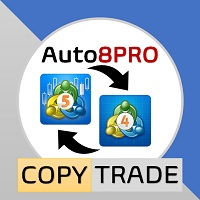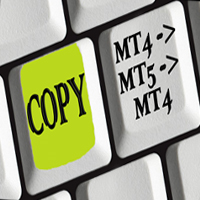News Trapping Instant Button
- Utilities
- William Putra Sera
- Version: 1.0
- Activations: 5
This Utilities Expert Advisor will help traders set News Traps instantly. Usually, news-trapping traders open both SELL and BUY limit orders 10-5 minutes before high-impact news is released. You can wait until it hits Take Profit (TP), or you can also use the close button to close all or several orders in one click.
Please note that even though this is an Expert Advisor (EA), it doesn't open orders automatically. Traders need to click the "OPEN TRAP!" button, and the script will execute limit orders for BUY and SELL simultaneously with SL and TP parameters.
Button Features:
- OPEN TRAP: Executes Limit Orders based on properties.
- Close Pair: Closes all open positions in the current Pair/window.
- Close All: Closes all open positions (all pairs).
- Close Profit: Closes all open positions, only for profitable positions.
Properties:
- Lot Size: The lot size for the orders (both BUY and SELL).
- Pips Limit Order: Length/gap between the current price and your limit order.
- Pips TP: Take Profit target in pips.
- Pips SL: Stop Loss target in pips (leave as 0 if you don't want to set SL).
You can leave the properties setting as default, and after clicking "OPEN TRAP", you can move the orders based on your strategy.
Please note that for fast-moving markets (XAU, NASDAQ, etc.), you need to set Pips Limit Order, Pips TP, and Pips SL bigger (for example, 10 times the normal properties). If you need to be sure, we suggest you try it on a demo account first.
If you have any questions, you can ask me at tradeseraph@gmail.com