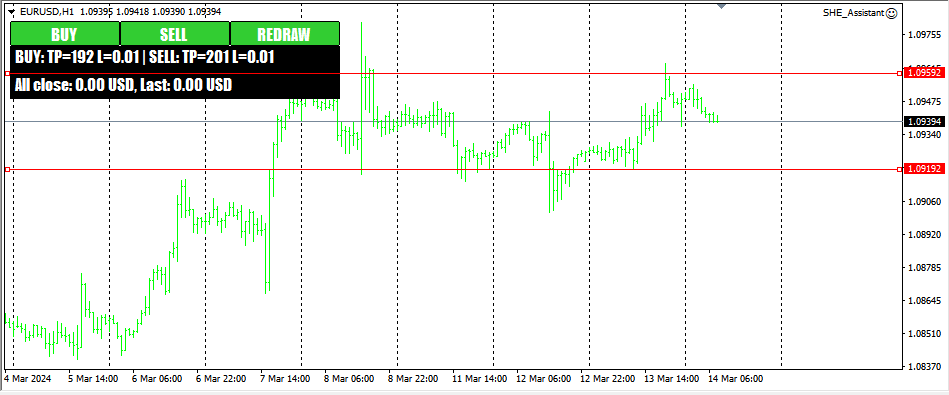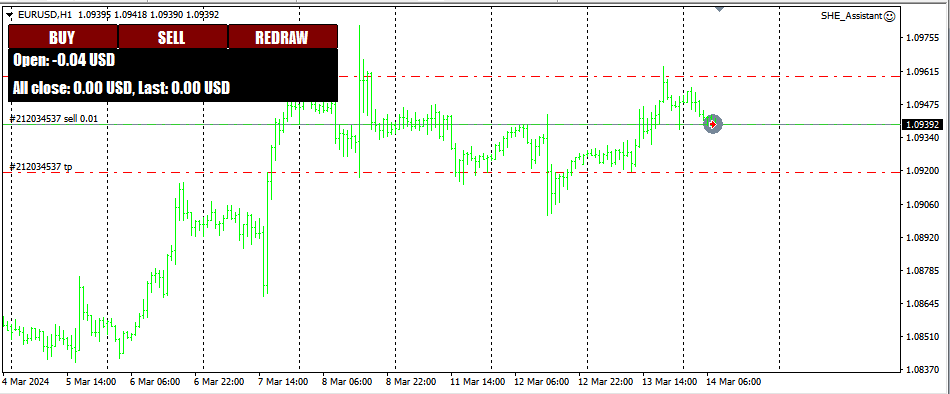SHE Assistant
- Utilities
- Alexandr Kolomitsev
- Version: 1.1
- Activations: 20
The SHE_Assistant Advisor is an advisor to help with manual trading.
For those who do not trust automatic Expert Advisors and prefer to trade manually. When trading manually, there are two big inconveniences, this is a long chain of actions to open a deal and set stop loss and take profit levels, and the problem with calculating the lot size after a loss. That's what this robot solves.
The main functions.
When the Expert Advisor is turned on, it displays a panel with three buttons, an information box with trading statistics and two lines on the chart. By moving the lines up and down, you can visually adjust the stop loss and take profit levels. And according to the information box, you can see which order lot will be placed at this level of take profit.
The order lot is calculated as follows. If this is the first order or an order after a profitable series, then the initial lot is placed, set in the parameters. If there was a losing series of one or more orders, then the lot is calculated based on the goal to close the series with a profit when closing the take profit order.
Thus, if 5 orders were closed in a row with the result:
1 - $-10, 2 - $+20, 3 - $-3, 4-$+1, 5 - $-2, then after the first unprofitable order, the lot is calculated based on the loss of $-10, after the second, which covered the loss, with the initial lot, after the third lot is calculated based on the loss of $-3, after the fourth lot is calculated based on the loss of $-2, because the profit did not cover the loss, after the fifth lot is calculated based on the loss of $-4.
Three buttons:
1. BUY – buy at the market price;
2. SELL – sell at the market price;
3. REDRAW – redraw the stop and profit lines.
The information box displays statistics:
1. In the absence of open orders, take profit for purchases in points, settlement lot for purchases, take profit for sales in points, settlement lot for sales, the amount of profit/loss for the entire trading history of this adviser on this instrument and the amount of profit/loss of the last series of orders in the base currency of the account are displayed. See. Fig.1.
2. If there is an order opened by an adviser for a chart instrument, the current profit/loss for this order in the base currency of the account, the amount of profit/loss for the entire trading history of this adviser for this instrument and the amount of profit/loss of the last series of orders in the base currency of the account are displayed. The buttons turn red-brown and do not work. The lines disappear. See Fig. 2
Two lines on the chart are drawn above and below the current price with an indentation in points set in the parameters of the Expert Advisor. The lines immediately become highlighted and can be moved higher and lower. When buying, the line above the price is the take profit level line, and below the price is the stop loss level line. The lines do not move automatically after the price, allowing you to move them yourself by setting the desired stop loss and take profit levels. If the price has gone far from the lines, they can be redrawn by clicking on the REDRAW button.
The cost of an assistant is low. There is no demo version and there are no restrictions. The Expert Advisor is transmitted with the source code. If you need any improvements, then I will make minor improvements for free. Significant ones, such as adding buttons, sending messages about closing orders in telegrams, etc., for a small additional fee.