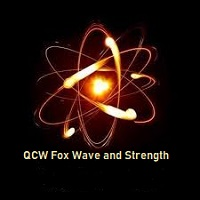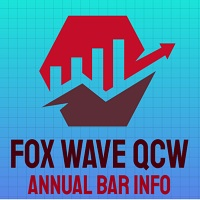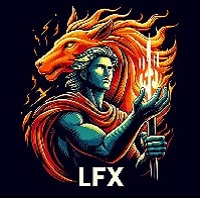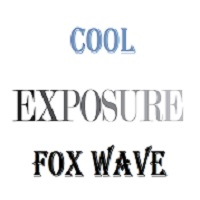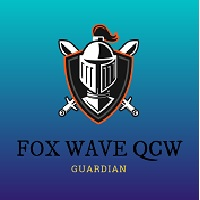Fox Wave Hidden TP and SL MT5
- Utilities
- Zbynek Liska
- Version: 1.0
- Activations: 5
Easy EA for closing positions with profit or loss. All positions of chart's symbol are counted separately.
Settings:
- TPforSymbol — set profit amount to indicate when to close every positions for the symbol of the chart. Swap and commission are decreasing your profit.
- SLforSymbol — set SL amount to indicate SL for every positions for the symbol of the chart. Swap and commission are increasing your loss. SLforSyblol is always below/equal zero.