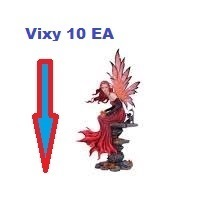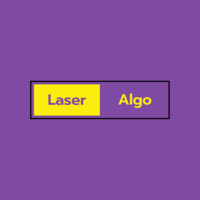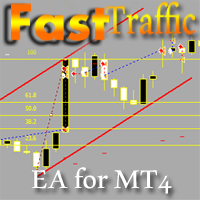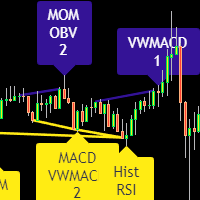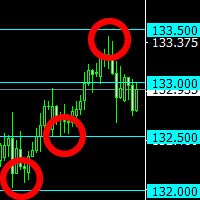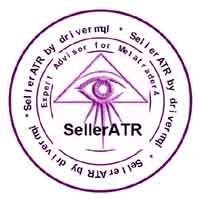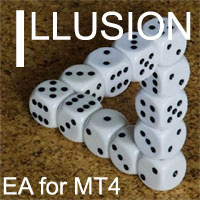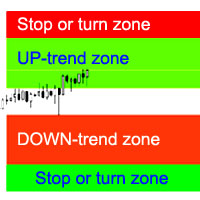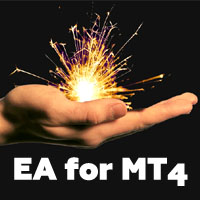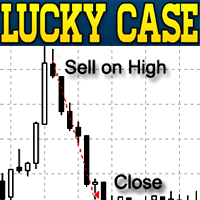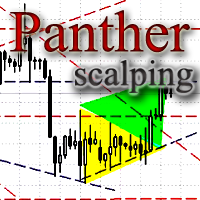OpenAllCharts MT5
- Utilities
- Evgeniy Zhdan
- Version: 1.0
- Activations: 10
The script opens charts of all trading instruments that are listed in the Market Watch.
Convenient to use for choosing a trading instrument for intraday trading (and not only).
MT4-version: https://www.mql5.com/en/market/product/113504
You can attach a pre-created template to each chart you open.
For an example of work, see the video for this post.
There are only two settings:
- Selection of timeframe;
- Template name.
If you do not need to attach a template, you must leave the Name field empty.