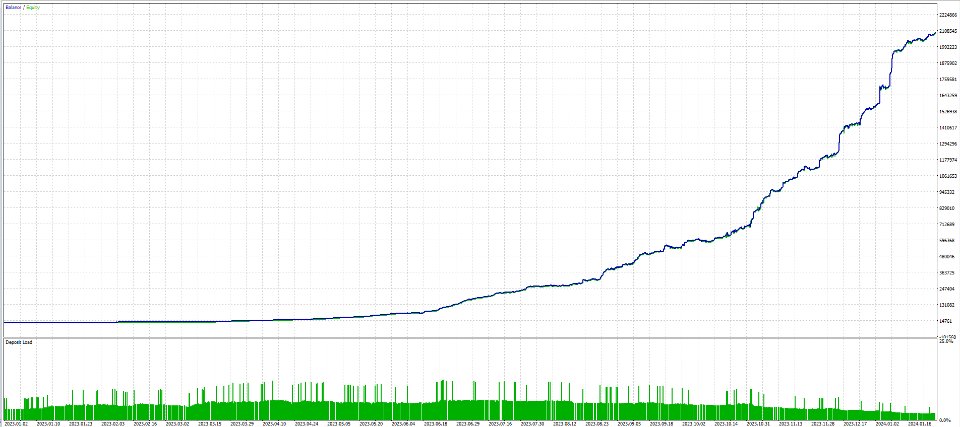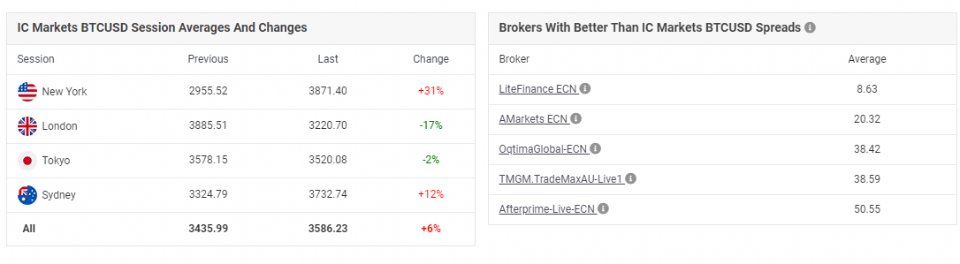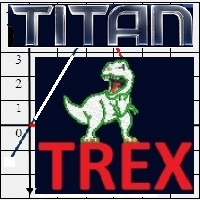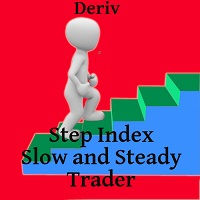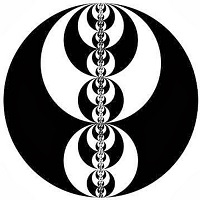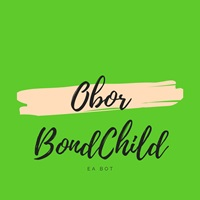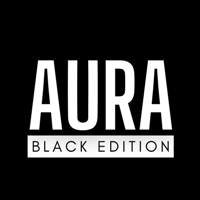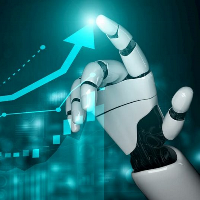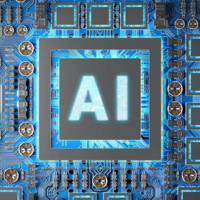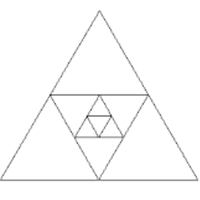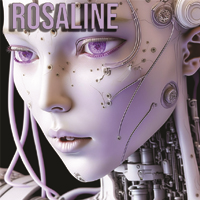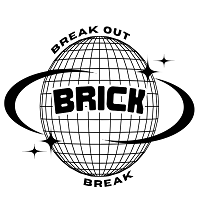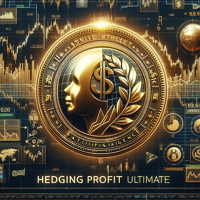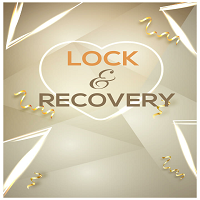Bitcoin Wizard MT5
Bitcoin Wizard is designed for trading Bitcoin by placing pending orders based on high low at certain periods by taking advantage of strong momentum.
Why Bitcoin Wizard :
- Bitcoin Wizard is a fully automatic trade system, trade 24/7.
- Does not use any risky strategies such as hedging, martingale, grid or multiple orders.
- Every trade is protected by a stoploss of 100 pips.
Real Signal | Setfile : Download here | MT4 version | Backtest Report | Broker Spread Comparison
| SET UP | |
|---|---|
| Symbol : | BTCUSD/BITCOIN |
| Timeframe : | M30 |
| Test Period: | 1/1-25/12/2023 Every Ticks |
| Type of account : | Standard, Premium, ECN, RAW, Hedging, Leverage 1:500 |
| Settings : | Need Setfile |
| Minimum/Recommended Deposit : | 100$/1000$ |
| Can work with other EAs : | BITCOIN WIZARD can work properly with other EA in the same account |
Expert input:
1. Manage Open Positions
- Period in bars for indicators : How many bars should look back
2. Manage Lots and Money
- AutoLot: Enable/disable autolots
- if AutoLot = true, fill in Money to manage, $: Fill in money to manage (Example: your Balance 1000, fill in 200, Autolot = 1000/200=5 x 0.01 =0.05, so every 200$ increase, the lot will increase by 0.01)
- if Autolot = false, fill in Start Lot: fill in the initial lot
- Maximal Lots: max lots per trade
3. Manage SL-TP Settings
- Stop Loss(in pips): Stop loss in pips
- Take Profit(in pips): Takeprofit in pips
4. Manage Trailing
- Trailing: enable/disable Trailing
- Trailing Start (in pips): Trailing starts in pips
- Trailing Size (in pips): Step trailing in pips
5. Manage BreakEven
- Break Even: enable/disable Break even in pips
- Break Even Start, in pips : Break even start
- Break Even Step, in pips : Break even step
6. Manage Others
- Max Spread (in Pips): maximum spread allowed
- Max Slippage (in Pips): maximum slippage allowed
- Coefficient (if Freeze=0 Or StopsLevels=0) : Fill in at least 1, only to anticipate volatile market conditions and the broker will increase freezelevel and stop level.
- Magic number : EA identifies open positions based on this magic number.
Important Note :
- Bitcoin Wizard is quite sensitive to differences in slippage and spreads between brokers. Recommended spread <1200 points, the smaller the better. BTC Spread comparison.
- Before making a purchase, please backtest it at your selected broker to see if it is suitable.
Backtest
During the development, Bitcoin Wizard was tested for the backtesting period between 01.01.2023 and 25.12.2023 on 100% history quality data.
You can do the backtest by using the following backtest settings:
Symbols: BTCUSD/BITCOIN
Timeframe: M30
Modelling: Minimum 'Every Tick' is recommended.
Deposit: Minimum 100 is recommended
Leverage: Any
Input Setting : pls download the setfile at here
If you have any questions or need help with setting the Expert Advisor up, please do not hesitate to contact us through PM. We will always try to reply as quickly as possible.
Before buying this product, please make sure you understand the risks involved with trading and that past performance is no guarantee for future results.