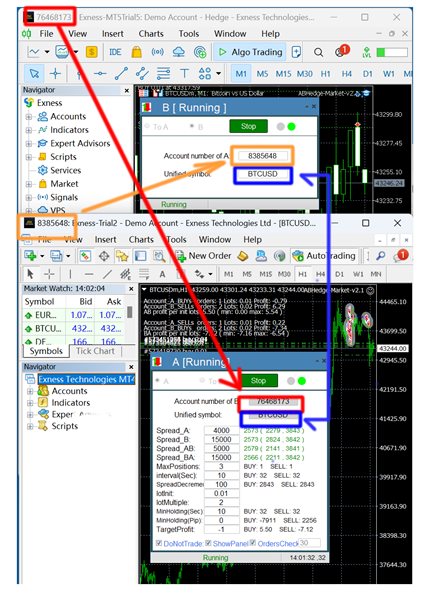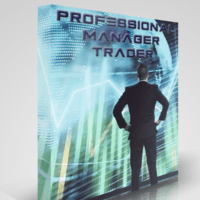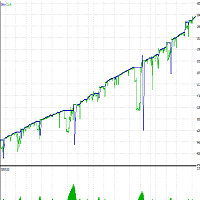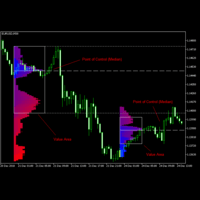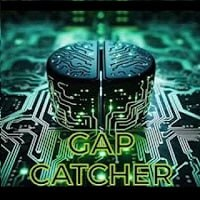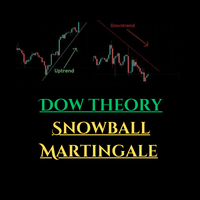ABHedgeMT5
- Utilities
- Wei Ming Ding
- Version: 2.1
- Activations: 20
Version MT4: https://www.mql5.com/zh/market/product/109262
Version MT5: https://www.mql5.com/zh/market/product/109258
Instructions for use: https://www.mql5.com/zh/blogs/post/755183
EA Overview:
This EA utilizes two brokers, A and B, for hedging transactions. When the ASK of broker A is smaller than that of broker B, broker A buys while broker B sells, and then observes the profits and losses of both accounts. When the total profit reaches the target, both accounts A and B close their positions simultaneously.
Application scenario:
1. Spread arbitrage: Sometimes the quotes from different broker are different, sometimes broker A's quote is higher than broker B's, and sometimes broker A's quote is lower than broker B. This provides an opportunity for arbitrage to make money.
2. To earn the rebate: Find an agent who provides commission cash back services, and even if AB accounts do not make a profit, they can still earn rebate.
3. Utilizing platform rewards: Many platforms offer deposit rewards and transaction rewards, but there are transaction volume requirements for withdrawing rewards. Hedging can be used to increase trading volume with low risk and achieve the goal of withdrawing rewards.
4. Other scenarios you can imagine
Functional features:
1. An account can run multiple EAs on different symbol charts simultaneously, monitoring arbitrage opportunities for each symbol.
2. Two or more accounts can run simultaneously. If broker A is against broker B, broker A is against broker C, broker B is against broker C
3. Order check: If an account experiences an unexpected situation such as stop out, the corresponding broker will close all positions and stop running
4. It is possible to set the holding time for orders and the minimum profit and loss points (some platforms have requirements for this and prohibit frequent short-term transactions).