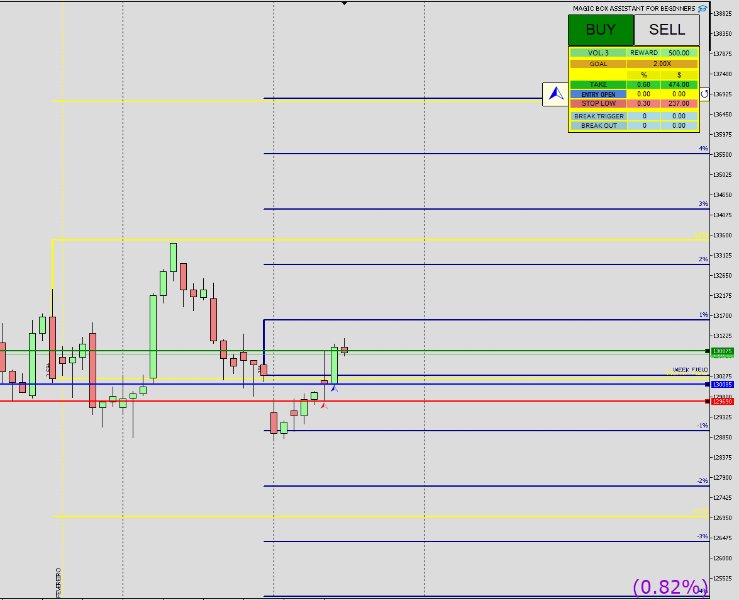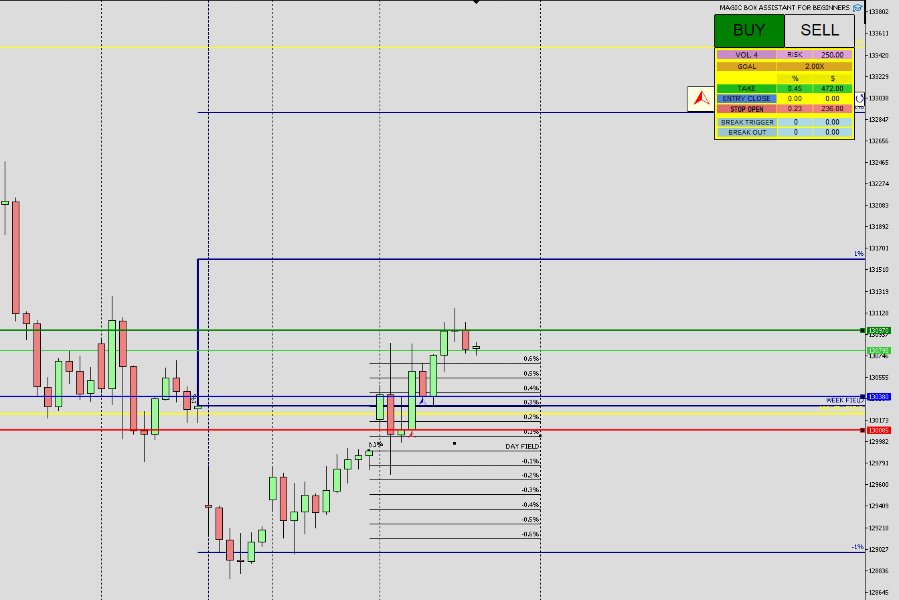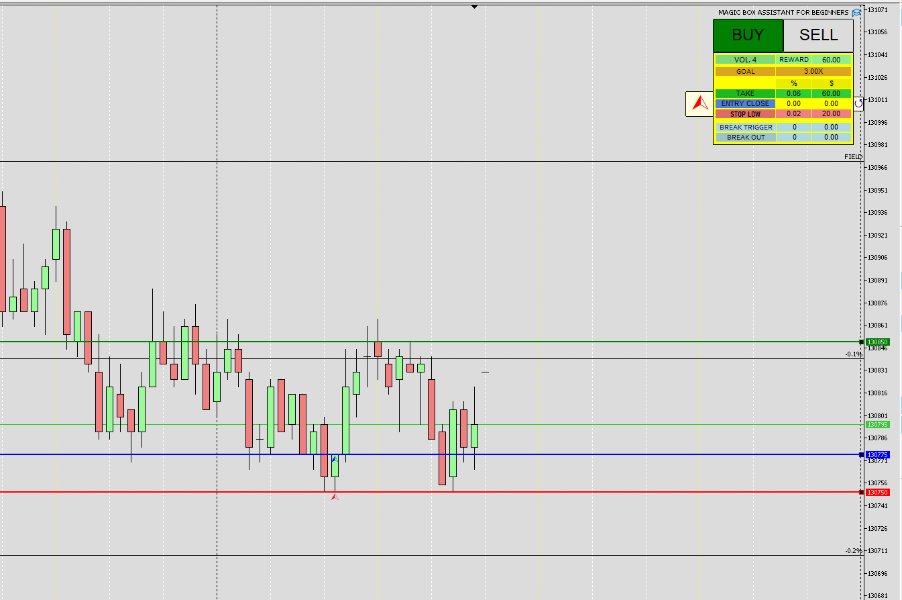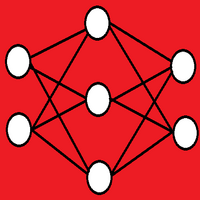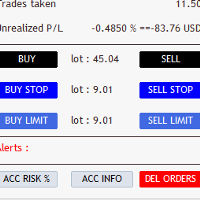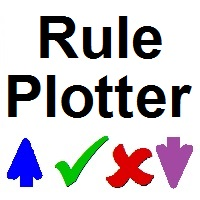Magic Box Assistant
- Utilities
- Rodolfo Dian De Oliveira Aguiar Soares
- Version: 1.25
- Updated: 19 February 2024
- Activations: 5
Magic Box is a practical and intuitive assistant for high performance in Trading! --> Manual and Free Download Here <--
Three Lines of Control that move in six unique ways.
Automatic anchoring of Lines in OHLC candle prices.
Automatic calculation of Volume, Risk and Return.
Break Even function, Goal marking, Time Frame Zoom Control and more...
Attention! The Free Demo of Assistant made available by the market will not work in the MT5 Strategy Tester, as it is not a Trading Robot but a Trading Assistant.
--> Manual and Free Download Here <--
The Free Version of the Magic Box Assistant allows you to trade on a Real Account with up to four times the minimum asset volume!
Purchase the assistant, if you wish to trade with a higher volume of your choice.