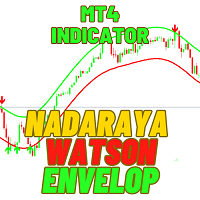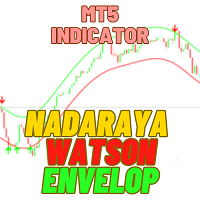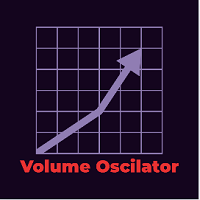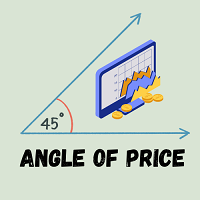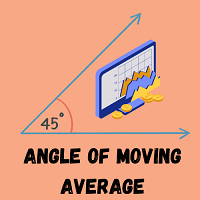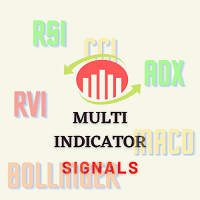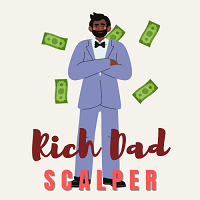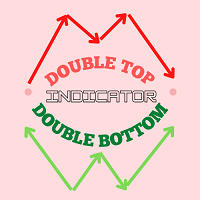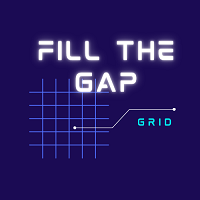Close Manager MT5
- Utilities
- Biswarup Banerjee
- Version: 1.0
Close Manager EA for MetaTrader 5
Introduction:
Welcome to the Close Manager EA, an essential tool designed exclusively for MetaTrader 5. This expert advisor has been meticulously crafted to streamline and enhance the trade closure process. Whether trades are initiated manually or by other EAs, this tool offers a diverse range of customizable criteria, empowering traders with enhanced control over their trade exits.
You can find the MT4 version here
Key Features:
-
Logs Capture (SHOW_LOGS): Enable or disable detailed logging for comprehensive trade closure analysis.
-
Magic Number Control (ENABLE_MAGIC_NUMBER, MAGIC_NUMBER_INPUT): Effortlessly manage and identify trades via a designated magic number, ensuring seamless integration with both manual and automated trading strategies.
-
Pending Order Deletion (DELETE_PENDING_ORDER_AFTER, DELETE_PENDING_ORDER_AFTER_BARS): Define the timeframe or number of bars after which pending orders should be automatically removed.
-
Profit and Loss Strategy (PROFIT_AMOUNT, LOSS_AMOUNT, PROFIT_PERCENT, LOSS_PERCENT): Set fixed or percentage-based profit and loss thresholds to facilitate automated profit-taking or loss management.
-
Close Timing (CLOSE_AFTER_N_CANDLE): Specify the number of candles before initiating automatic trade closure.
-
Max Drawdown Management (MAX_DRAWDOWN_PERCENT, MAX_DRAWDOWN_AMOUNT): Implement safeguards against excessive drawdowns by setting maximum drawdown percentages or fixed amounts.
-
Daily, Weekly, and Monthly Limits (DAILY_STOP, DAILY_TARGET, WEEKLY_STOP, WEEKLY_TARGET, MONTHLY_STOP, MONTHLY_TARGET): Define specific stop and target levels on a daily, weekly, and monthly basis for disciplined trading.
Functionality:
The Close Manager EA offers traders a wide array of customizable options for automating trade closures based on diverse criteria. It ensures precision and efficiency in managing trade exits according to predefined parameters. With its flexibility in handling various trade closure scenarios, this EA empowers traders to enforce disciplined trading practices and robust risk management strategies.
Conclusion:
The Close Manager EA for MT5 is a powerful tool for traders seeking precise and strategic control over their trade closures. Its diverse settings and automated functionalities enable traders to execute predefined exit strategies accurately and efficiently. Take advantage of the automated trade closure capabilities and optimize your risk management practices by integrating the Close Manager EA into your MT5 platform today!
Disclaimer:
Before live deployment, thorough testing of the Close Manager EA in a demo account is strongly recommended. The EA developer holds no responsibility for any financial losses incurred while using this product. Trade responsibly and ensure compatibility with your trading strategy and risk tolerance before deploying it in live trading scenarios.