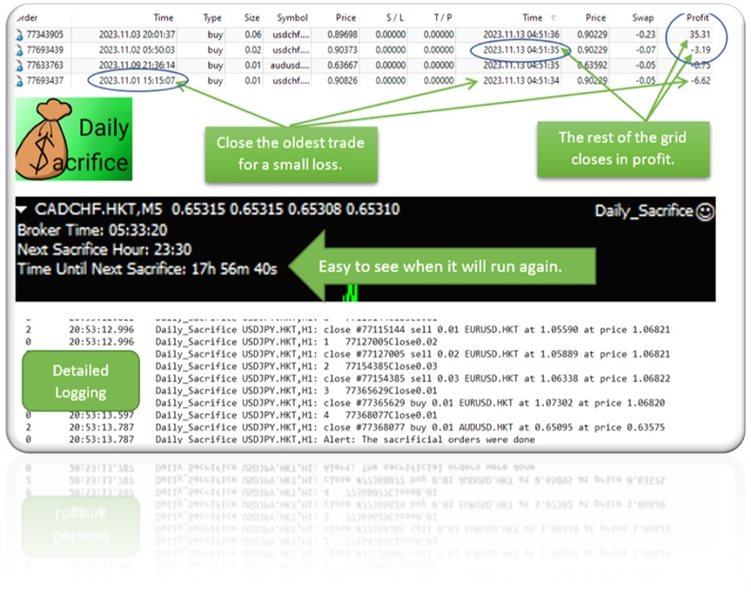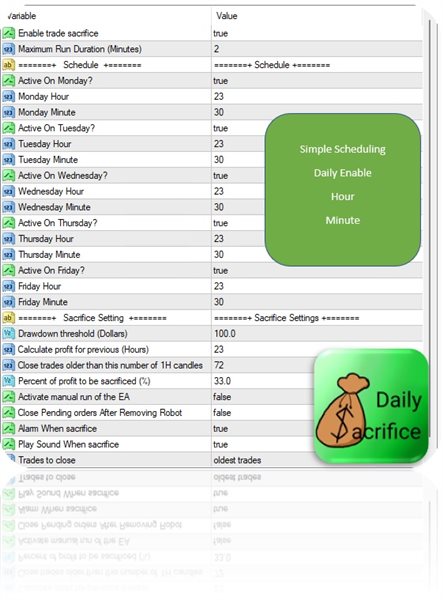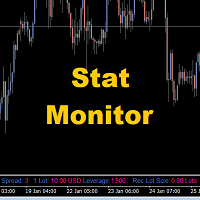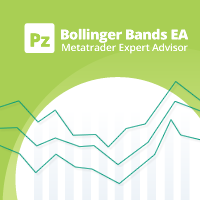Daily Sacrifice
- Utilities
- Jesse Frank Cornelson
- Version: 2.4
- Updated: 13 February 2024
This simple EA closes old losing trades at the expense of a portion of your profits. This helps to slowly work away drawdown and accelerate the closure of martingale grids
*** New Features ***
Added - Option to close oldest or furthest from current price trades
Added - Calculation of profits that will be sacrificed.
Anyone who has traded with martingale knows that you can get trapped in grids and be hoping for a quicker recovery. This led me to create this EA with the goal of helping to reduce drawdown and speed the recovery of martingale grids.
The configuration of Daily Sacrifice allows you to specify a drawdown threshold, minimum age of trades, maximum percent of profits to sacrifice and schedule to routinely close the least likely to recover trades on your account.
The logic is simple, close the oldest (or optionally furthest) trades first. Regardless of what pair/s generate the profit, Daily Sacrifice will analyze the losing trades on the account and close them based on the parameters you set. Closing these trades will allow a martingale grid to break even and close sooner. For this strategy to work you must have some profit to close the old trades. If you are only trading a single pair/EA you may not have profits to sacrifice. This strategy works best when you are trading 3 or more pairs/strategies.
With the default settings it doesn’t matter what EA or pair creates the profit, the Daily Sacrifice EA will sacrifice up to 33% of your daily profit to close losing trades over 72 hours old each trading day. Of course, you can edit this to your liking.
Since Daily Sacrifice works across the account you only need to run it on one chart. While running it on multiple charts is not necessary, and may cause duplicate runs, it is an option if you want it to run multiple times a day or with different settings on a particular day.
Here are the parameters.
Maximum Run Duration (Minute). This limits the duration of the run. There is no reason to edit this.
Daily settings to select which day/s and time to run. ***Daily Sacrifice runs on “broker time” so I have included a clock and countdown in the upper left of the screen to demystify scheduling. ***
Drawdown threshold (Dollars) sets the minimum drawdown level in dollars required to activate Daily Sacrifice. Daily Sacrifice will do nothing if the account does not meet this level of drawdown. That’s a good thing though, carrying a little drawdown is part of many trading strategies.
Calculate profit for previous (Hours). Allows you to set how many previous hours of profit are eligible to sacrifice. By default, the EA reviews the last 24 hours of profit. Changing this allows you to have a “rolling” type of profit calculation where you may use the profits from several previous days to close orders. For instance, setting it to 72 hours would evaluate the last 3 days profit on a rolling basis and cancel trades up to the percentage each time. This is a valid strategy, but it may cause individual days to close in loss.
Close trades older than (number of 1H candles). Trades younger than this will not be closed. Has no effect if mode is set to close “furthest from profit”
Percent of profit to be sacrificed. Old trades will be closed to a value offsetting this percent of your profits. Remember this is based on closed trades in the previous number of hours you define. Daily Sacrifice should not close trades greater than the profit that has already been closed.
Activate manual run of the EA. Triggers the sacrifice EA to run once immediately on initialization. If you use this on live make sure you turn it off or it will cause subsequent runs on EA initialization.
Alarm When sacrifice. Displays a simple message on the terminal after the Daily Sacrifice EA has closed some trades. If no trades meet the requirement (hence no trades are closed), it will not alarm.
Play sound when sacrifice. Plays a sound when the sacrifice module closes trades. Keep in mind this will not be audible if executed on a VPS or remote server.
Trades to close. Allows you to select between closing the oldest or the furthest from profit trades first.
The default settings were chosen as a starting point suitable for most traders. The EA will attempt to close the oldest trades first, but you should tweak these settings to meet your individual needs. As always it is advisable to test Daily Sacrifice on demo before using on live accounts.
It is a simple EA I hope you find helpful. Adding this to my trading strategy has helped me to reduce drawdown and improve profits.
!!! Due to rounding and the imperfect cost of trades your sacrificed amount may underrun or slightly overrun the percent of profit!!! Please test in demo before live.
Happy trading.