Wave Wolf MT4
- Indicators
- Andrei Salanevich
- Version: 1.0
- Activations: 5
| The Wave Wold MT4 Forex indicator is designed to search for Wolf waves and display them in the current window of the trading terminal. An excellent indicator for traders who use Wolf waves in trading. Its application in trading strategies will significantly increase their efficiency and profitability. |
INFORMATION ABOUT THE INDICATOR
Unlike other Wolf wave indicators, the Wave Wold MT4 forex indicator has a number of features that significantly increase its effectiveness:
- The first is the Open Windows 5Point parameter (true value) provides information support, i.e. expands the window of the chart on which the Wolf wave appeared. For example, if EURUSD, AUDUSD and GBPUSD charts are open, and the Wave Wold MT4 indicator is installed on each of them, then if a euro model is detected, the corresponding chart will automatically be brought to the foreground on top of the others, which becomes very convenient when trading a large number of instruments.
- The second feature is the built–in divergence analysis on the MACD, the parameters of which the user can choose himself (default settings (12,26,9)). By the way, the values of the usual oscillator are not displayed on the working window and are reflected only in the color of the price label when forming the point (5), in particular, if the color of the label is blue, there is no divergence, if the color is red, the expert found a divergence, i.e. the signal quality is much higher than the average.
HOW TO USE THE INDICATOR
The Wave Wold MT4 indicator displays the assumed Wolf model for the 4th formed points and the area of formation of the 5th point (the so-called sweet zone, which is shown in yellow).
If the price enters or touches the sweet zone, the indicator, depending on the settings: gives only a sound signal (Alert_5Point = False) or displays a message (Alert_5Point = True) and displays a price tag at the top of the candle. The color of the label depends on whether there is a divergence between the 5th and 3rd points.
The price tag appears only in the zone of formation of the 5th point (sweet zone), while a sound signal or message is issued (depending on the settings). The appearance of a price tag on the chart is a signal to enter a position.



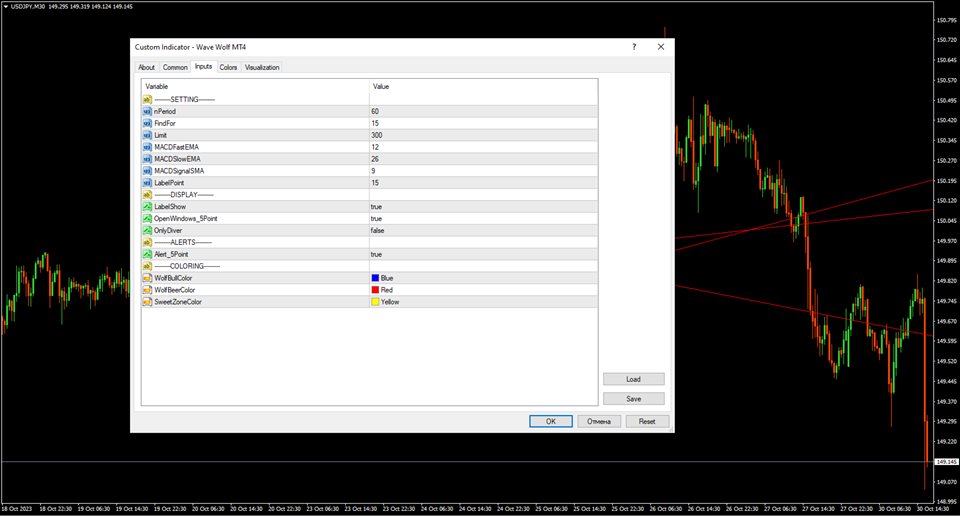
















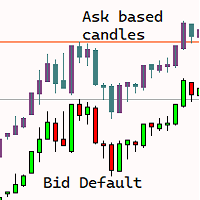

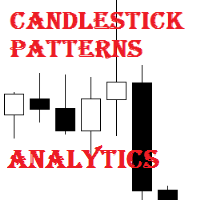




































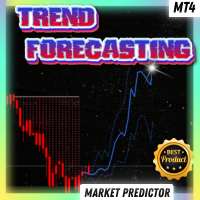









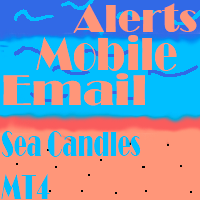


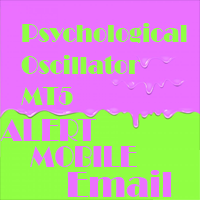
User didn't leave any comment to the rating