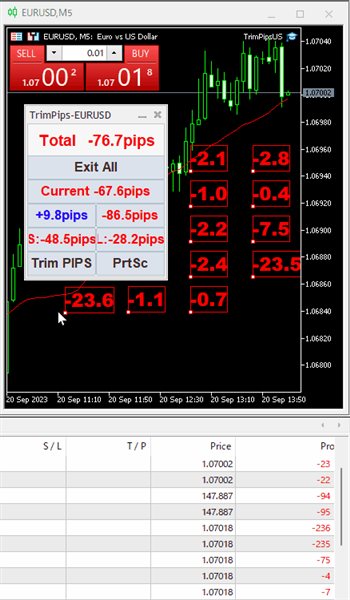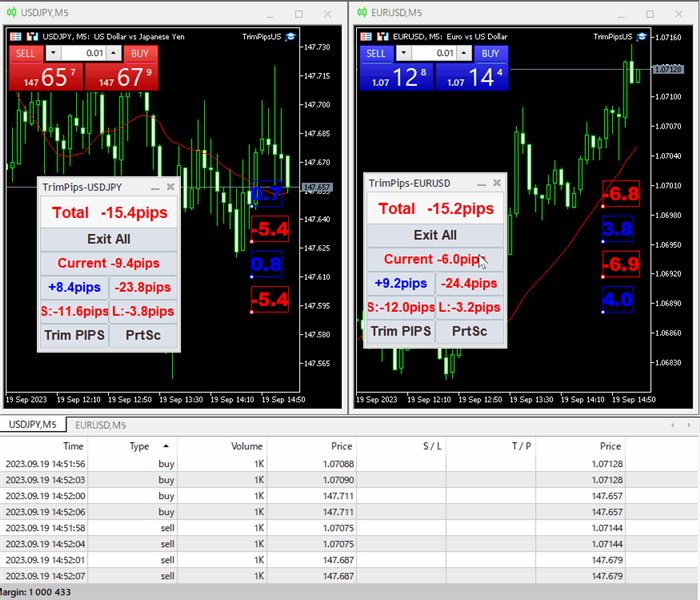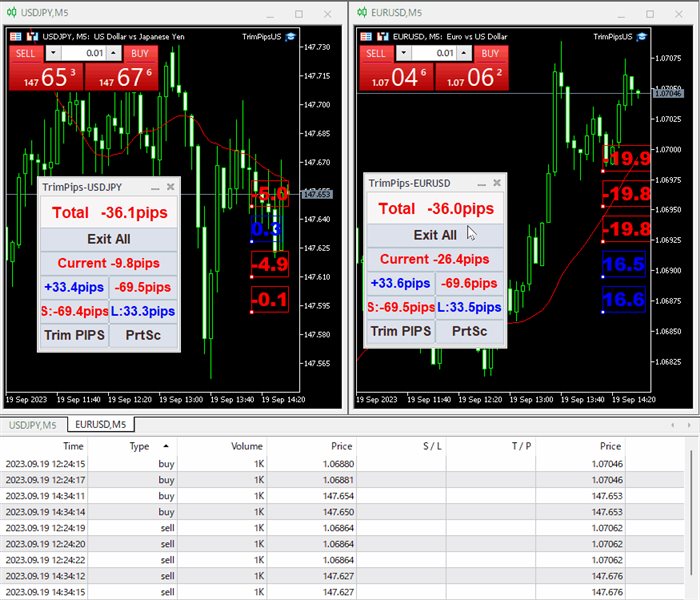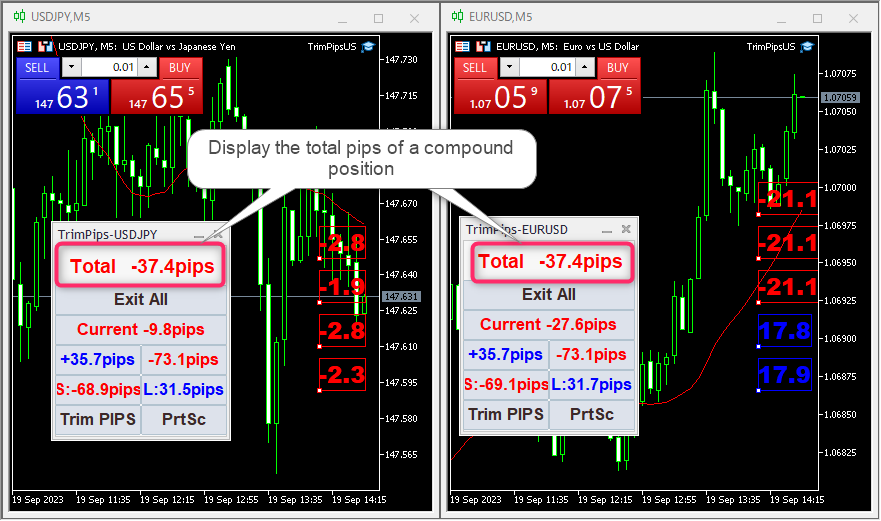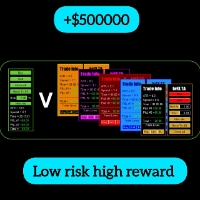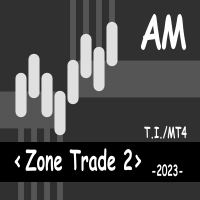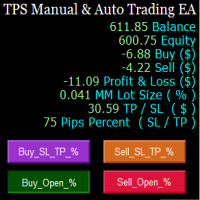TrimPips MT4
- Utilities
- Ryu-ko- Yamamoto
- Version: 1.31
- Activations: 5
- I want to know the total of current positions and total pips of current currency at a glance.
- I want to know the total pips display for plus positions, minus positions, short positions, and long positions at a glance.
- I want to close the position all at once.
- I want to close my current currency position all at once.
- I want to close short and long positions all at once.
- I want to close both positive and negative positions at once.
- I want to set TP/SL along with entry.
- I want a trailing stop function.
- I would like to settle with the total pips of the position.
- I want to organize the pips display displayed on the chart.
- I want to run the above functions on MT5.
Display of earned pips
Pips earned for the current currency are displayed continuously on the chart. If the current currency has multiple positions, pips earned for each position will be displayed on the chart. The pips display on the chart can be moved freely on the chart. You can change the color and font size.Displays the total amount of “current pips earned”
Pips earned for the current currency are displayed continuously on the chart. If the current currency has multiple positions, pips earned for each position will be displayed on the chart.
Display of various positions
In addition to "all currency pairs" and "current currency pairs," the total pips of "plus positions," "minus positions," "short positions," and "long positions" are displayed on the control panel. Profit and loss are clearly displayed in blue for positive positions and red for negative positions.
One-click payment function
The current PIPS is displayed on the buttons except for the "Exit All" button. Therefore, by clicking on the respective display button, the payment will be made.
All currency pair payment function
Clicking the "Exit All" button will close all positions at once.
Current currency pair payment function
Clicking the "Current pips" button will close all open chart positions and become "Current No Entry".
Profit taking and loss cut settlement function
If you want to close only positive or negative positions, click the "+**pip" and "-**pip" buttons.
Long and short position settlement function
If you want to close only short positions, click the "S**pips" button. If you want to close only long positions, click the "L**pips" button.
Automatic payment function according to total earned pips
Automatic payments can be made according to the total pips earned. Conversely, you can also set the maximum stop loss position.
Individual payment function by removing pips display
Right-click the pips display on the chart and click [Delete (D)] to delete the pips display and close the position.
pips display organization function
Click the [Trim PIPS] button to organize and display the "pips display" on the chart. In addition, all "pips display" of completed payments will be deleted.
Switching window size
Clicking on the "All currency pairs" display will change the window size.
Trailing stop function
Added a trailing stop function that allows the stop price to follow the current price. The stop loss price will now be set according to the current price.
break even line
Line color and width are configurable.
TP/SL setting function when ordering
You can automatically set TP (Take Profit) and SL (Stop Loss) at the pips position you set at the time of entry.
screenshot
When you click the [Screenshot] button, the screenshot file will be saved in the data folder along with the message.