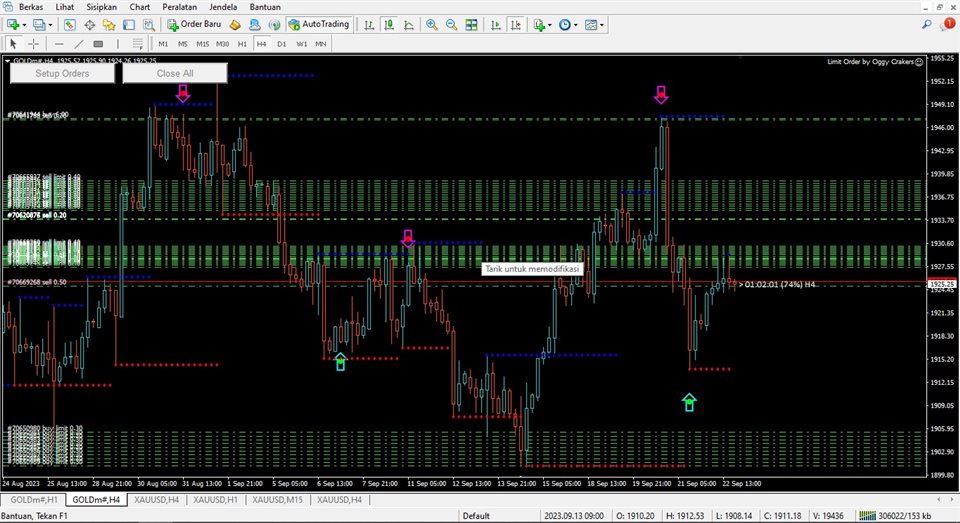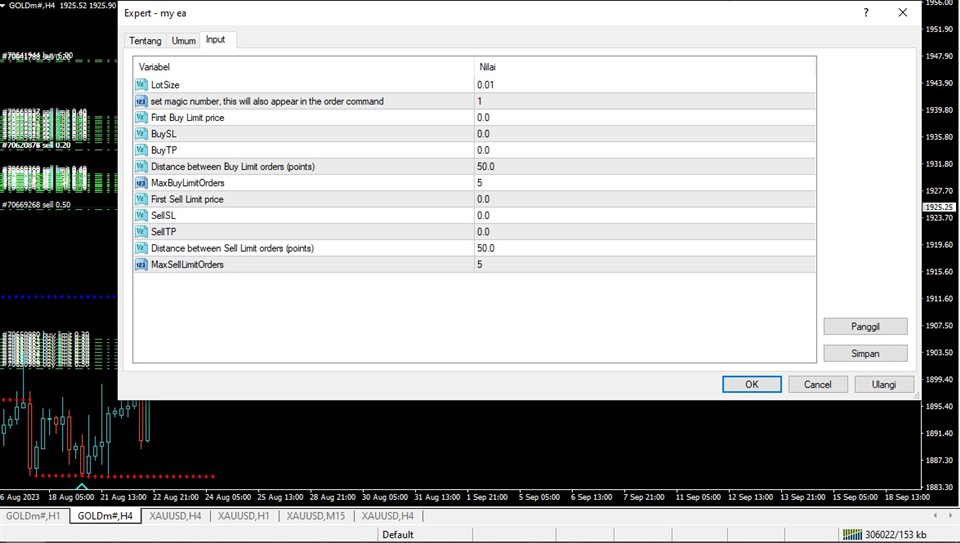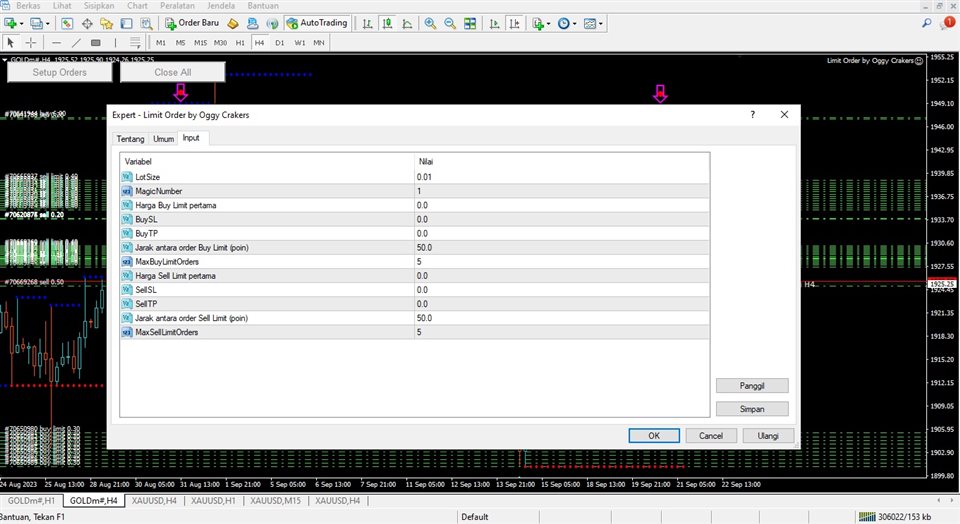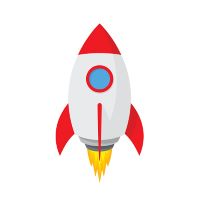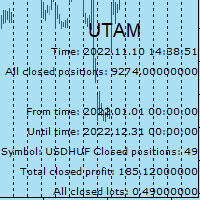Limit Order by Oggy Crakers
- Utilities
- Yogi Kurnia Sandi
- Version: 1.0
- Activations: 5
Utilities
This is an EA program to make it easier for traders to place open limit orders on the market.
This program is equipped with:
Set Lots
Set BuyLimit, (this is the first price you must input to set up a BuyLimit order on the chart)
Set SellLimit, (this is the first price you must input to set up a SellLimit order on the chart)
SL and TP sets,
Set Magic Number (I also matched it in the Order Comment)
Set STEP By Point,
Set Max Order, and
Close all by Magic Number (you can close all orders with one click based on the magic number you set)